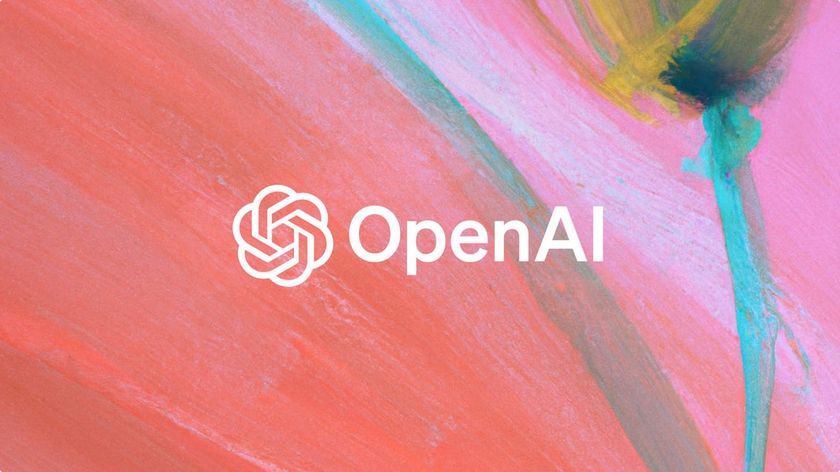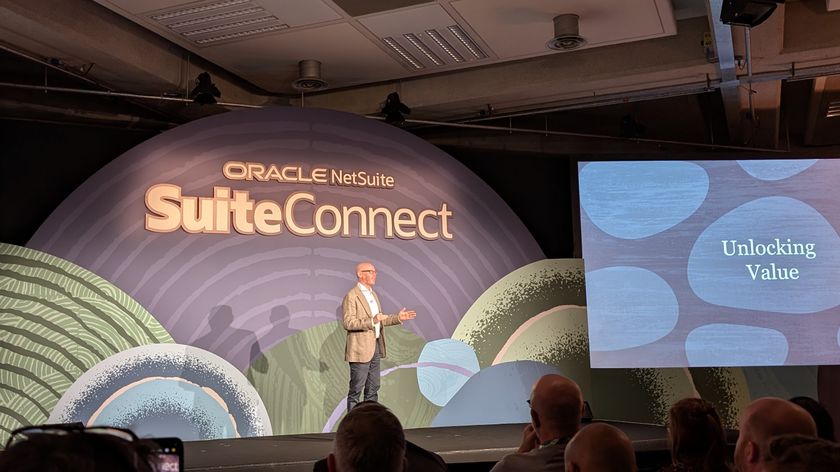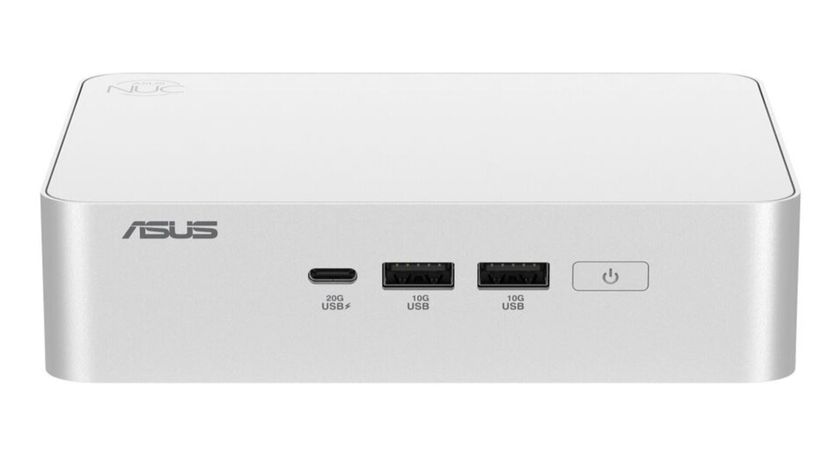Google is testing a new feature for Chrome that lets the browser 'freeze' tabs that have been running in the background to free up memory.
In 2015, Google introduced Tab Discarding as a way to reduce the amount of RAM used by the browser. Despite the name, this feature doesn't actually close tabs – it only suspends them when system memory is running low so they aren't reloaded in the background. The tabs still appear in the tab strip, and reload when clicked.
- Check out our full guide to the best web browsers
- Discover how to enable dark mode for Google Chrome
- Chrome Flags explained: what they are and how to use them
The new feature, Tab Freeze, works in a similar way, but gives you more control over when background tabs are suspended, and for how long.
Tab Freeze is available to test in Chrome 79 Canary. To give it a try, visit chrome://flags/#proactive-tab-freeze and select one of the options from the drop-down menu. These are:
- Default (off)
- Enabled (unused tabs are frozen after five minutes)
- Enabled freeze – no unfreeze (tabs won't unfreeze until clicked)
- Enabled freeze – unfreeze for 10 seconds every 15 minutes
- Disabled
As Techdows explains, you can see the status of all your tabs at by going to chrome://discards. This page also allows you to load, discard or freeze tabs manually.
Thanks for the memory
Chrome is a notorious memory hog, so any features that can help control its demands are a welcome addition.
It's not clear if or when these new options will appear in the release version of Chrome though, and if they do, they might be a little complex for everyday users to understand. Hopefully Google will make the various options a little more transparent if it decides to implement them fully.
Get daily insight, inspiration and deals in your inbox
Sign up for breaking news, reviews, opinion, top tech deals, and more.
- Via Techdows

Cat is TechRadar's Homes Editor specializing in kitchen appliances and smart home technology. She's been a tech journalist for 15 years and is an SCA-certified barista, so whether you want to invest in some smart lights or pick up a new espresso machine, she's the right person to help.