How to overclock the GeForce GTX 460
Crank up the clockspeed on the Nvidia GeForce GTX 460

Is Nvidia's new Geforce GTX 460 the finest pixel pumper you can buy?
It's certainly the most cost effective performance graphics card of the moment. But did you know it has hidden performance reserves ready and waiting to be unlocked?
Put simply, the GTX 460 overclocks better than any high performance in recent memory. Here's how to overclock the GeForce GTX 460.
1. Tool up
Overclocking the GTX 460 is easy. Even better, it's free. All you need is a pair of software tools, one to tweak the card's settings, the other to make sure they've been properly applied. A number of options are available to achieve the first.
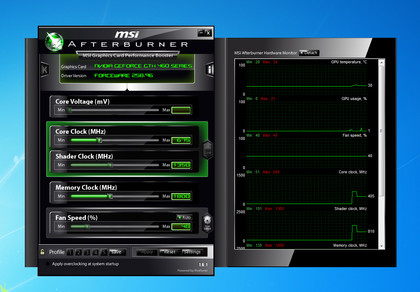
Our current favourite is MSI's Afterburner utility. It's a nicely put together app which makes all the necessary controls available and provides a handy visual aid in the form of graphs which track changes in frequency and operating temperature – and yes, it does work on non-MSI boards. The other item you want GPU-Z, the essential tool for identifying and analysing graphics chips.
2. Getting to know you
Get daily insight, inspiration and deals in your inbox
Sign up for breaking news, reviews, opinion, top tech deals, and more.
Fire up Afterburner and you'll be presented with a number of sliders for settings including core voltage, core clock, shader clock, memory clock and fan speed. However, GTX 460 features vary from vendor to vendor and some options may be greyed out.

At bare minimum, the core and memory clock will be available. Frankly, that's all you really need. In any case the following warning applies to all cards. Safe overclocking is all about baby steps. In other words, only make changes in small increments. We'd recommend increasing the core clockspeed in steps no larger than 25MHz.
3. Crank up the clocks
The drill goes something like this. Knock the core clock slider up by 25MHz, hit apply, confirm in GPU-Z and then hop into your favourite game. If all is well, jump back to Afterburner and rinse and repeat until you begin to see weird artefacts in-game or your PC crashes. Then do it all again for the memory.
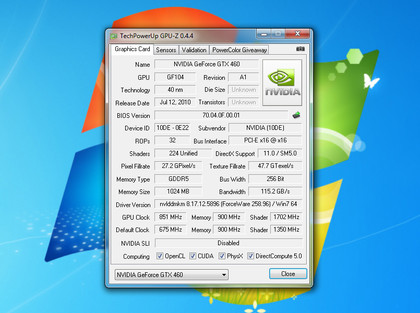
As for the core voltage, dicing with that is more hazardous to your card's health. We'd steer clear unless you know what you are doing. Overclocking mileages will vary, but we'd be surprised if your GTX 460 didn't hit a core clockspeed of at least 825MHz. That's a boost of around 25 per cent. Nice.
-------------------------------------------------------------------------------------------------------
Liked this? Then check out 15 best graphics cards in the world today
Sign up for TechRadar's free Weird Week in Tech newsletter
Get the oddest tech stories of the week, plus the most popular news and reviews delivered straight to your inbox. Sign up at http://www.techradar.com/register
Technology and cars. Increasingly the twain shall meet. Which is handy, because Jeremy (Twitter) is addicted to both. Long-time tech journalist, former editor of iCar magazine and incumbent car guru for T3 magazine, Jeremy reckons in-car technology is about to go thermonuclear. No, not exploding cars. That would be silly. And dangerous. But rather an explosive period of unprecedented innovation. Enjoy the ride.