
Everyone reaches a point in their life when they have to start taking responsibility for themselves. It's no longer all right to merrily stagger through life's alleyways, urinating freely up the drainpipe of fun.
When it comes to your digital life things are different. Part of that is making sure all of your digital stuff is kept safe and sound, but along with that most dull of things, is making it equally easy to access.
The home server is nothing new – you might be running one already, and it's something we've been recommending for years – but it's time we started taking the idea seriously, and part of that is knowing how to build and configure one.
This is a box that's going to be running 24/7, keeping all of your data, files, films, music, photos and more safe and sound, as well as making them easily accessible.
That's besides providing any network capabilities or streaming servers you might like to add.
We're going to base our server around a stunning little box from HP. We've included a mini-review of this fella so you can see why we're so taken with it.
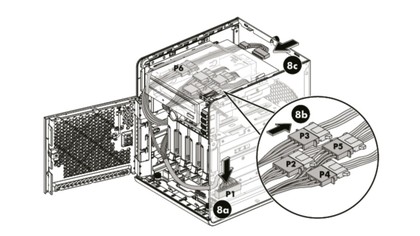
"The real beauty of the HP is in its design and build"
Get daily insight, inspiration and deals in your inbox
Sign up for breaking news, reviews, opinion, top tech deals, and more.
Of course, you can always build your own, and there's no reason not to. We've got tried and tested solutions for this option as well.
Creating the ultimate server is more than running a box of hard drives – it's about the software, how the hardware is configured, and how the box is connected and accessed. Everything from creating a suitable Gigabit LAN to setting up a near-bulletproof RAID for combined automatic backup and performance access.
Most importantly, it has to serve and work as invisibly as possible while using as little energy as it can.
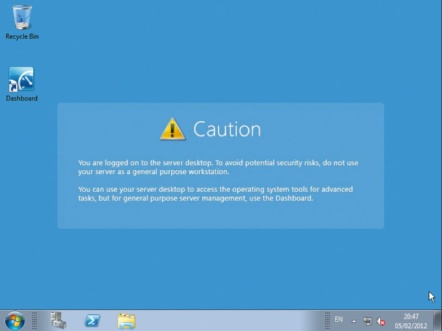
Thankfully, all of this and more is possible. Just read on to see how easy it is and discover the delights a home server is able to offer.
So what are we doing?
We want a box that we can network to store all of our files, back up the many systems we're running, and run all our shared networked services, such as printers and remote media streaming.
But the question that hangs over this enterprise like 'What the cock is the current government doing to the beloved NHS?' is: What's wrong with a good old fashioned network-attached storage box of tricks (or NAS for short)?
The truth is, we like NAS boxes because they offer a simple, discrete way of adding network storage, often with extra services, with a minimum of hassle, outlay or power usage.
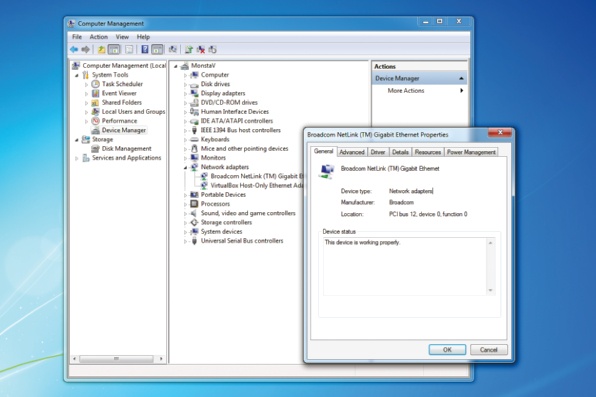
With options running from single drive up to full quad-drive RAID models, they will even take care of the whole boring issue of backing up your machines.
If you're willing to spend a little more (bearing in mind a decent dual-bay NAS will set you back £100, or closer to £179 with a drive), you'll get a more flexible server system including processor, memory, motherboard and a basic drive for £150 that will happily run any and all software you want, providing remote desktop access and full Windows server features.
It's these last two items that really swing it for us.
Having a home server means that even if new media formats or standards are released, the hardware can be easily updated, whereas a NAS would very likely not be.
A server can also be upgraded, and offers full remote access both in terms of streaming services and a remote desktop. You don't have to bend to the whim of limited NAS services – with a home server you can choose to use FTP, Dropbox, iCloud or all of them together to create your own personal cloud.
Hey, a review!

There's a host of potential home server options on the market, but it was love at first sight with the HP Proliant Microserver.
It's damn near perfect with vital statistics to please every geek, from its four quick-release SATA bays that support 8TB of storage to its twin 800MHz DDR3 slots supporting up to 8GB of RAM.
The goodies don't end there, with half-length x16 x1 PCIe slots, and onboard graphics. These are the usual basic 3D-incapable affair, but that isn't an issue for a screenless server.
A few last tidbits include Gigabit LAN, four front and two rear USB ports and one read eSATA port. Powered by a basic dual-core 1.5GHz AMD T
urion II Neo N40 processor with 2x 1MB L2 cache, it supports SSE4 instructions and AMD64-bit, and is rated at a low 15w TDP.
A score of just 0.88 in Cinebench shows it lacks any real grunt, but it's more than capable for standard file serving.
There's an optical bay as well, which is hooked up via a spare SATA port. This can be used to add an extra drive and has room for a legacy PATA drive with a converter card, which is a scenario we had to run.

While we're mentioning drive issues, we should say hardware RAID support is limited to 0 and 1, but as RAID 5 can be run via the OS this isn't a huge issue.
The real beauty of the HP Microserver is in its design and build.
There's lavish attention to detail on every inch of this server, from the removable, lockable front door with integrated tools and drive screws built into its inside (which bizarrely are not mentioned anywhere in the installation guide) to the removable drive bays with their expertly routed power and data connections.
The motherboard lives pre-installed on a removable tray at the base; unscrew two bolts and the tray glides out, providing access to the memory and connectors.
Coming with a 250GB drive and single 2GB DIMM pre-installed and £100 cash back – claimed from HP – you can be up and running in minutes.
While this isn't the quietest of systems, opting for good cooling over the sound of silence, it's certainly no boombox and will purr quietly in the corner.
With the cashback, the entire unit costs £160 and without doubt is something we can recommend.
Without this cashback it's somewhat less convincing, as you have an entire world of Shuttle-style barebones systems to choose from, which you could kit out with the missing parts for a similar price.
- 1
- 2
Current page: Build the perfect home server: introduction
Next Page Build the perfect home server: DIY options