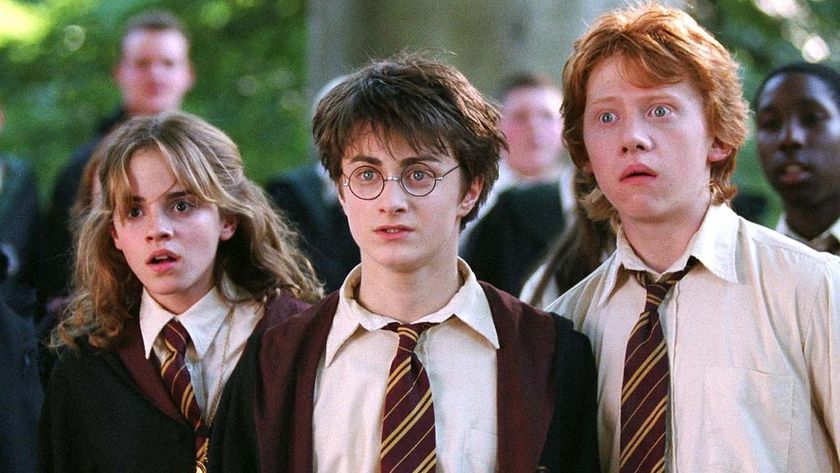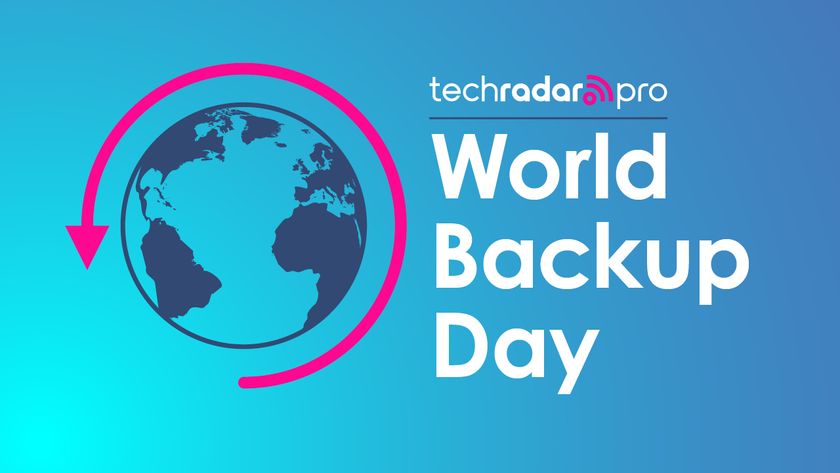Contrast with say the classic Intel 945 Express, this provided DDR2 dual-channel memory support and was released back in 2005. It had a TDP of 15.2W and had to be accompanied by a South Bridge I/O IC to provide PCI, LAN and USB support. This added another 3.3W for a maximum of 18.5W.
Similarly the Intel 915G with its integrated graphics pushed this to 16.3W with its South Bridge using 3.8W, which topped out at 20W just for the chipset, never mind the processor.
The motherboard we've opted for is the MSI B75IA-E33 mini-ITX based, as we've mentioned, on the Intel B75 chipset. Technically, the Intel Z77 chipset has the same power dissipation but these mobos tend to be fully-loaded high-end affairs and any extra ICs on there will add to the power requirements. So the super-slimmed version works for us just fine. Besides it offers everything you'd want output wise anyway.
Inefficient supplies

We're all aware of gold-rated 85 per cent efficient power supplies, right? Well, turns out they're not, under low-power conditions. That whole gold-standard only applies to a PSU under full load. Hook up a low-power system or just a standard system that's idling along while you, for example, consider your insignificant position in this infinite universe, and it's efficiency will tank.
What does that mean to you? It means that a low-power system ends up sucking down more Watts than it actually needs to and not even by a small amount, as we'll see. For testing we'll be using a gold-standard 850w PSU as a benchmark and older 275w Intel PSU to see how a lower power but unrated PSU can manage.
Lastly, we have a Pico PSU from Scan. This is an especially engineered, low-power PC PSU that is reported to be as high as 96 per cent efficient. Its main disadvantages are that it's limited to 160W, uses an external power brick and has limited connections. While it does offer a full 24-pin ATX connector and the standard 4-pin ATX12v connector, it only offers a single SATA power connector and 4-pin Molex.
There is an even lower-power Pico PSU option that omits the ATX12v connector, but for the modern PC systems we're after that's not an option.
Get daily insight, inspiration and deals in your inbox
Sign up for breaking news, reviews, opinion, top tech deals, and more.
Peripheral matters

We're not quite done with selecting components for our low-power system. Hard drives can add quite a lot of power consumption to an overall system. In a standard desktop computer a bank of four 3.5-inch spinning hard drives can actually consume upwards of 30 Watts when under full access.
Things are somewhat more subdued once they've spun down at 0.75 Watts per drive. Even SSD drives don't get away with a free power ride here. Power use on SSDs can vary as high as 6 Watts under load. This is as high as a 3.5-inch spinning drive, so thinking it's solid state doesn't necessarily mean it's low power.
We're running a Kingston V+200 SSD this is rated at 0.5w idle and 1.8w under load. The best on the market, however, is the Intel SSD 520 with a load power draw of a just 0.85W.
In contrast we're also testing a Western Digital Green 2.5-inch 2TB drive. This offers SSD matching power consumption, but without the capacity limitations while the retail price of £150 matches the higher-end 256GB SSDs. The load power draw is a very respectable 1.7w while idle is 0.8w.
The last element we're looking at is memory. Obviously opting for a single DIMM rather than a dual configuration will help reduce the overall power required. Beyond this it's also possible to buy low-power DDR3. For the test we have an 8GB Kingston DDR3L DIMM that's rated at 1,600MHz and 1.35v rather than the normal 1.65v for DDR3.