Best Sandy Bridge motherboard: 8 reviewed
Motherboards from £55 to £260 benchmarked
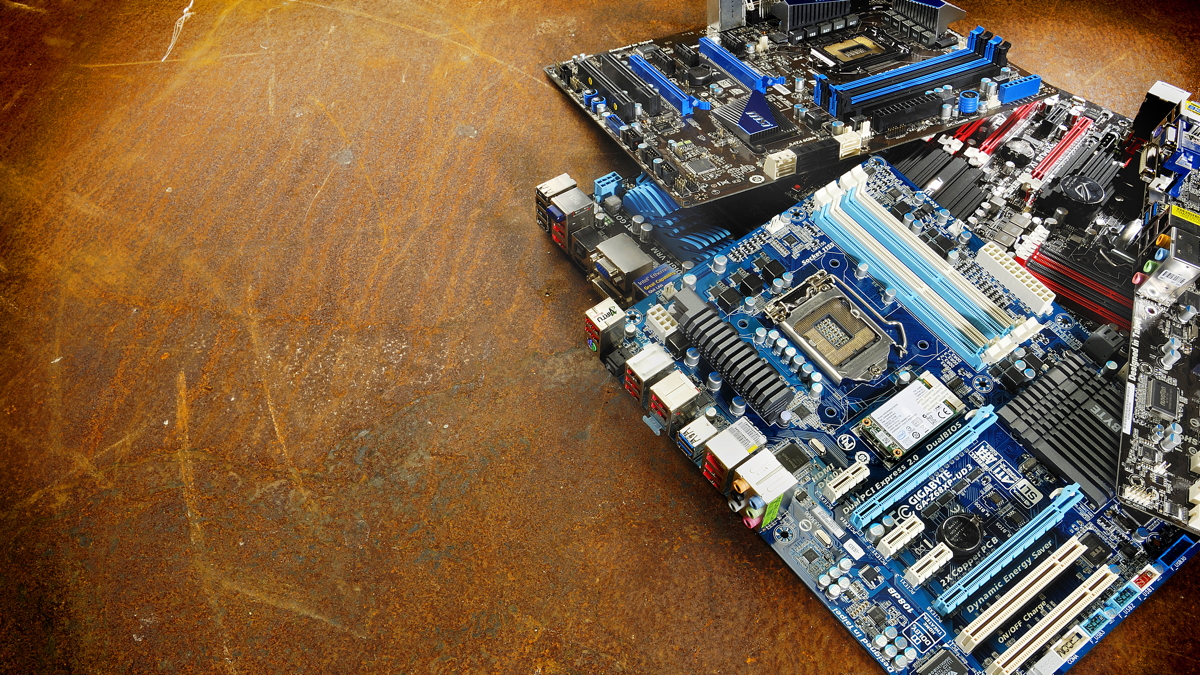
Fact number one. Intel makes the finest PC processors on the planet and has done consistently ever since the first Core 2 chips rolled out way back in summer 2006.
Fact number two. It's still prone to occasional cock-ups. Look no further than the Sandy Bridge chipset debacle.
Funnily enough, we're not talking about the recall of the P67 chipset due to a broken SATA controller, though that was bad enough. Nor are we complaining once about Intel's addiction to pointless new CPU sockets.
Lest you've forgotten, the latest Sandy Bridge processors come a new socket that is different to its predecessor to tune of just one pin and exists, we believe, purely to force punters to upgrade their motherboards.
Nope, the real problems with the initial Sandy Bridge compatible chipsets: the P67 and H67, involve Intel's intriguing Quick Sync video feature and overclocking. In short, you could have support for one, but not the other.
Overclockers had to go with the P67 and discrete graphics, video encoders wanting to make use of Quick Sync needed H67 and had to give up on high-end 3D performance. Locking H67 owners out of most of the overclocking features we can just about understand. It's cynical as hell, but just makes commercial sense.
But not ensuring the Quick Sync transcoder hardware that's in every single Intel Sandy Bridge CPU is always enabled? Well, that's an utterly bizarre oversight.
Solving problems
Pretty soon after the release of the H67 and P67 chipsets, it became apparent Intel was painfully aware of the problems and details of a solution began to leak out. This new chipset was Z68 and on paper at least it brought together the best bits of P67 and H67 along with one or two extras.
The Z68 chipset has now been released, and offers support for both the unlocked CPU cores in the latest Sandy Bridge chips and the HD Graphics on-die GPU and with it Quick Sync video encode acceleration. Of course, none of this is much consolation if you already stumped up the cash for a P67 or H67 motherboard.
Likewise, Z68 boards come at a price premium. But then really good things don't come cheap from Intel. If the Z68 is the answer to all your Intel chipset needs, how exactly does it get the job done?
The most intriguing part of the Z68 package is how it fixes the Quick Sync problem. Quick Sync, of course, is the hardware 2D video acceleration engine found in the new 2000-series Core i3, i5 and i7 Sandy Bridge processors from Intel, the chips otherwise known as Sandy Bridge.
When it comes to number crunching, almost any job can be done quicker with some dedicated circuitry, so that's exactly what Intel has provided for transcoding video. The thing about Quick Sync, however, is that it uses both the dedicated hardware and the graphics processors in the integrated Intel HD Graphics integrated GPU to get the job done. That's important because it means the HD Graphics core must be enabled for Quick Sync to do its transcoding thing.
For the P67 chipset, that's out of the question. It doesn't support the on-die HD Graphics core at all. As for the H67, things are a little more complicated. As good as the HD Graphics 3000 is for an integrated graphics core, serious gaming requires a drop-in video card. Do that, however, and you lose the integrated graphics and in turn Quick Sync video. What a mess.
Enter, then, the angelic Z68 chipset, sent to save our computing souls. On paper, the Z68 does it all. It supports Sandy Bridge's integrated GPU but also has full access to the CPU multipliers that enable overclocking with Intel's latest chips.
However, what the Z68 doesn't immediately seem to deliver is a solution to the problem of keeping Quick Sync ticking over when using a dedicated graphics card.
Lucid answer

The answer, remarkably, comes not from Intel itself but from Lucid, a relatively little known outfit that specialises in multi-GPU technology. We've known Lucid for a while thanks to the Hydra chip.
Regular readers will know the Hydra chip allows GPUs from different vendors to work together for better gaming performance. It's a nice idea, not least because it means you no longer have to be locked down to either Nvidia's SLI platform or CrossFire from AMD. It puts the choice and power back where it should be, in the hands of gamers.
Fortunately, however, the solution to the Quick Sync problem isn't the Hydra chip. We say fortunately because adding complexity and cost is never a good idea, especially when the aim is merely to get something working as it should have done in the first place.
Instead, Lucid has come up with a new technology known as Virtu and it's pure software. As the name suggests, the idea here is GPU virtualisation. Just like Hydra, it works by intercepting graphics API calls before they reach the GPUs. With Hydra, the task was load balancing between two data-hungry, high-performance GPUs, hence the need for dedicated hardware.
Virtu is actually somewhat simpler. It aims to match whole applications with GPUs for the best performance. Early versions of Virtu required the PC monitor to be plugged into the motherboard's video socket, presenting problems for people with monitors capable of resolutions beyond 1080p HD (the limit for the motherboard's output).
Lucid has since nixed that restriction, allowing gamers to plug directly into their performance GPUs while keeping Quick Sync enabled. The result is a setup that allows you to seamlessly play games on a powerful video card and code video files on the integrated Intel HD graphics core. Frankly, it's how the platform should have worked in the first place.
Given that Virtu is a software feature, you might wonder whether there's any reason why it shouldn't work with the H67 and also the budget-orientated H61 chipset. The answer is that it does, but there is a problem of software licensing.
To cut a long story short, it's up to motherboard makers to decide exactly how to license Virtu. But one thing is clear. Virtu doesn't work with the P67 chipset.
Solid compromises
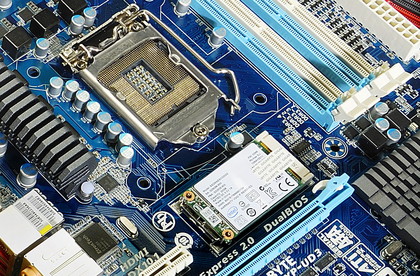
The Z68's other major new feature is SSD caching, known in Intel-speak as Smart Response Technology. Now, it's an absolute fact that solid state drives (SSDs) make for a faster and more responsive PC compared to ye olde hard drives with spinning magnetic platters. Of course, SSDs are still expensive and not terribly capacious.
But what if you could have the performance of an SSD and capacity of traditional drive for a much smaller premium?
Smart Response works by using a small SSD as a cache drive storing the most frequently accessed data. In theory, if you have all of the most performance-critical data accessible on a compact 20GB SSD, there's no need to pay full whack for a bigger drive. Instead you can plump for a dirt cheap magnetic hard drive for mass storage.
In practice, Smart Response does perform better than a conventional drive. But it's still significantly slower than a stand-alone SSD. So while Smart Response just about adds up with today's SSD pricing, it probably won't be too long before SSDs in the 60GB to 100GB range become affordable enough to make it redundant.
As it happens, Smart Response is also a little like Lucid's Virtu tech in so far as it's a software rather than hardware feature. But since Smart Response is a wholly owned Intel technology, it's not up to motherboard makers to decide which boards to bundle it with. Intel has decreed that it's reserved for Z68 boards regardless of the fact that it would work perfectly well with the existing P67, H67 and H61 chipsets.
All of which makes the Z68 a bit of a mixed bag. In simple hardware terms, it brings nothing new. It's effectively the same chipset as the H67. But courtesy of bringing P67's overclocking chops together with a little help from Lucid to get Quick Sync working properly, the Z68 is undoubtedly the best platform for Sandy Bridge chips.
It's the motherboard chipset Intel should have offered from the very beginning. Better late than never.
But what's the best Intel Sandy Bridge motherboard? We've put eight through their paces to find out.
Get daily insight, inspiration and deals in your inbox
Sign up for breaking news, reviews, opinion, top tech deals, and more.
Technology and cars. Increasingly the twain shall meet. Which is handy, because Jeremy (Twitter) is addicted to both. Long-time tech journalist, former editor of iCar magazine and incumbent car guru for T3 magazine, Jeremy reckons in-car technology is about to go thermonuclear. No, not exploding cars. That would be silly. And dangerous. But rather an explosive period of unprecedented innovation. Enjoy the ride.