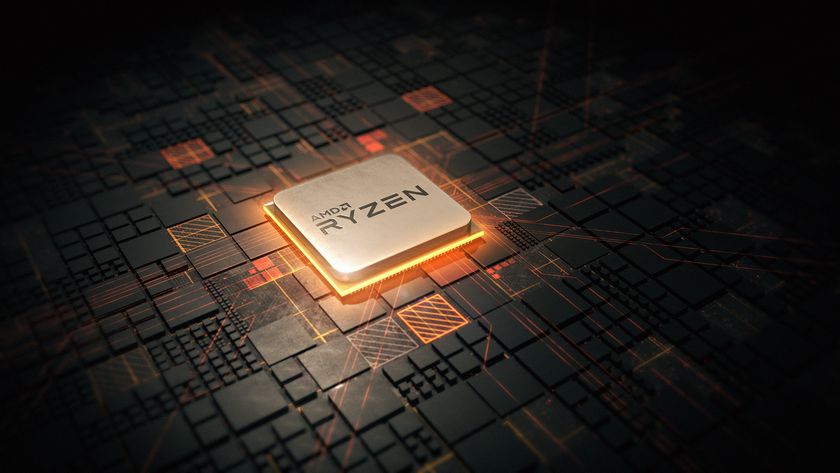Intel processors: what you need to know to get started
Everything you wanted to know, but were afraid to ask
Celeron, Atom and Xeon
With all this talk about Pentium and Core processors, it's almost easy to overlook three other members of the Intel processor family. Two of them are aimed at less-expensive devices, while the third can be found in some of the most powerful workstations and servers around.
The elder member of the group is the relatively low-powered Intel Celeron, which first debuted in 1998, a decade before the CPU powered budget PCs during the ill-fated "netbook" era. With an initial clock speed of 266MHz that's currently ramped up to 3.6GHz, this single- and dual-core performer is amazingly still a member of the Intel production line.
More focused on energy savings than raw power, the versatile Intel Atom line has found a home inside budget laptops in recent years, as well as network-attached storage (NAS) boxes. First introduced in 2008 with a meager clock speed of 800MHz, the Atom line currently powers a variety of mobile devices, robotics and health care equipment with speeds up to 2.13GHz.
That leaves only the "big daddy" of Intel's processor lineup, the Xeon. Initially launched in 1998 with clock speeds in the 400MHz range, Xeon has made possible top-of-the-line workstations like the Mac Pro, most recently maxing out at 4.4GHz and available in 12 and 15-core flavors.
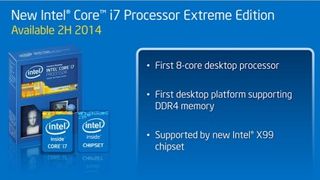
Cores to the max
By now you might be wondering what all the fuss is over multiple cores. As their names might indicate, dual-core means two cores, quad-core means four, hexa-core means six, octa-core delivers eight, while the latest 12 and 15-core provide the maximum processing power available.
Generally speaking, the more cores your CPU has, the better the performance it will be capable of - although software and even the type of internal storage can have a big impact as well. (After all, solid-state flash storage is faster than traditional hard drives.)
Ultimately, the number of cores will depend upon what you need to do with the system in question. Casual web browsing, email and basic productivity tasks all perform respectably on Core i3 or even older Core 2 Duo processors, while Core i5 should be considered the absolute minimum for more artistic endeavors such as Adobe Photoshop or 3D modeling software.
Are you a pro? Subscribe to our newsletter
Sign up to the TechRadar Pro newsletter to get all the top news, opinion, features and guidance your business needs to succeed!
Hardcore gamers have the most to gain from higher-end Core i7 processors, although computing tasks like video encoding or editing and music creation will certainly benefit as well.

More than just cores
There are also other considerations when comparing processors. For many chips, Intel uses hyper threading (HT) technology that allows the processor to perform two instructions (or threads) at the same time. The result is performance that approaches that of two separate processors working in tandem.
Desktop and laptop Core i7 processors all support hyper threading with a minimum of four cores, for a combined total of eight possible threads running at the same time. Coupled with a larger cache size and typically more system RAM, and it's not hard to see why Core i7 is quite popular with power users.
Other technology like Intel's Turbo Boost allows the processor to dynamically ramp the clock speed up or down when needed. Turbo Boost offers a significant advantage for Core i5 chips - which all include such technology - over Core i3 processors, which do not.
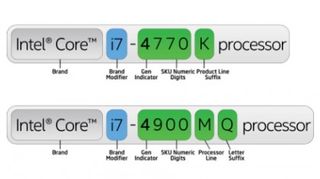
Current page: The rest of the family
Prev Page Introduction and Core processors Next Page The fastest processors available