The best PC case in 2025: top computer housing for your build
Making the case for the best PC cases you can buy right now.

Getting your hands on the best PC case isn't as cut and dry as it would initially appear. For the uninitiated, it can be intimidating to know where to start with the right housing for your machine. Traditionally speaking, you've got your popular mid-towers, full towers, and compact chassis of varying sizes, and you'll find our top picks below based on our hands-on testing.
With that said, our top pick is the Hyte Y70 Touch which impressed us enough to get a perfect 5-star review for its premium design, ample building space, helpful diagnostics screen, and more. However, for all its praise, this chassis doesn't come cheap. For more aggressively priced options, you may be more inclined towards the Fractal Design Meshify-C or the Asus Prime AP201 which are both available under $100 / £100. You'll find a wealth of options in our quick list, and more details further down the page.
Here at TechRadar we've reviewed thousands of computing products in our over 15-year history, and know a thing or two when it comes to the best PC cases. Whether you're thinking of upgrading an existing PC or building from scratch for the first time, we're confident that these six choices should cover what you need to have one of the best gaming PCs around. Your building journey doesn't stop here; we're also rounding up the best graphics cards, the best processors, and the best SSDs, too.

John Loeffler is TechRadar's Components Editor and has spent many years testing and reviewing PCs and their internals. That extends to the chassis themselves, having built many different rigs in his time.
Best PC case in 2025: Quick List

Best PC case overall
The Hyte Y70 Touch gets top marks from us for its ample building space, included GPU riser, excellent touch panel, and premium construction.

Best mid-tower PC case
The Fractal Design Meshify-C features a unique design with a competitive price point for all your building needs.

Best small tower PC case
The Asus Prime AP201 features a full cash mesh for enhanced airflow with a stylish, tool-free design that's ideal for compact machines.

Best DIY PC case
The Cooler Master Qube 500 Flatpack has an unparalleled building experience, with living colors, and great customization options for those wanting to tinker with their builds.

Best for the living room
The Phanteks Evolv Shift 2 may be on the larger side for a Mini-ITX machine, but it has a genuinely unique aesthetic and plenty of room for building inside its form factor.

Best PC cube case
The Antec Dark Cube is a super compact chassis for those wanting a console-sized computer that packs a punch.
The best PC cases in 2025
Why you can trust TechRadar
Below you'll find my picks for the best PC cases of 2025, broken down by category, so you can find the right PC case for your needs and budget.
The best PC case overall



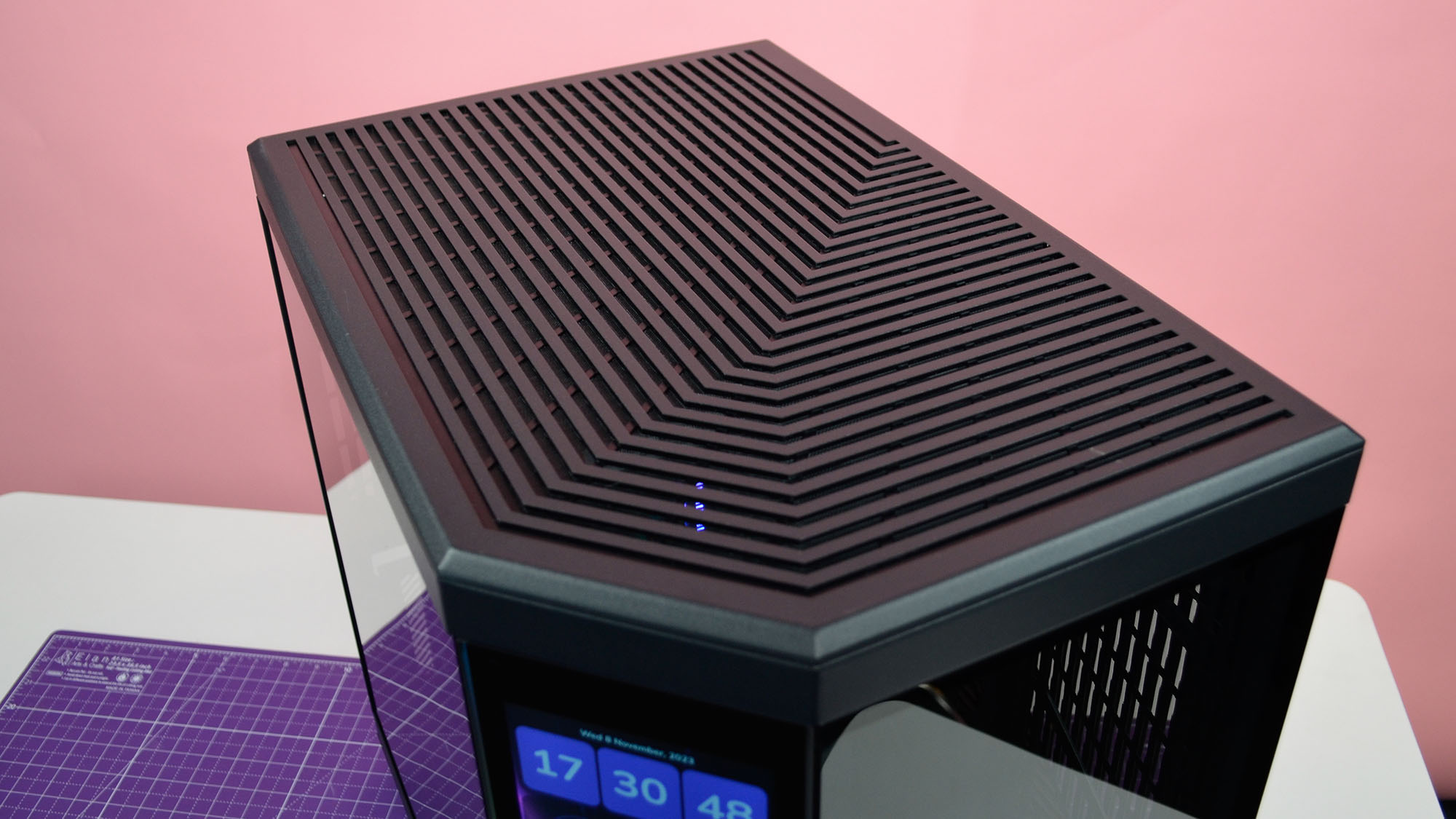

Specifications
Reasons to buy
Reasons to avoid
PC cases don’t come much more cutting edge than this one. The Hyte Y70 Touch has a cut-away design on one of its front corners that features a 4K interactive touchscreen, on which you can display system information, live backgrounds, and quick access widgets to launch programs.
Running on Hyte’s Nexus software, the touchscreen acts as a second Windows display for your PC; meaning it provides practical functionality, rather than just a gimmicky visual aesthetic. And once the software is up and running, configuring this gorgeous display is an intuitive affair that rewards you with time-saving substance to add to that style.
This premium case comes with a spacious interior as well, boasting room for up to 10 case fans, and three radiators. Its dual-chamber design conveniently allows for plenty of air circulation too, giving you a helping hand when it comes to keeping everything cool. Plus, the glass panels on either side of the touchscreen display are ideal for showing off your GPU as well.
It won’t come as any surprise that the biggest drawback with this remarkable mid-tower case is the hefty asking price. As impressive (and useful) as that 4K touchscreen panel is, you could argue that it’s an unnecessary extravagance, making it harder to justify the price point.
However, it’s hard to fault the case itself. Standing out from the crowd from a mile off, the Hyte Y70 Touch is going to turn heads, and then some. Packed with neat, quality-of-life features, all wrapped up with a 4K touchscreen bow, this is the PC case for you, if your budget can stretch to it.
Read the full Hyte Y70 Touch review
The best mid-tower PC case

2. Fractal Design Meshify-C
Specifications
Reasons to buy
Reasons to avoid
It is extremely rare to see any PC case that even vaguely resembles the Fractal Design Meshify-C. Given that the front of the case is entirely made of a mesh material sectioned off into an array of polygonal shapes, the Meshify-C has a unique style – without compromising on function.
With two fans pre-installed, cooling is (forgive us) a breeze, even if the Meshify-C is held back by a number of obstacles, like the difficulty in removing the PSU dust filter and the front USB 3.0 cable being frustratingly short, making it difficult to plug into your motherboard.
The best small tower case

3. Asus Prime AP201
Specifications
Reasons to buy
Reasons to avoid
The Asus Prime AP201 is one of our favorite cases for microATX builds thanks to its tool-free access, 360-degree airflow, and surprisingly large capacity. It also helps aid in cable management thanks to the 32mm gap on the motherboard tray to help keep cables tucked away.
It can support both MicroATX and Mini-ITX motherboards, up to a 180mm power supply, and up to a 338mm long graphics card, so it can even hold an RTX 4090 Founders Edition (though definitely look into a GPU bracket, since one isn't included with this case). You can also fit in a 360mm AIO cooler, though only just barely.
Getting everything situated in the case is going to be a challenge given its size (no small tower case will be easy to configure with modern hardware), but the AP201 manages to make the process as relatively painless as possible thanks to a number of clever design choices, like mounting the PSU at the front of the case with an extension cable running to the back.
If there's a drawback, it would be the lack of a glass side panel option for those who want to show off the interior of their builds, but for those who want a PC that blends in rather than stands out, this just might be exactly what you want.
All in all, the Asus Prime AP201 is the ideal small tower case for anyone looking for a high-performance build with a smaller footprint. It might take time for some to fit everything they need inside, but if you're up to the challenge, this case will serve you well for a long time to come.
To save money on Asus products, check out our Asus promo codes.
The best DIY case
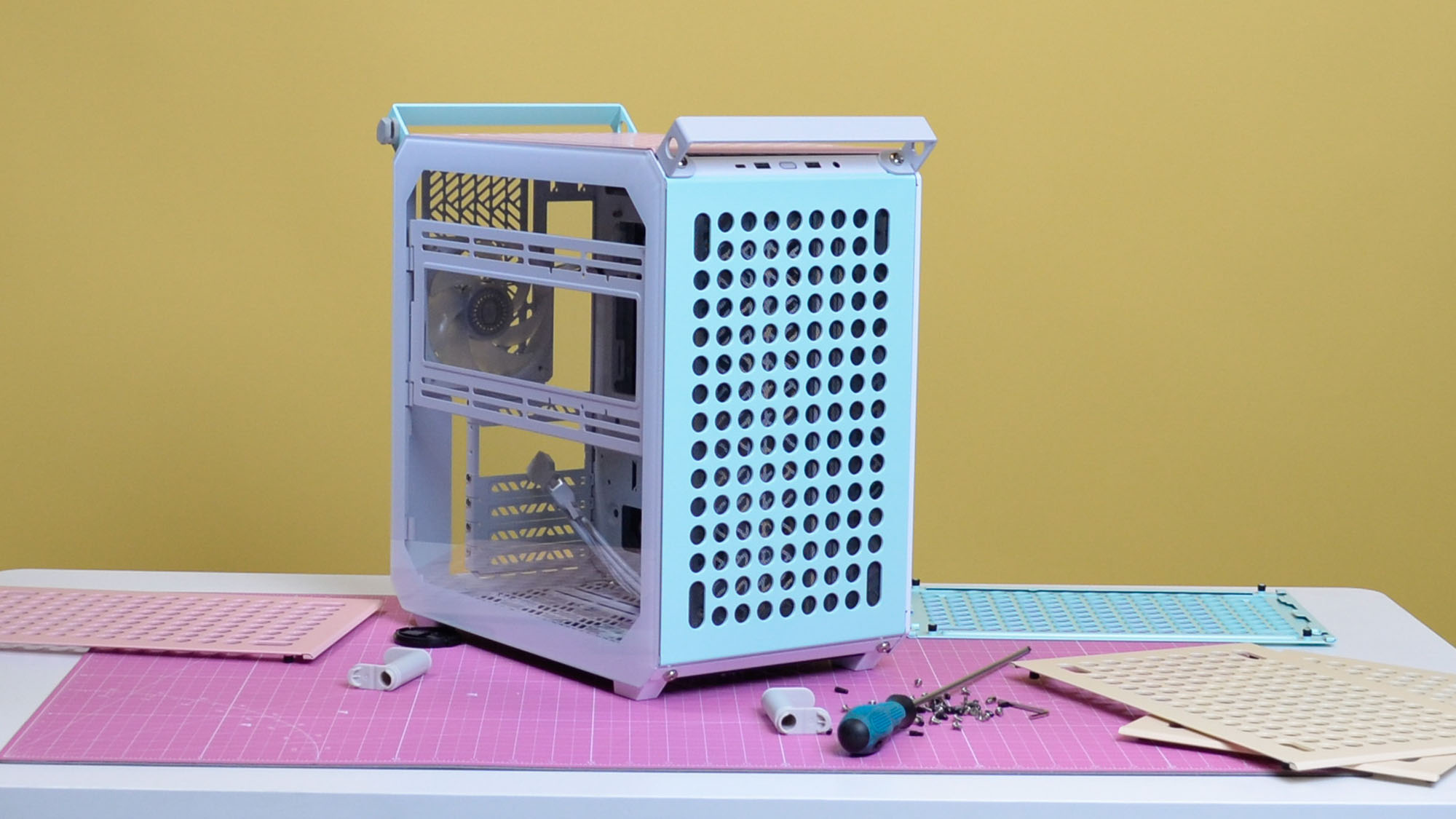




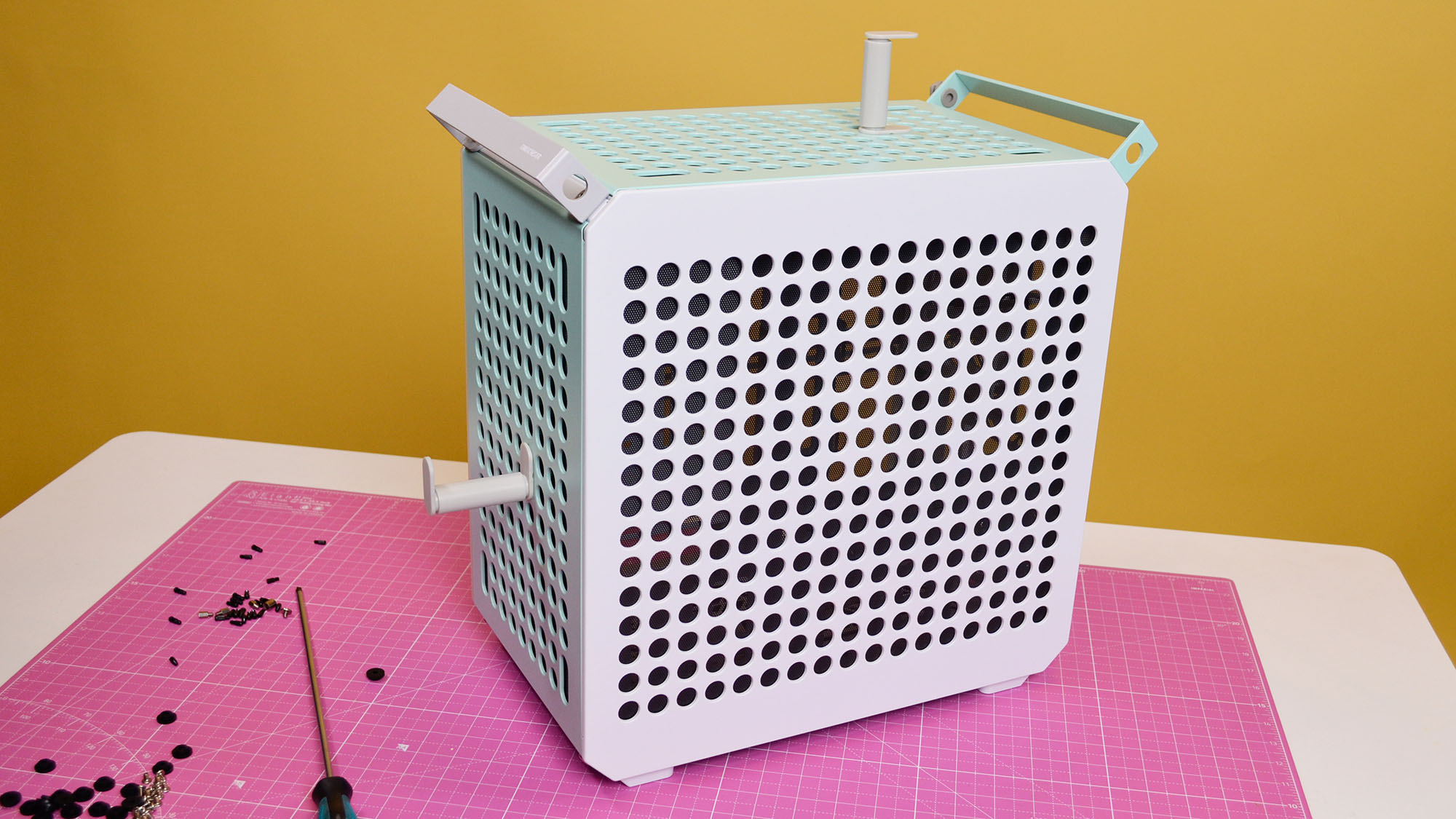
Specifications
Reasons to buy
Reasons to avoid
If your idea of building your own custom PC involves doing it yourself as much as possible, the Cooler Master Qube 500 Flatpack may be one of the most satisfying PC cases there is. This flatpack PC case puts you in mind of a certain Scandinavian furniture emporium, although luckily the instructions here are much more helpful.
Assembling the Cooler Master Qube 500 is a relatively straightforward and enjoyable process, thanks to the detailed instructions provided by Cooler Master’s YouTube Channel, which are clear and easy to follow.
The completed product offers excellent ventilation, and compact storage for all the essentials. Integrated carry handles on the top mean that repositioning the case is nice and easy, and you won’t struggle to find a handhold when lugging it around.
On the downside, this case is on the smaller side, so you’ll want to check that its dimensions can accommodate all the chosen innards for your build. In addition, the compact design restricts front fan placement, which could be an issue, depending on the type of PC you’re looking to put together.
That said, the Cooler Master Qube 500 Flatpack still manages to feel like a breath of fresh air. It’s the perfect choice for DIY enthusiasts, or first time builders eager to learn the ropes. It has a unique and colorful design options, a budget-friendly price tag, and the overall package makes it one of the best PC cases you can buy.
Read the full Cooler Master Qube 500 Flatpack review
The best PC case for a living room PC

5. Phanteks Evolv Shift 2
Specifications
Reasons to buy
Reasons to avoid
When you first look at the Phanteks Evolv Shift 2, it looks more like a sound bar than one of the best PC cases, but this helps it vanish into any living area or studio setup.
It’s flexible to the point that it looks natural placed under a TV as it does on a desk, next to one of the best gaming monitors or best TVs. It may only be compatible with a Mini-ITX motherboard, but the Phanteks Evolv Shift 2 offers tons of space for components and liquid cooling loops.
If this case is a little small for your preference, you can get the larger Phanteks Evolv X for more room on the inside for a bigger GPU and other components.
The best PC cube case

6. Antec Dark Cube
Specifications
Reasons to buy
Reasons to avoid
The Antec Cube is without a doubt the best PC case for you Razer fans out there. While Razer hasn’t made its own desktop PC (not yet, anyway), you can build a Mini-ITX gaming PC, pretending it’s a Razer product.
You see, Antec partnered with Razer to bring its signature green-infused flare to the Cube, a small form-factor chassis. Complete with a deceptively high amount of space for future expansion, the Antec Cube is also compact enough to travel with.
The best PC case: FAQs
If you're looking to do a new PC build, finding the right PC case is essential, but it is also going to be determined by the components you plan on including in the PC. If you're going big on components, you're likely going to need at least a mid-tower case, but if you're keeping things within a tight budget, a mini-ATX case will likely be better.
What is the best airflow PC case?
If you only care about keeping your PC components cool without investing in pricey and complicated liquid cooling setups, the Cooler Master H500P Mesh should be at the top of your list. Plenty of open space, and more room for fans than many other mid-tower PC cases, and it looks good to boot.
What is the most overkill PC case?
In the world of PC gaming, we all love going above and beyond what anyone could reasonably need in a gaming rig, and that all starts with the PC case. Cases like the Corsair Obsidian 1000D, which can fit two whole PC builds are exactly what to look out for when looking for an overkill PC case.
Today's best deals
Get daily insight, inspiration and deals in your inbox
Sign up for breaking news, reviews, opinion, top tech deals, and more.

John (He/Him) is the Components Editor here at TechRadar and he is also a programmer, gamer, activist, and Brooklyn College alum currently living in Brooklyn, NY.
Named by the CTA as a CES 2020 Media Trailblazer for his science and technology reporting, John specializes in all areas of computer science, including industry news, hardware reviews, PC gaming, as well as general science writing and the social impact of the tech industry.
You can find him online on Bluesky @johnloeffler.bsky.social
- Rob WebbContributing Writer
- Aleksha McLoughlinContributor