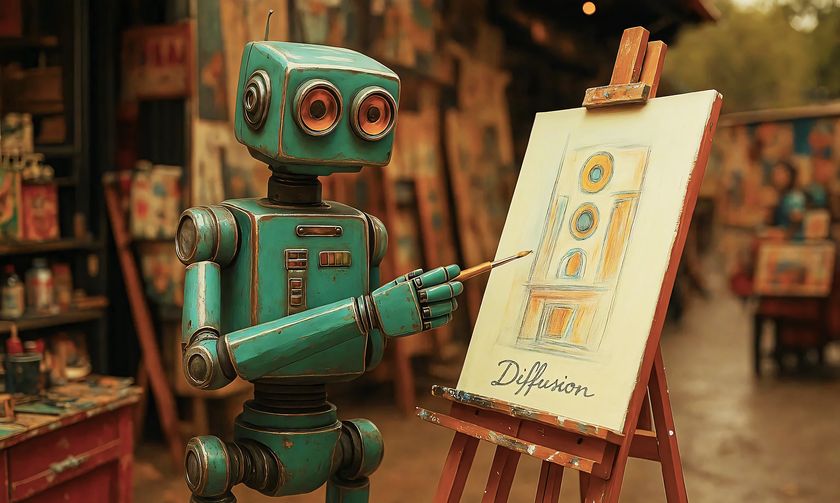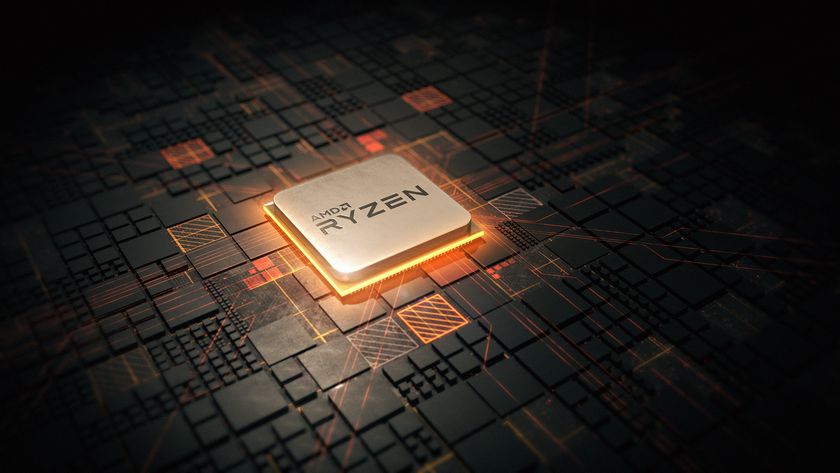Complete guide to making your PC quieter
Stop your PC sounding like an air-conditioning unit
One of the main culprits when it comes to causing fan noise is the CPU cooler. Both Intel and AMD's stock coolers may be fine at keeping fiery temperatures under control, but they also make quite a superfluous din.
Fortunately, this can solved quite easily by buying a third-party cooler. An affordable, and extremely popular, example cooler is Arctic Cooling's Freezer 7 Pro Rev 2 (£23), which is compatible with both Intel and AMD's recent socket designs.

With its 92mm fan, aluminium heatsink tower and copper heatpipes, Arctic Cooling claims that this cooler is capable of cooling a Core 2 Quad Q9950 to 52.6°C, while revving the fan at just 2,500rpm and generating a noise level of just 0.8 sone.
Meanwhile, the Intel stock cooler had to spin its smaller fan at 2,850rpm to cool the CPU to 64.3°C, which resulted in over double the loudness at 1.75 sone.
With any tower-shaped CPU cooler such as this, make sure that the fan is positioned facing the front of the case, so that it's drawing air from the intake fan through the heatsink's fans, where it can then be expelled by the exhaust fan.
However, while the Freezer 7 Pro Rev 2 is great for dual-core and low-end quad-core systems, the fan noise can get particularly annoying when it spins up to a high level, which it will need to do on high-end, quad-core processors, especially if they're overclocked or based on an older, hotter core.
There are plenty of higher-end alternative coolers out there to choose from, but a great affordable example is the Scythe Kama Angle Rev B (£33). This mastodon of a cooler positions its huge 120mm fan at a 45° angle, so it draws in air from your intake fan over the heatsink before it goes out of the back.
Get daily insight, inspiration and deals in your inbox
Sign up for breaking news, reviews, opinion, top tech deals, and more.
The heatsink's L-shape will also make it effective in cases that have a blowhole at the top, such as Antec's P180. At its lowest speed, the fan is quoted as having a noise level of just 6.4dBA, and goes up to 24dBA at its highest speed. Be warned, though, that it's a monster, so measure the room around your CPU socket before you order one.
Chill the pixel
Next comes the graphics card, which is where you'll often find those hissing little 40mm and 60mm fans. Thankfully, most new graphics cards only spin up the fan when a 3D game is running, but this isn't always the case, and that spinning fan noise can still really get on your nerves when gaming, assuming it's not being masked by all the explosions.
Thankfully, there are alternatives, and a fine example is Zalman's VF1000-LED (£33), which makes just 18dBA at its slowest speed of 1,400rpm. This cooler has the standard mounts for many of ATI and Nvidia's GPUs. Plus, if you have a Radeon HD 4870 or 4890, you can add Zalman ZM-RHS-90 heatsink (£5) to thoroughly cool the graphics card's MOSFETs.

Meanwhile, if you have a dual-GPU card, such as a Radeon HD 4870X2, or a more powerful single-GPU card, such as a GeForce GTX 285, then it's worth taking a look at Arctic Cooling's Accelero Xtreme range (£50).
With three 92mm fans, Arctic Cooling claims that its Accelero Xtreme 4870X2 cooled a Radeon HD 4870 X2's two GPUs down to 46°C while only emitting 0.5 sone. Compare this with the 96°C and 4.5 sone of the stock cooler, and you can see what a massive difference we're talking about here.
Bear in mind that you'll need space for these coolers, though. With an Accelero Xtreme, your card will require three motherboard slots, rather than the usual one or two.
Passive cooling
Couldn't you just remove the fans altogether? Well, yes, but this isn't a decision that you should take lightly. Passive coolers such as Arctic Cooling's Accelero S2, as well as Zalman's VNF100, can be attached to many different GPUs, and the latter also enables you to mount the heatsink on the back of your graphics card, so that it doesn't take up any more slots than is completely necessary.
However, you won't be able to cool your whole PC passively. The idea behind passive processor and GPU coolers is that they take advantage of the airfl ow already passing through your case. This isn't necessarily a bad idea, but you'll want to keep an eye on your CPU and GPU temperatures (more on this later) if you're only using passive heatsinks.
Basically, you'll need to make sure that you have plenty of airflow coming from your case fans passing over the coolers.
Current page: Replacing your fans
Prev Page How to make your PC quieter Next Page Case fans and noisy hard drives