Thunderbolt has been on the market for less than a year, but we’re already dreaming of all the cool things we might be able to do with it.

More than six months after its introduction, we’re still waiting for the explosion of cool peripherals to plug into our shiny new Thunderbolt I/O port which now comes standard with all Macs (save for the lone holdout, the Mac Pro). Sure, we’ve seen some awesome, lightning-fast RAID storage and some hints of other greatness to come, but what about other potential uses for the technology? Here are a dozen things we’d like to see that port used for -- so let’s get cracking, engineers!
1. Video Capture & Playback
One of the few things holding back the current Mac lineup is the absence of internal PCI Express slots, which are pretty much required to do HD video capture and playback from anything more than FireWire-based camcorders. Blackmagic Design has already introduced the UltraStudio 3D, a $999 portable Thunderbolt box which handles most any digital or analog signal you can throw at it -- but it would be nice to have something less than half that price for those on a budget.
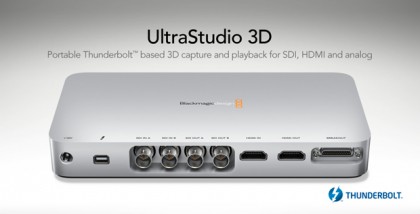
Blackmagic Design offers Thunderbolt video capture – at a price.
2. SCSI
Those of you reared on USB and FireWire probably don’t remember SCSI, which was the leading I/O peripheral connection on the Mac for many years. Although Apple has long turned its back on the technology, many pro users still use PCI-based SCSI cards to access a variety of tape backup drives (including DLT, required for DVD mastering with CSS encryption). We’d love to see at least one peripheral maker create some kind of Thunderbolt to SCSI bridge so we can find out what’s on all these old Iomega Zip disks laying around the office.

Mac SCSI port, oh how we miss thee.
3. Other PCI Express Cards
The Mac Pro is currently the only system capable of using internal PCI Express cards, although companies like Magma have been providing laptop users with external ExpressBox solutions for years. Unfortunately, those require an ExpressCard slot, which is now long gone from the MacBook Pro – so why not bring this ability to all Macs featuring the Thunderbolt port? As it turns out, Magma is indeed working on a new Thunderbolt Expansion Chassis, so our prayers will be answered soon enough.

PCI Express cards are limited to the Mac Pro – for now.
Get daily insight, inspiration and deals in your inbox
Sign up for breaking news, reviews, opinion, top tech deals, and more.
4. H.264 Compression
EyeTV maker Elgato has long sold a nifty little USB 2.0 fob called the turbo.264 HD, providing hardware accelerated video conversion software to make short work of your iOS encoding. As great as it is, we think Thunderbolt could make our H.264 encoding faster yet, so we’d like to see someone jump on this bandwagon. The turbo.264 HD already does its magic in near real time, so how fast could Thunderbolt do the same? It boggles the mind.

We’ll take one of these in Thunderbolt, please.
5. Super Fast Graphics
So you bought a MacBook Air with Thunderbolt and now you’re looking for a little more “oomph” from your graphics processor? How about a 27-inch display with its own GPU capable of supercharging your Air while it’s connected? That sound you just heard was us blowing your mind, wasn’t it…

A Thunderbolt display with onboard graphics processor? Be still our hearts!
6. Burn in a Flash
Steve Jobs may have infamously called Blu-ray a “bag of hurt,” but now that we can burn such discs from Final Cut Pro X, external burners may get a new lease on life from the Mac. Unfortunately, burning BD-R discs is a painfully slow affair right now – but with Thunderbolt and faster external drives, we think it could absolutely scream.

Just because Blu-ray is dead on the Mac, that doesn’t mean it can’t be faster.