5 Mac OS 9 features Apple should bring back
Bygone functionality that Apple should weld to Snow Leopard
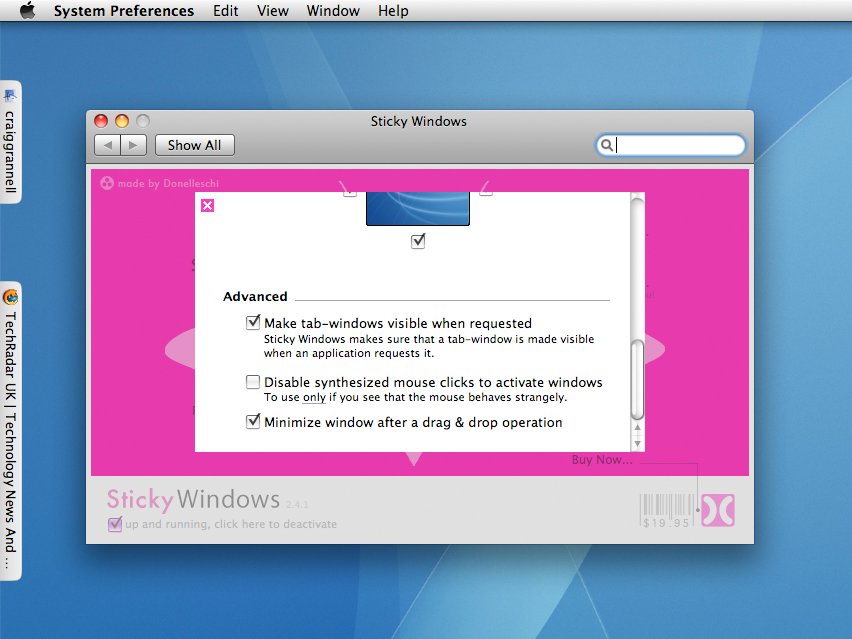
Technology moves fast, and great ideas get left behind.
When Apple unceremoniously mothballed Mac OS 9, starting afresh with Mac OS X, useful features fell by the wayside.
Reports suggest 'Put Away' (sending selected files from Trash to their original locations) will be making a comeback in Snow Leopard (Mac OS X 10.6).
Five more features we'd like brought back for Apple's upcoming OS revision are listed below - and not a flying toaster in sight!
1. Windowshade
Apple provides a triple whammy for hiding apps and windows in Mac OS X: it rips off Windows, providing minimisation to a taskbar; it enables you to hide entire apps (or all apps bar the front-most one); and Exposé can fling windows to screen edges when you need Desktop access. But there's no place for windowshade, and that's a pity, because OS 9's ability to minimise a window to a title bar via a double click was great for quickly peeking below it.
Unsanity's WindowShade X 'haxie' approximates this functionality on Leopard.
Get daily insight, inspiration and deals in your inbox
Sign up for breaking news, reviews, opinion, top tech deals, and more.

WINDOWSHADE: Windowshading enables you to 'peek' behind a window without minimising it to the Dock
2. The Application menu
Actually arriving with System 7, the Application menu provided an alphabetically sorted list of running applications. In Mac OS X, running apps are instead displayed in the Dock and the Application Switcher. The former, however, mixes in pinned permanent applications and the latter orders items by recent usage. In either case, 'fishing' for applications is annoyingly commonplace.
To get your OS 9-style app-switching jollies, check out ASM and multiXFinder.
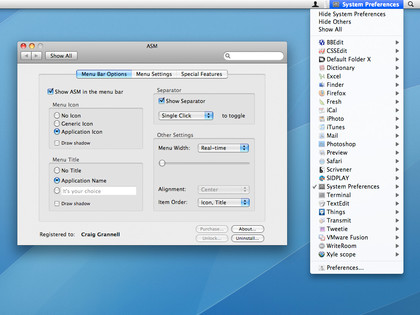
ASM: one of several add-ons that brings the old Application menu back from the dead
3. Classic window behaviour
In the old days, clicking a Mac OS window would make all the parent application's windows come forward. In Leopard, you can mix and match, which is sometimes useful, but often leads to a cluttered workspace environment that has overlapping windows from various applications. Returning to the old way would be a controversial - and, some would argue, backwards - step, but a toggle via Mac OS X's Appearance System Preferences pane in Snow Leopard would be handy.
For now, ASM and multiXFinder provide a Mac OS 9 ('Classic') window option.
4. Tabbed folders
In Mac OS 9, you could stash folders at a screen edge, converting them to handy pop-up tabs. Dropping a folder into the Dock and setting 'View content as' to 'List' approximates this, but doesn't adhere strictly to Fitt's law, because the Dock's size varies and therefore the target moves. Resurrecting the old method as an additional means of collapsing folders would be beneficial rather than a hindrance.
Usefully, Sticky Windows offers Mac OS 9-like window stashing—and for more applications than just Finder.
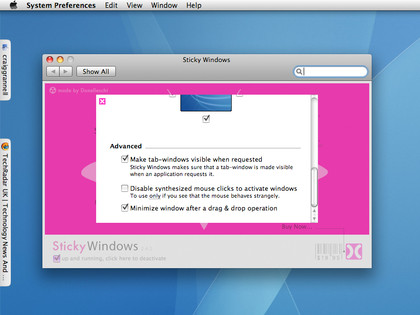
TIDY: Sticky Windows enables you to stash windows at a screen edge, much like on Mac OS 9
5. Appearance sounds
In Mac OS X, the desktop became quieter. Most appearance sounds vanished, leaving just a few, such as those relating to items sent to Trash. With sound providing feedback regarding actions, this makes Mac OS X a less tactile and less reassuring environment for many.
If you're running Tiger, Xounds brings back the sounds, but for Leopard users, there's just silence - unless you enter beta territory.
-------------------------------------------------------------------------------------------------------