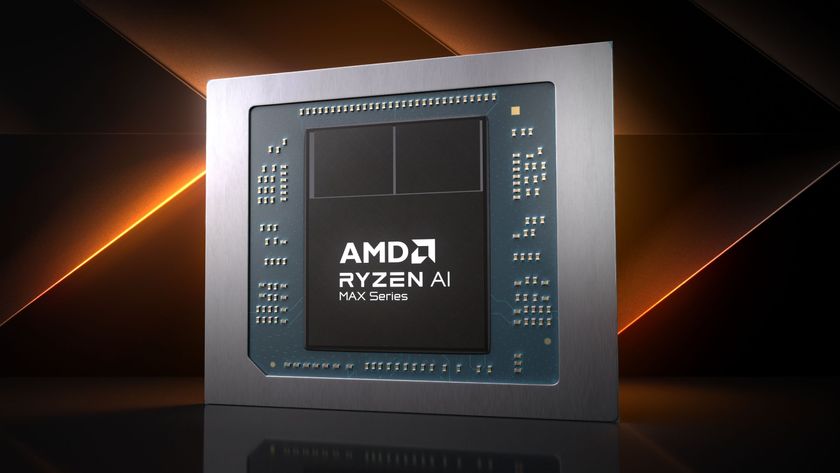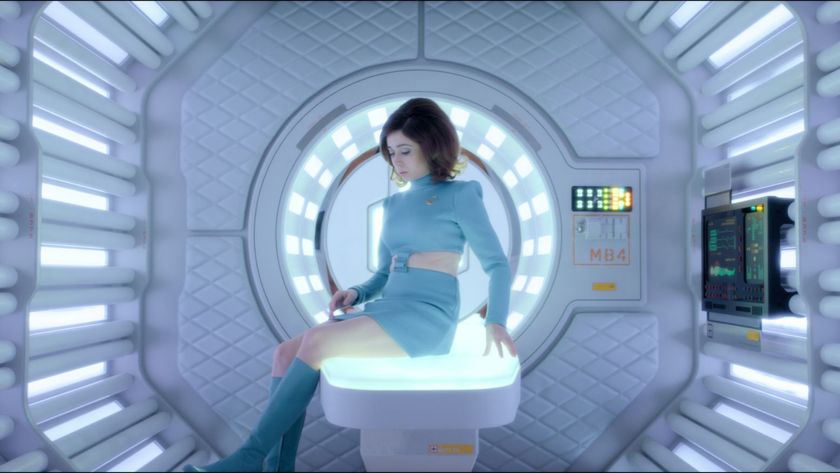Want to Delete Photo Stream Images? Sorry, Charlie
Photo Stream is hands down one of the most desirable components of iCloud, and with good reason -- Apple doesn’t count this space against the 5GB it gives you for free, and stores the last 1,000 photos uploaded to it for 30 days, which is plenty of time to import them elsewhere. Awesome though it may be, Apple has once again hamstrung the feature by oversimplifying it. If you take a bunch of photos that don’t turn out and you delete them from your device after they’ve already been uploaded to Photo Stream, you’re stuck with them until the next 1,000 camera shots push ‘em into the ether. Sadly, there’s no way to delete individual images from your Photo Stream, although you can purge the entire collection at once -- but that’s a bit like taking a nuclear bomb to an anthill, we’d say.

Documents in the Cloud Won’t Collaborate with iWork for Mac
Another iCloud feature marred by Apple’s “keep it simple, stupid” philosophy is Documents in the Cloud. Perfect for roughing out a quick Pages, Numbers or Keynote document from your iPhone or iPod touch and then finishing it up on the iPad, but what about syncing those documents over the Mac version? Sorry, that’s (apparently) too complicated. You can upload documents created on the desktop through the iCloud website or use a kludgy hack for accessing the iCloud sync folder on your Mac, but what’s the point if it’s so difficult to do?
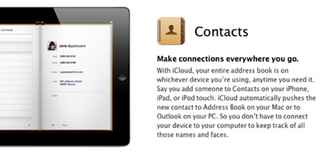
Syncing Contacts with Google? Not Bloody Likely
MobileMe was quite skilled at allowing third-party apps to sync its contacts and calendars with services such as Google. To be fair, calendar sync still works with something like Spanning Sync, but Apple completely demolished contact syncing with iCloud -- and has yet to fix it. Rather than maintaining an ongoing, automatic sync between iCloud and Google, users are now forced to maintain two separate contact lists -- one for iCloud and one for the Mac being used to sync from, resulting in duplicate contacts and a lot of heartbreak. There are workarounds for pushing your iCloud contact data to Google, but two-way, automatic sync remains as elusive as Sasquatch.
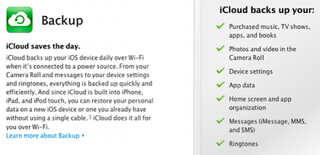
iCloud Backup Will Only Get You So Far
Backup may not sound like the sexiest feature of iCloud, since it won’t really come in handy until your next iPhone, iPad or iPod touch (assuming you don’t lose or destroy your current one before then). When that fateful day comes, you’ll be able to enter your iCloud credentials on the new device and magically watch your data reappear (as long as you have a Wi-Fi connection, that is). Camera roll photos and videos, device settings, app data, home screen and folders, messages and ringtones will all just port over, including music, TV shows, apps and books you’ve purchased from iTunes. And hey, if you pay $24.99 per year for iTunes Match, you’ll even have access to your entire music library, too. But what about movies, TV shows and photos you’ve synced over from iTunes? Sorry, pardner, you’ll have to wait until you get home to sync that stuff over from iTunes again. A small nuisance to be sure, especially given the bulging data size of movies and TV shows, but it sure would be nice for Apple to expand iCloud to include backups of everything on your device, should you want it.
Follow this article’s author,
Get daily insight, inspiration and deals in your inbox
Sign up for breaking news, reviews, opinion, top tech deals, and more.