Computer ergonomics explained: set up your PC or Mac the right way
Create a safe working environment for your business

According to the NHS nearly eight million working days are lost each year because of back pain or other MSDs (Musculoskeletal Disorders).
For small business owners creating a safe working environment not only ensures they comply with health and safety regulations, but can also result in an efficiency boost right across their businesses.
Ergonomics is the study of how people use their environment. In a business context this usually means how each component of their offices is set up. A good example where ergonomics can be used to great effect is reducing the instances of RSI (Repetitive Strain Injury) that can be highly debilitating.
As one of the most common components of an office environment is the computer workstation, ensuring these are set up correctly is vital to avoid RSI and more serious MSDs. Follow these steps to create the perfect ergonomic workstation:
- Ensure seating and desk height is adjustable so employees' highs are parallel to the floor. Chairs should be fully adjustable especially the height and angle you are sitting at. If you chair doesn't have at least a height adjustment, now is the time to buy a new one.
- If possible, use a footrest to support your feet. Your chair's height should be adjusted so you can place your feet flat on the floor. If you can't do this, invest in a footrest. You'll be surprised at how comfortable your writing position suddenly becomes.
- The back of your knees should be clear of the front edge of the seat. Think about how deep the seat of your chair is. The front edge of your seat should not press on the backs of your knees.
- Ensure the lower and middle back is well supported. One of the most important aspects of sitting comfortably is to properly support the lumbar area of your lower back.
- Forearms should be supported and your shoulders relaxed at all times. Your chair should have adequate armrests to allow you freedom when you are typing, but give you a place to rest your arms when you are not. This is important as it avoids hunching your back and shoulders that can lead to painful supper torso conditions.
- Elbows should be at approximately the same height as the keyboard. Try and adjust the height of your keyboard either in its tray, or by adjusting the height of your desk to place your keyboard at the same height as your elbows. This reduces the strain of on your forearms when typing.
- The monitor should be at a comfortable reading distance and height. The viewing distance should be within 16" to 29" (40cm-74cm). The monitor height should allow the neck to be in a neutral position when looking at the top row of text on the screen. If you wear varifocal lenses the screen may need to be altered to accommodate this.
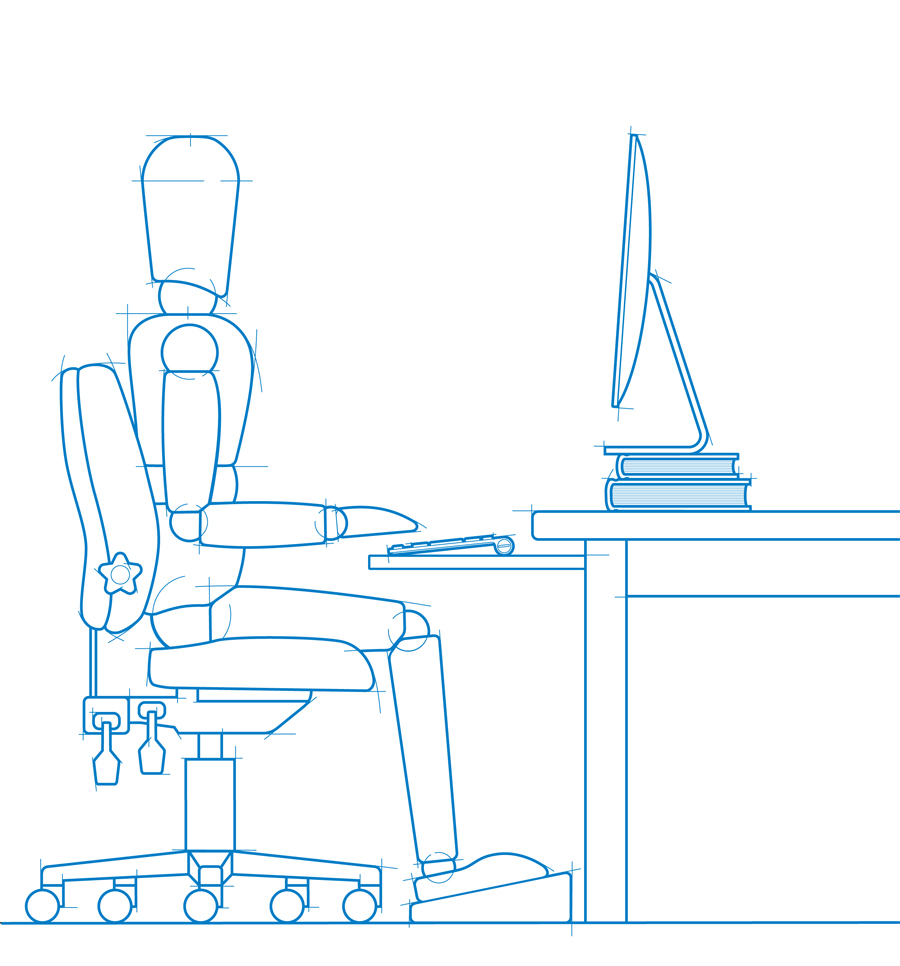
Lynn Fotheringham, Marketing Director, Insideout Buildings who manufacturer bespoke office spaces states through personal experience, "As a past sufferer myself, I don't think people start to understand the issues until they have a MSD. I think that the key issues that people need to think about are: A tight, 'hunched up' mind creates a tense, tight body, which then leads to MSD problems. So a good quality office that is your own personal space, built from natural materials and incorporating well designed office equipment is vital."
Ergonomic design
Choosing the right peripherals and accessories that offer high levels of ergonomic design is now vital. For none touch typists the Natural keyboards that Microsoft has been developing for several years can relieve RSI in some users, as it splits the keyboard and encourages a typing angle that takes pressure off the wrists.
The humble mouse has also been given an ergonomic makeover with devices including several designs of mouse that can offer desktop and notebook users more comfort. For notebook and tablet users, attaching an external keyboard that offers more space and therefore, easier typing will help reduce the risk of RSI. Here a number of suppliers have high quality external keyboards such as Logitech, and covers for tablet PCs with built in keyboards from Kensington and Belkin.
Are you a pro? Subscribe to our newsletter
Sign up to the TechRadar Pro newsletter to get all the top news, opinion, features and guidance your business needs to succeed!

As more of us use laptops, it's important to think about position with them, too
Ergonomics also goes much further than the peripherals or accessories that a typical workstation would use. Choosing the right desk and lighting are also important. Today there is a range of desk options including standing up desks that have proven to be beneficial to health, and LED task lighting including the award winning Horizon from Humanscale that also have a range of highly adjustable chairs to suit every need.
And think carefully about the monitors your business is using. The Health and Safety (Display Screen Equipment) Regulations 1992 apply where staff habitually use display screen equipment - such as computers. A new range of monitors from BenQ dubbed Eye-Care monitors that reduce flicker to alleviate eye-strain.
The key for small businesses is to carefully assess every component of their office environment and ask how this could be improved with ergonomics. Reducing and even preventing many of the common health issues that can impact on a small business' efficiency and productivity is now possible with some well chosen ergonomic peripherals.