Mac and iPad help: 50 solutions to try
Trouble with your new Mac or iPad? Here are the fixes you need
7. My phone battery runs down too quickly
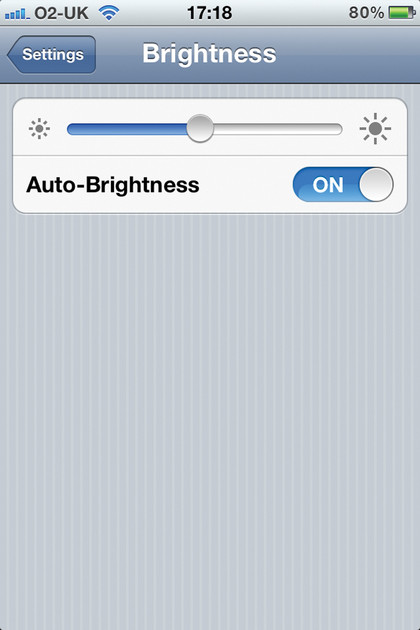
Part of the problem with having such a capable phone is that you will use it a lot, and this drains the battery faster than it would for a more basic phone. There are steps you can take to preserve battery life, though some do restrict functionality. Turning off Siri, disabling location services, setting a lower screen brightness and disabling 3G will all save battery. Also try switching push notifications and push email fetching off.
8. Family members use my Mac, but often change the settings
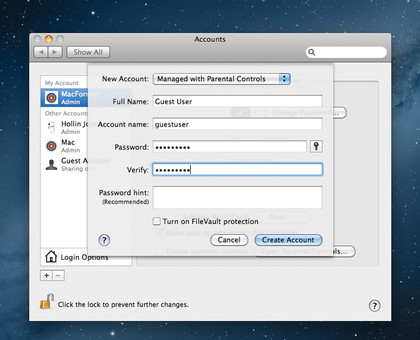
Make sure you are the Administrator - you probably will be and can check this in the Accounts preference pane. Set up a new user and make its permissions either standard, managed or guest. These have decreasing levels of access to your system, so people won't see or change settings, and the settings can be managed. Enable Fast User Switching to be able to flip between accounts without logging out.
9. I don't have enough screen space for what I want to do
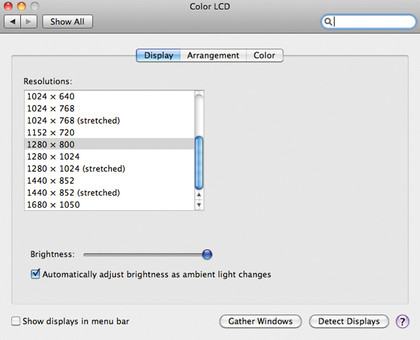
Screens are a fixed size but go to System Preferences > Displays and make sure your monitor is running at maximum resolution. You can also add a second monitor to most Macs, and recent models will drive large screens you can designate as the main screen. In Mac OS X 10.8, if you have an Apple TV you'll be able to mirror your display to your HDTV using AirPlay.
10. My iPhone's memory is completely full

Taking high resolution pictures and videos can quickly fill up an 8 or even 16GB phone. Connect your phone to your Mac using its charging cable, then open iPhoto or Image Capture and choose to import the images. They can then be deleted from the phone. If you are using Photo Stream, they should all also be available to access in the cloud.
Four ways to solve connection issues
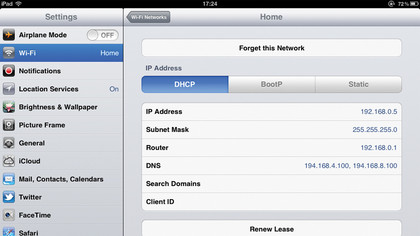
1. My iPad keeps joining the wrong Wi-Fi network
Go into Settings > Wi-Fi and locate the network that has been joined by mistake. Tap the blue arrow to the right and then select Forget This Network. All passwords for the network will be forgotten and the iPad will no longer join it automatically.
2. My wireless password is correct but it isn't working
Double-check that the password is exactly right, that noughts are noughts and not the letter o, and that you're not confusing, 1, and l for example. If you're absolutely sure you're right, try restarting the iPad and entering it again, which sometimes forces a refresh.
3. My iPad 3G is interfering with my hi-fi speakers
All cellular signal does this, and can make an annoying clicking sound. Wi-Fi doesn't do it though. So when at home, disable the cellular connection on your iPad and use Wi-Fi only, which should stop the interference. Moving further away from the speakers also lessens the effect if you need 3G kept on.
Get daily insight, inspiration and deals in your inbox
Sign up for breaking news, reviews, opinion, top tech deals, and more.
4. My iPad is not 3G so I can't use it away from a network
If you have an iPhone or another smartphone and your calling plan allows it, you can enable the Personal Hotspot feature on your phone. This shares its cellular connection to a mini wireless network, with password. Join this network from your iPad and hey presto, it's online.
Three storage solutions
1. I can't fit all my music and podcasts onto my iPad
Use the iTunes Match service. Activate it from your Mac for £25 per year and it uploads and matches the contents of your iTunes library to the cloud. Then activate iTunes Match on your iPad or iPhone and you can see and play songs wirelessly without having to store it all on your iPad.
2. My iPad is filling up with high-res video I've shot with the camera
Connect your iPad to your Mac using its USB cable and then open the Image Capture application, located inside the Utilities folder on your Mac. Drag and drop pictures and videos from the iPad to a folder on your Mac, choosing if you wish to delete them from the iPad at the same time.
3. My free iCloud storage is filling up. How can I clear some space?
You could pay for more, but here's another idea. Go into Settings > iCloud > Storage and Backup > Manage Storage > iPad and switch off backup for some apps. Choose not to back up large, free apps since they can be downloaded again.