MacOS through the ages: a visual guide
An Apple family photo album
Mac OS 8
Introduced: July 1997
System requirements: 68040 or PowerPC processor, 12MB real RAM (and virtual memory up to 20MB if you have less than 20MB RAM), and 195MB hard disk space
Distribution: 1.44MB floppy disks, CD-ROM
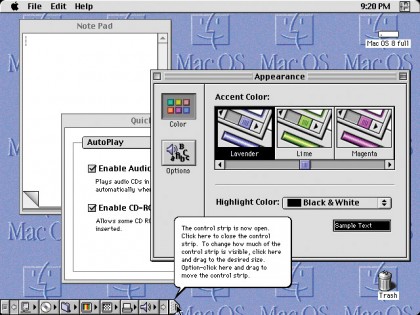
Mac OS 9
Introduced: October 1999
System requirements: PowerPC processor, 32MB physical RAM with virtual memory set to at least 40MB, and 190-250MB hard disk space
Distribution: CD-ROM
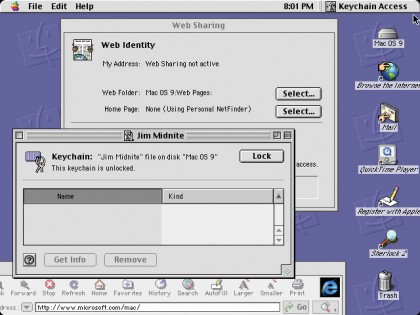
The end of the classic Mac OS versions. Indeed, when OS X was introduced, an emulated version OS 9 was included, literally called 'classic' mode.
Although it was completely different technically and aesthetically to the OS that was to succeed it, its influence on the Mac OS's set of features is clear; OS 9 introduced a central Software Update engine and the concept of a password Keychain as well as a lot of technical frameworks we still use today. The great-grandfather of iCloud, iTools, also made its debut in OS 9. Although it looks old-fashioned to us these days, it isn't functionally that much different to OS X.
And do you remember Sherlock? It was an app for searching the web and your hard disk, and it gave rise to the term 'Sherlocked', used to describe a situation where Apple is accused of just copying a third-party app (Karelia Software's Watson in this case) without payment.
Mac OS X 10.1
Introduced: September 2001
System requirements: PowerPC G3 (original PowerBook G3 not supported), 128MB RAM, and 1.5GB hard disk space
Distribution: CD-ROM

Mac OS X 10.2
Introduced: August 2002
System requirements: PowerPC G3 (original PowerBook G3 not supported), 128MB RAM, and 3GB hard disk space
Distribution: CD-ROM or DVD-ROM
Get daily insight, inspiration and deals in your inbox
Sign up for breaking news, reviews, opinion, top tech deals, and more.
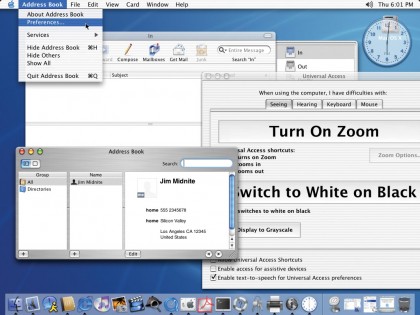
With the introduction of 10.2, it was now accepted that running OS X as your main operating system was indeed realistic. While 10.0 (Cheetah) was missing many features and was slow, and 10.1 (Puma) added features but was still slow, 10.2, for the first time was both fast enough and feature-complete enough for many folks to adopt it full-time.
One fun aside: although it was common to have code names for operating systems especially, they were usually for internal use only. But with 10.2, its 'Jaguar' (or 'Jagwire', if you were Steve Jobs) code name leaked out ahead of the OS, and Apple decided to embrace it. Since then, we've know each OS iteration increasingly more by its code name than by its version number – even though now we've switched from big cat names to places in California with Mavericks.
Mac OS X 10.3
Introduced: October 2003
System requirements: PowerPC G3 or later,
built-in USB, 128 MB RAM, 3GB hard disk space
Distribution: CD-ROM or DVD-ROM

Mac OS X 10.4
Introduced: April 2005
System requirements: PowerPC G3 or later, built-in FireWire, 256MB RAM, 3GB hard disk space
Distribution: DVD-ROM or CD-ROM

Mac OS X 10.5
Introduced: October 2007
System requirements: Intel, PowerPC G5, or PowerPC G4 (867MHz or faster), 512MB RAM, 9GB hard disk space
Distribution: DVD-ROM

Mac OS X 10.6
Introduced: August 2009
System requirements: Intel processor, 1GB RAM, 5GB disk space
Distribution: DVD-ROM

Mac OS X 10.7
Introduced: July 2011
System requirements: Intel Core 2 Duo, Core i3, Core i5, Core i7 or Xeon processor, 2GB RAM, 7GB hard disk space, and Mac OS X 10.6.6 or later (10.6.8 recommended)
Distribution: Mac App Store or USB thumb drive
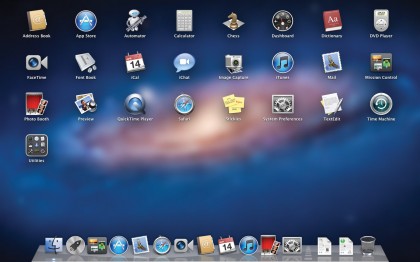
OS X 10.8
Introduced: July 2012
System requirements: iMac (Mid 2007 or newer), MacBook (Late 2008 Aluminum or Early 2009 or newer), MacBook Pro (Mid/Late 2007 or newer), MacBook Air (Late 2008 or newer), Mac mini (Early 2009 or newer), Mac Pro (Early 2008 or newer) or Xserve (Early 2009), 2GB RAM, 8GB hard disk space, and Mac OS X 10.6.8 or later
Distribution: Mac App Store
OS X 10.9
Introduced: October 2013
System requirements: iMac (Mid 2007 or newer), MacBook (Late 2008 Aluminum or Early 2009 or newer), MacBook Pro (Mid/Late 2007 or newer), MacBook Air (Late 2008 or newer), Mac mini (Early 2009 or newer), Mac Pro (Early 2008 or newer) or Xserve (Early 2009), 2GB RAM, 8GB hard disk space, and Mac OS X 10.6.8 or later
Distribution: Mac App Store
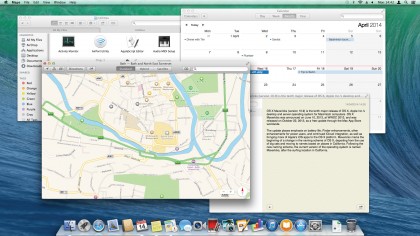
OS X 10.10
Introduced: June 2014
System requirements: iMac (Mid 2007 or Newer) MacBook (13-inch Aluminum, Late 2008), (13-inch, Early 2009 or later) MacBook Pro (13-inch, Mid-2009 or later), (15-inch, Mid/Late 2007 or later), (17-inch, Late 2007 or later) MacBook Air (Late 2008 or later) Mac Mini (Early 2009 or later) Mac Pro (Early 2008 or later) Xserve (Early 2009), 2 GB of RAM, 8 GB of available storage, and OS X 10.6.8 (Snow Leopard) or later
Distribution: Mac App Store

OS X's interface is now a strange combination of stark minimalism, subtle colour effects and cartoonish icons.
- Find out more with our OS X 10.10 Yosemite first impressions.