The complete guide to AirPlay
How to stream movies and music all around your house
With the right kit, you'll be watching and recording TV in no time
We all like to sit back and relax with a good TV show. And thanks to your Mac and some special kit, you can take the experience to another level.
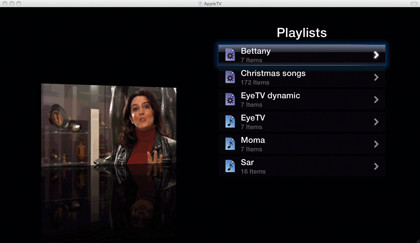
If watching, pausing and rewinding live TV on your Mac sounds good, you ain't heard nothing yet. You can get an electronic programme guide (EPG), record programmes, export them to iTunes to play on an iPhone, iPad or Apple TV, and control the setup from your portable Apple device.
Elgato networked tuners
An alternative to the USB tuners is one of Elgato's networked TV tuners, such as the Netstream DTT (£180). Connect it to your aerial, plug an Ethernet lead between it and your Wi-Fi router, and you've got TV anywhere on your home network.
A benefit over USB, is you're not limited to where you watch TV in your house, as your Mac doesn't have to be tied to an aerial all the time. Another great thing about the Netstream DTT is that it's got a twin tuner, meaning two people can watch different channels simultaneously, or you can record one show while you enjoy another.
You need to think about where you're going to put the Netstream DTT, because it needs a direct connection to an aerial and your router. You'll also need an aerial splitter to enable you to leave your existing TV plugged in, since the Netstream DTT doesn't have a coax-out socket.
Get daily insight, inspiration and deals in your inbox
Sign up for breaking news, reviews, opinion, top tech deals, and more.
And with Elgato's £2.99 iOS app, you can connect to and control their TV tuners from anywhere using an iPhone, iPad or iPod touch, provided your Mac's running.
Elgato USB tuners
One of the big players in the Mac TV market is Elgato, which makes a range of tuners that plug into a free-to-air TV aerial and connect to one of your Mac's USB ports. There are also products for free-to-air satellite connections, but not for Sky or Virgin Media TV - to watch these services on your Mac, have a look at the Slingbox Pro HD.
Elgato doesn't support UK Freeview HD either. To see a full list of the tuners Elgato offers, have a look at the Elgato site, but the one we particularly like is the EyeTV DTT Deluxe (£70), because it's so small.
As well as a remote control, it comes with two small aerials, and depending on how strong the signal is in your area, these may be enough. If not, you'll need to connect a larger antenna, such as your rooftop one to it, so bear in mind you'll need to be sitting somewhere near an aerial socket.
Getting started with the EyeTV DTT Deluxe is straightforward - you install the gorgeous EyeTV software that comes with the tuner, update to the latest version if necessary, and then work through a step-by-step setup guide. This will help you install the tuner, search for channels and register for your free one-year subscription to the tvtv EPG service, which will give you full programme listings, provided your Mac's connected to the internet.
With everything installed, EyeTV will open automatically when it detects a tuner. You can then watch, pause, rewind and record live TV. Scheduling recordings is a breeze - have a look.
How to record with EyeTV
01. Find your show
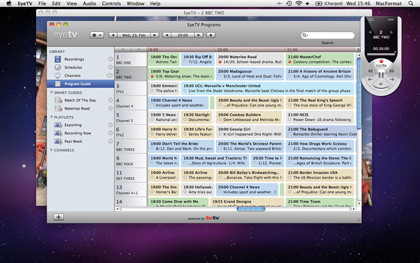
Click the red button to record instantly; it can even go back to the start of the current show. To schedule a recording, press Ctrl+p and select Program Guide. Browse to your show and click the little dot. If you try to record two shows at once, EyeTV will warn you.
02. Schedule it
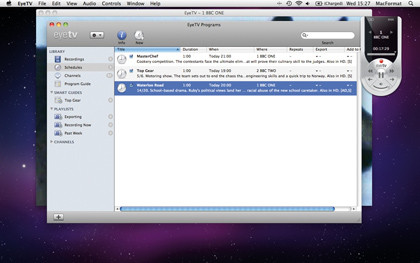
Click Schedules in the left column to see what shows you've set up to record. To the right of each programme, you can set to export the video for iPod or iPad, or add it to an EyeTV playlist, which work just like your music lists in iTunes, appearing in the left-hand column.
03. Record entire series
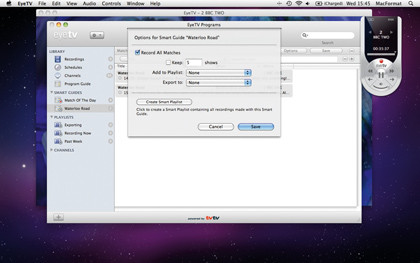
So that you never miss an episode, you can schedule a whole series to record. In the Programs window, click the + and create a new Smart Guide. Set the search options to find your series and click Options. Tick the Record All Matches box.
equinux
A cheaper alternative to the Elgato USB tuners is the Equinux TubeStick (£40). This plugs into your Mac and aerial to provide live TV on your computer.

Once its software - The Tube - is installed, it detects the USB tuner and searches for channels. It requires activation, and to use it on a different Mac, you need to deactivate the first before it'll work on the second.
Unlike Elgato's EyeTV, it uses the Freeview EPG, so you'll see the same details as on your television. We're less keen on the EPG interface though, where you're initially shown a list of all the shows on now. To browse an individual station, you find one of its programmes in the list and click the channel name.
The Tube adds a social element to TV viewing, too, by incorporating a chat window, where you can message other equinux users who are watching the same programme. Again, you can pause and rewind live TV, while recording is as simple as clicking the dot next to a programme name. You can search for upcoming shows and select which you'd like to record, or schedule a timed recording.
Your saved programmes appear in a simple Library view, from where you can view them or export for iPod, iPhone, AppleTV or iMovie. The LiveTV iOS app (£2.99) enables you to watch TV on your iPhone, provided The Tube is running on your Mac and both devices are on the same Wi-Fi network - though we found it slightly temperamental when it came to connecting the two. There's also TubeToGo (59p), which enables you to schedule recordings on your iPhone, iPad or iPod touch.
The programmes are saved online, but you'll need to set up some kind of storage first - either FTP, MobileMe or local web sharing. Again, your Mac needs to be on and The Tube must be running.
Slingbox
The Slingbox is a versatile bit of kit that harnesses your existing TV setup and makes it available over the internet, so you can connect to it from just about anywhere you can get online.
Rather than offering the recording and EPG services you get with Elgato, it harnesses what you've got and enables you to control it remotely. So if there's a PVR under your TV, set it from your Mac.
Similarly, if you link a Freeview box to it, you'll be able to use its EPG. It'll even mean you can access your Sky or Virgin Media box from your Mac. The top-end Slingboxes have built-in Freeview tuners, so when you watch TV remotely, you won't affect what someone in the living room is watching.
However, if you watch something from your Sky or Virgin box on your Mac, anyone in the living room will see the same channel as you. The whole thing works in a web browser and there are three Slingboxes to choose from - the SOLO (£120), Pro (£160) and Pro HD (£240), and only the top two have the built-in tuner. For more about the differences, see the Slingbox site.
Sling also sells the SlingLink TURBO (£60), which enables you to locate your Slingbox away from your router.
Current page: Live TV on your Mac
Prev Page The complete guide to AirPlay Next Page 10 Top Apple TV tips