Troubleshooting tips for new Mac owners
Got a Mac for Christmas? Then you'll need this handy guide
"My Mac doesn't have any of my emails or contacts!"
Transferring this information is a little more complicated. The simplest way is probably to invest in Move2Mac, which automatically copies this kind of stuff from common PC applications to their Mac equivalents. It costs £31 (from Amazon), which is quite steep for something you'll only use once.
If you hunt around the menus of your Windows internet programs, however, you'll find options to export contacts and bookmarks, and after copying the exported files to your Mac, you can import them into your new software.
For example, in Windows Mail, go to File > Export > Windows Contacts and choose vCard to save your contacts as a folder of .vcf files. Copy this to your Mac, launch Address Book, press Cmd+O, and select the folder to add all the contacts.
When it comes to email, there's only one useful intermediary format, mbox, and Microsoft doesn't support it. You can get around this with tools such as O2M ('Outlook to Mail'), at a cost of $10 from www.littlemachines.com.
Fiddlier but cheaper is another email program called Thunderbird. When you download this from here and install it on your PC, it will import your Outlook mailboxes and store them in its own mbox-format files, which you can then import into Apple Mail, as explained here.
One hassle you can't avoid is having to dig out your email server details to recreate your user accounts on the Mac. Launch Mail, go to File > Add Account, and you're walked through the process.
Get daily insight, inspiration and deals in your inbox
Sign up for breaking news, reviews, opinion, top tech deals, and more.
How to transfer your fonts to your Mac
Most of the fonts on your PC will be in TrueType (.ttf) or OpenType (.otf) format, both of which Mac OS X can use. Copy them into the Fonts folder inside the Library folder.
Note that you have two Library folders, one in the root of your Macintosh HD, containing items accessible to all users of your Mac (probably the best place for fonts), and one inside your Home folder (found inside the Users folder and bears your login name).
Any font dropped into either of these should then be available for use; you don't have to restart your Mac first, though you might have to restart an application to make it take notice.
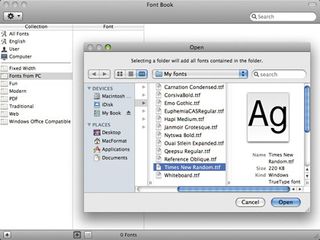
Alternatively, if you prefer to use the built-in Font Book app to organise your fonts, launch it and click the plus sign at the bottom left, give the new font set you're creating a name (such as Fonts from PC, for example), then click the other plus sign below the next column on the right and select the folder containing all your PC fonts.
Many fonts are licensed for up to five computers, but we recommend checking the licence terms to avoid infringing copyright.
"How do I transfer my programs?"
The thing is, only Windows programs will run under Windows, and only Mac OS X programs will run under Mac OS X. So you can't use your PC programs on the Mac – unless you run Windows on it. Apple's Boot Camp, now on every Mac, enables you to add your own copy of Windows XP, Vista or Windows 7 and choose between this and the Mac OS whenever you start up.
So, you can run any Windows software just like on a PC. Alternatively, you can install Parallels Desktop for Mac (€54 – about £49 – from www.parallels.com) or VMware Fusion (£53 from www.vmware.com) and run Windows at the same time as Mac OS X.
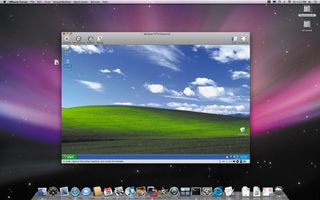
However, all these options involve buying a full copy of Windows, which is likely to set you back at least £100. Many of the top Windows apps are also available for Mac OS X, so installing these versions is a better option if possible.
For example, Microsoft Office is available from £85 (Home and Student Edition at www.amazon.co.uk). Don't forget, you already get Apple's excellent iLife apps with your Mac. They include iMovie and iDVD, which are much better than Windows' Movie Maker and DVD Maker, while Front Row easily takes the place of Windows Media Player.
TextEdit, the Mac's default word processor, can edit Microsoft Word files – even those in the new .docx format. If you need even more features, then check out Apple's iWork suite, £69 from www.apple.com/ukstore.
It includes Pages, a cross between a word processor and a desktop publishing program, along with Numbers and Keynote, a spreadsheet and presentation program that can open and save Excel and PowerPoint files respectively.
There are also various third-party Office alternatives, such as the free OpenOffice.org, which can open Office files; we've put it on your cover disc.
Current page: Copying email, contacts, programs and fonts
Prev Page Reading PC file formats, installing apps Next Page Photos, music, movies and widgets











