Corrupted filesystem
Disaster rating: 3/5
If your PC is shut down improperly, perhaps due to a power cut or system failure while Windows is in the process of writing to the system areas of the disk, the filesystem could become corrupted. This could result in data being present on your disk that Windows has no knowledge of – not an ideal situation to be in.
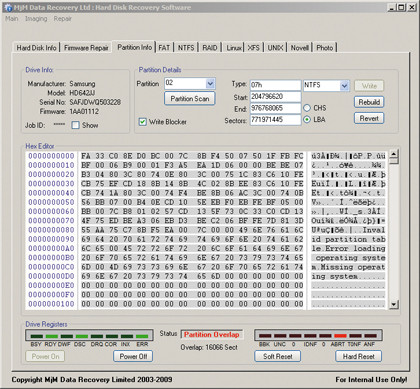
To understand exactly how this is corrected, we'd have to get into the intricacies of the filesystem. To cut a long story short, let's say that software is used to analyse the filesystem and spot inconsistencies.
Having found some, and based on information regarding the most likely ways in which a filesystem can become corrupted, the software attempts to rebuild the filesystem so that Windows can access those lost files. The technique is intended to recover data, not mend Windows and its intricate data structures.
When your data has been rescued, you'll need to reformat the disc and reinstall Windows. Once it's found the all-important inconsistencies, the software will attempt to figure out where the lost files are, based on information regarding the most likely ways in which a filesystem can become corrupted. Once identified, the lost files can be restored to a separate drive.
If you want to have a go, try GetDataBack ($79) or R-Studio NTFS ($50). Sometimes this process – and the undelete process described above – isn't successful even though the data is still present on the disk. In these cases, you can recover files by analysing clusters to determine what type of data they contain.
Get daily insight, inspiration and deals in your inbox
Sign up for breaking news, reviews, opinion, top tech deals, and more.
This takes a fair amount of research into the clusters of different types of files. However, if your disk isn't particularly fragmented, it could be easier to reassemble a lost fi le than you might think.
Mechanical failure
Disaster rating: 4/5
A hard disk drive consists of a spindle motor, a voice coil motor, a read/write head, a circuit board and a platter, of which only the latter stores any data. So if your drive fails, it's possible that the data is still present on the platter and the problem is due to a failure of one of the other components. Even an evidently mechanical sound might be nothing more sinister than a failure of the servo circuitry.
If something other than the platter has failed, then the solution is obvious – replace the offending part. You might be tempted to try this yourself, but be warned: it's tricky.

Firstly, unless you're an expert you won't know for sure which part needs replacing. Secondly, attempting the operation in anything other than a spotless room is doomed to failure. Finally, you'd have to buy an exactly identical disk drive from which to salvage the parts. Thus we highly recommend employing the services of a data recovery company.
This isn't a cheap option, so you'll have to decide whether your lost data is worth it. The good news is that some companies offer a 'no fix – no fee' guarantee on repairs, or will first carry out a diagnosis and then provide you with a report that will specify how much data they can be sure of salvaging, should you accept the quotation.
If you want to attempt this, try contacting Kroll Ontrack Data Recovery, MjM Data Recovery, Data Clinic or Xytron.
Current page: Corrupted filesystem and mechanic failure
Prev Page Recovering deleted files Next Page Overwritten files and scratched discs