Green PC or powerful gaming? How to get both
Can we mod our gaming system to be capable yet green?
Graphics card
Any 3D card that requires its own connection to your PC's power supply has to be up to something. If it has multiple GPUs, lots of RAM and is widely lauded as desirable then it's also a power hungry beast.
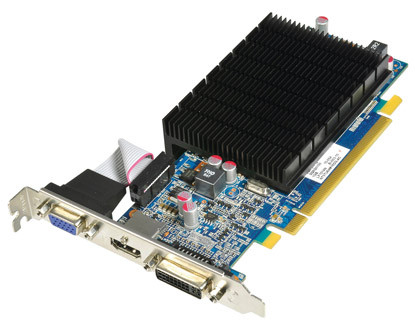
Among the real bad boys here are the GeForce GTX 480 and the Radeon HD 5970. The former can touch 200W and the latter over 250W when pushing lots of pixels, which is likely to be more than the rest of your whole PC.
Further down the scale things get more reasonable, just about. Even fairly humble cards, such as the GeForce 7900 GT or Radeon X1800 GTO draw 60W in full 3D fly, and still need about half that when you are sitting about at the desktop in plain old 2D.
If gaming is part of your thing then is it worth downgrading your 3D card for the sake of power consumption? Of course not, are you mad? If you are putting together a system that isn't going to run 3D to the max then here is where you can save heaps of watts.
If you are changing cards anyway, then it is worth doing a little digging to see what can give you the performance you need at a reasonable rate, single GPU cards for a start. Whilst the green credentials for many components are easy to find, graphics cards tend to be quiet about this side of things, understandably perhaps.
Power supply
Get daily insight, inspiration and deals in your inbox
Sign up for breaking news, reviews, opinion, top tech deals, and more.
Finally, we have a component where it might actually be worth upgrading simply to reduce your power consumption. A typical non-branded PSU is only about 75 to 80 per cent efficient – ouch. Older ones can be even worse.

If your PC is burning 200W then a 75 per cent efficient PSU is actually drawing 250W and using 50W of that to heat your room. Switch to an 85 per cent efficient model and you've saved a commendable 15W, without any compromise in performance. That's the beauty of this saving, it makes no difference to anything other than the power used.
The wattage quoted on PC power supplies is a maximum, what it actually puts out depends on what your PC requires, so there's no point in worrying about having a high rating if it isn't needed. In fact running a much more powerful PSU means running it at well below its capacity, which is often less efficient than running a smaller PSU at a higher load.
You also need a factor in this efficiency when picking a suitable wattage too. A 500W supply at 80 per cent efficiency can only supply 400W for your system. Somewhere on your PSU you'll find a little label which tells you the amperage available at 12V, multiply this out to get an idea of the output available.
Help is at hand here, an initiative called 80 PLUS comprehensively tests power supplies for efficiency. Anything managing over 80 per cent earns a bronze standard, go better and it's a silver, gold or even platinum award where efficiencies are a minimum of 90 per cent across the load ranges tested.
A comprehensive list of tested PSUs is on the www.80plus.org website and it is well worth checking any potential purchase here (Enermax looks to be particularly good and EarthWatts good value).
Will you get your money back though if you swap when you're existing PSU isn't kaput yet? Maybe if you make heavy use of your PC, switching could save 20W or so then at a usage of ten hours a day or more and you'll get back your £50 in five to six years. Woo.
That covers your major components. There are other draws on power. Optical drives are much of a muchness and it's only a few watts anyway even when there are at full spin. Switching back to wired networks saves a few more watts. Using motherboards with laptop chipsets saves you more, but at a considerable cost.
Are we green yet?
Well sort of. As the figures show buying new kit to try and reduce the power consumption is mostly a waste of time. Even when hammering your PC all day every day, getting your money back before your PC is retired from active service is next to impossible.
The only really big savings you can make easily are to take out your 3D card (no thank you) and maybe getting a super-efficient power supply. With some research and careful choices, you can build a PC that is cheaper to run without being too dull.
You can start by simply not over specifying. If it doesn't need too fancy a graphics card or such a capacious hard drive. Don't just pick ultra low power components either, many of these come at quite a premium, you may be better off with cheaper standard models. It's performance per watt we want, not just the lowest possible wattage.
In moderation
The specifications of the typical PC marketed under the green banner are a good guide, as these tend towards the same idea – moderate power CPU, no specialist 3D card, passive cooling, not too much RAM and a low speed, smaller hard drive. This is hardly the blueprint for a modern games machine though; a decent media player at best.
Hardcore greens, and if you consider yourself one then you've obviously found this magazine in somebody else's recycling bin, might well scoff at what we have covered here. The solution is simple, turn your PC off, apart from the hours you spend posting self-satisfied messages on forums about how much you've lowered your 'carbon footprint' of course (now we're scoffing, sorry).

It's not all about saving money you say, that's just a peripheral consideration, lowering the wattage is all. This reduces the load on power stations and means we burn less fuel. A valid point, but once something has been made, needlessly replacing it usually doesn't help in the long run.
The off switch is the first and best way to save power. Don't forget to make sure you get rid of any PC kit responsibly too, preferably passing it on to make the most of it.
Gartner (respected IT research and advisory firm) reckon that 70 per cent of the natural resources consumed by a PC over its life is used during its manufacture. A constant cycle of upgrading it not good news environmentally.
The message then is buy responsibly and keep kit in use. You really want to go proper green? Don't buy a PC or peripheral, there are loads lurking under people's beds and at the back of cupboards. Never upgrade and learn to love integrated graphics. Then switch it on only in case of emergencies, and give yourself a hard time about it afterwards. Are we having fun yet?
The trouble here is, well, you can't do all the wonderful stuff a really buzzing PC can do, not least of all the 3D wonderment that is modern gaming, if you go all out for 'greenness', which can be, like anything that is uncompromising – a right pain. Perhaps the simplest, and certainly the cheapest way, to help save the planet, is to change behaviour first.
Using a little thought and effort you can reduce your power consumption without compromising all the chocolatey goodness. What you can't do is simply go shopping for new components and think that'll be enough to be 'green'. You'll pay out more than you'll ever recover, cause yet more kit to be manufactured and lower performance. Do you want to merely look green, or actually be green?
Enjoy a decent games system and turn the thing off when you leave the room (or at the least switch to standby). Remember your parents telling you to turn off the lights? They were not only being annoying, they had a point.