Here are 6 ways to make PC driving games more realistic
PC Gaming Week: This is how you upgrade your driving game ... game

PC: the ultimate place to play driving games
I love cars, but it's not financially practical for me to enjoy the variety of automotive-related driving I want to experience. Off-roading, road racing, autocross, semi-trucks or just driving without traffic is relaxing for me, despite spending my days testing car technology and writing about it.
Track days and off-roading get expensive quick, especially if you count the cost of vehicle maintenance, tire wear and the potential cost of totaling a car – insurance will not cover damage to your car if you drive it into a wall, either.
But, driving games on the PC are among the most incredibly realistic and look stunning with the right hardware. I enjoy quick virtual jaunts around Mazda Raceway Laguna Seca in Formula C cars in Project Cars or a user-created Reliant Robin in Assetto Corsa, but it's not all racing. I find driving a big Kenworth semi-truck through California in American Truck Simulator relaxing – and I amuse myself with regular cars through traffic in City Car Driving.
Unlike racing, my love for driving games is wife-approved, so my young kids can enjoy it too. Here are a couple of ways to enhance the PC driving game experience. Some are simple purchases, while others require extensive DIY skills, so strap in.

Get a racing wheel
A racing wheel is the most obvious way to bring more realistic driving experiences to these games – I love keyboards and game controllers, but it's not quite the same as gripping a force feedback wheel that reacts like a car.
PC racing wheels don't have strict compatibility requirements, unlike consoles, so you don't have to get the latest and greatest wheel to get the full driving experience. I personally use a Logitech G920 racing wheel with the matching 6-speed shifter, but that's because I wanted Xbox One compatibility.
I've also had the Logitech G27 previously, which is still an excellent wheel. If you don't mind scouring eBay, Craigslist or Offerup for a used deal.
Racing wheels aren't permanent fixtures, so you can mount it on your desk when its race time and easily take it off when you're done.

Play in a racing chair
Office chairs aren't the most comfortable when it comes to driving comfort, so stepping up to a racing chair setup brings the car-like seating position to gaming. PlaySeat is a popular and easy-to-setup racing seat with compatibility with most racing wheels. I use one myself for driving games in my home theater.
The seat is comfortable and the entire PlaySeat is easy to tuck away in a corner. My three and five-year-old girls love playing on it, albeit it requires team work for them to drive. There is one downside with the PlaySeat, though: it doesn't have a monitor mount and requires a table or TV situated separately.

Sit in a racing cockpit
Taking things up a notch is the Obutto oZone racing cockpit. This setup completely replaces your desk with a racing seat and metal frame. A VESA mount lets you have your monitor at eye level for better ergonomics.
I bought an Obutto oZone to use as a dual-purpose work desk with the ability to drive hot laps in Project Cars during breaks. Unfortunately, the Logitech G27 I had mounted on it kept getting in the way of the keyboard tray, so I just use it solely as a desk now.
Obutto offers plenty of accessories to enhance the experience, too, like 5.1-channel surround sound and triple display mounts. While I personally have triple Dell S2415H monitors, I'd advise against getting the Obutto triple display mounts and stick to a 21:9 display. I've been unable to get the infinity bezel displays to line up perfectly, which irritates my OCD.

Install a steering wheel from a car
Racing wheel steering wheels are typically smaller than what you're used to in cars. Fortunately, there are plenty of companies that machine adapters so you can attach a standard 70mm hexagonal pattern wheels.
You can always machine your own adapter, too, like my friend James Crivellone did. He wasn't content with using a standard racing wheel, but wanted one from a 1980's BMW 3-series (E30). So with a few hours of work, he machined an adapter to attach the steering shaft and wheel directly to a Logitech G25 racing wheel.

Modify a car dashboard
Integrating a dashboard from an actual car just for driving games may sound crazy, but it gives you the ultimate in-car feel. This example is Crivellone's BMW 3-series (E30) driving simulator with half a dashboard from a junkyard car.
It's not just for looks, either. The gauges all work using a controller from Beta Innovations, which closed up shop a few years ago. There are dedicated sim racing companies that sell USB adapters that interface with gauges, so you can still add analog gauges for game use.
The manual shifter, emergency brake handle and cassette player work, too.

Dream status: build a 100% custom driving rig
The best PC driving rig I've come across is a completely custom rig made by another friend of mine – Chris Stevenson. This rig was showcased at many events, including Asus and MSI booths during PAX.
It's a custom metal frame with a high-end gaming rig packing two Asus Strix GTX 980 Ti's, a Logitech G29 racing wheel and a ButtKicker attached to the Sparco racing seat.
But, that's not what makes it simply amazing. The racing frame is held up using a standard industrial U-joint in the center. A pair of linear actuators paired with custom software translates in-game motion to physical motion. It's downright bonkers.
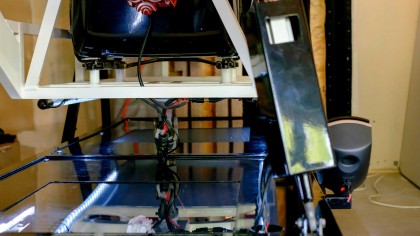
Chris wouldn't divulge the inner-workings of the actuators and software, but assures me it's custom.
Altogether, you can feel every bump or divot in the road and hard shifts from the transmission for an extremely realistic driving experience.
It wasn't cheap to build, however (natch). The grand total altogether is about $30,000 ( £21,000 or AU$41,000), which seems excessive, but less than simulators made by CXC Simulations that start at $49,000 (£34,000 or AU$66,500).
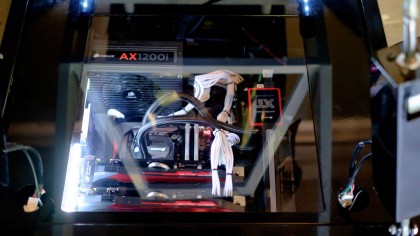
Sure, you can buy a brand new Mazda Miata – a fantastic sports car that I adore driving so much – for as much as this PC gaming rig. But, one misstep during a track day and it's potentially a total loss. With the driving simulator, you can drive reckless to your hearts content in any sort of driving game without fearing the cost of irreparable damage.

My racing rig
My setup isn't too fancy, especially compared to Chris Stevenson's custom racing rig. I use a PlaySeat, Logitech G920 and manual shifter to play driving games on my 4K TV with Dolby Atmos Surround Sound.
I love building PCs, including my own personal rig, but currently borrowing a Puget Systems – a local boutique system builder – Echo Pro small form factor PC. I've worked with Puget Systems for many years and trust their craftsmanship.

The system has an Intel Core i7 6700 processor and GeForce GTX Titan Black graphics card. Despite not being the latest and greatest, I was still able to play American Truck Simulator at 4K, which makes me a very happy driver.
I'm currently holding out for the Corsair Bulldog and GeForce GTX 1080 to release before I put together my own uber HTPC gaming rig.
- These are 10 of the best racing games