Unless you're running a diesel-powered PC mod, PCs hardly have a similar carbon-generating life cycle to your average car. If you're being 'green', the longer you can run a PC the far better off it is for your carbon footprint, as the majority of the carbon will have been created during manufacturing of the PC.
While few sources offer a full breakdown of the potential carbon generated by manufacturing and transporting all of the individual components that go into a PC, one analysis puts the carbon generated for a 2008 MacBook laptop at 230kg (while a UN analysis puts desktop manufacturing at 240kg). We can assume a desktop would be higher due to the amount of steel that goes into the casing, as well as increased shipping, and a gaming desktop would be even higher.
So every time you go out and buy a new PC or laptop, that's the amount of extra carbon that's pumped into the atmosphere. For day-to-day use, HP has a carbon footprint calculator.
Using this we can see a high-end workstation per year will create about 89kg of carbon through its electricity use, while a more modest workstation will chow through 55kg. A lower-end system running integrated graphics will be more along the lines of 31kg per year and a laptop can be as low as 16kg - even when used every day.
Ten uses for that old system gathering dust
1. Linux box
We're often banging on about Linux at PC Format, though oddly not as much as our sister mag Linux Format does. Without a doubt, it's a useful but complex OS, so it makes sense to bung it on another system and use that as a development platform or test bed.
Many could point out you'd be better running a virtual PC on your main system, but you can do that on the test bed anyway. You also can't beat running an OS on native hardware, as it throws up so many more issues - and we love issues, don't we?
Get daily insight, inspiration and deals in your inbox
Sign up for breaking news, reviews, opinion, top tech deals, and more.
2. CCTV network security system
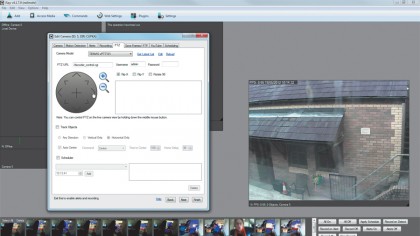
With the cost of wireless security cameras plummeting to below £40 and even 500GB hard drives costing under £40, an obvious use to turn your spare machine to is a 24-hour a day CCTV security system.
As long as you have a home network infrastructure already set up, it's easy to use the free software from www.ispyconnect.com to build your own complete CCTV system. It'll watch for motion and capture relevant clips, send warnings to you and can even control home appliances, too.
3. UPnP Video server

One of the best uses for an old system is to have it as a headless server on your home network. Running an older version of Windows, Linux or a dedicated appliance OS (such as FreeNAS) all offer the ability to store and serve files over a network.
Opting for Windows does enable the flexibility to use any server software you like. One of the more interesting ones is www.serviio.org, which offers a highly flexible UPnP server capable of transcoding video to any devices that connect to it.
4. Digital jukebox
Sure you can just hook up your PC to a set of speakers or a Hi-Fi, but that isn't quite as straightforward as it sounds. Ideally, you might want to check for a coaxial connection or make use of a matrix inputs for real surround decoding. Beyond that you should consider whether your music collection is on iTunes or stored as more generic MP3s.
Apple iTunes does have the advantage of a wide range of remote control app options, including streaming from your jukebox to any number of AirPlay devices. An easy alternative would be to use Windows Media Player and an Android or iPhone remote app, which would easily enable headless playback.