Another useful feature is that you can choose which contacts to export from a list that includes groups that you've already created, Google Mail's default groups or the automatically generated Most Contacted group.
5. Import events into Google Calendar
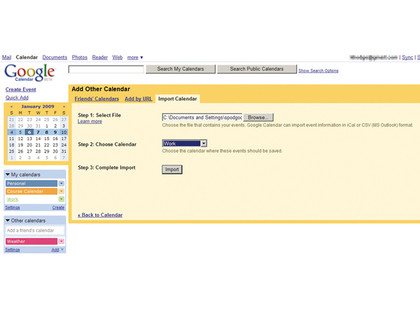
By now you're able to move contacts from just about any address book, online or offline, to any other – but what about calendar events? Again, the ever-handy CSV file format does the job if you need to import from Outlook. You can export calendar events in CSV format from Outlook by going to File | Import and Export and then choosing CSV. You'll be prompted to choose which folder to export to.
When you have the CSV file ready, log into Google Calendar and click Add. Choose Import Calendar and follow the on-screen instructions to add the file's events to any of your existing folders. Hotmail Calendar doesn't have an option to export calendar events, but if you use Outlook then you can retrieve events from Hotmail using Outlook Connector before exporting the calendar in CSV format.
Google recommends importing less than one year's worth of data at a time to reduce errors. It's also worth noting that we've had little success when attempting to import tasks, since Google Calendar is currently firmly event-oriented.
6. Manage Google Calendars with CalDAV
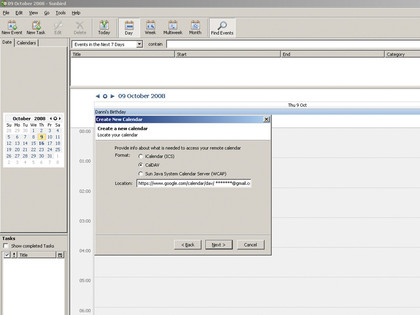
There are several opensource alternatives to the calendar features found in Outlook. Sunbird is from the same stable as Firefox and Thunderbird, and it connects straight to Google Calendar via CalDAV, enabling you to manage it direct from your desktop.
Sign up for breaking news, reviews, opinion, top tech deals, and more.
CalDAV is an HTTP based data exchange protocol based on iCalendar ('.ics'), a plain-text format designed for the electronic transfer of events information. By contrast, Outlook supports iCalendar import, but not export. To connect Sunbird to Google Mail, first download the program from www.getsunbird.com.
Launch and go to File | Subscribe to Remote Calendar. Choose 'On the Network' when prompted, then check the CalDAV radio button on the next screen. In the Location box, type (without the quotation marks, as always): https://www.google.com/calendar/dav/ [your Google Mail address here] /events. After selecting a name for the calendar, you'll be prompted to log into the Google account. Sunbird will then download events direct from the Google servers.
7. Create task lists from calendar events
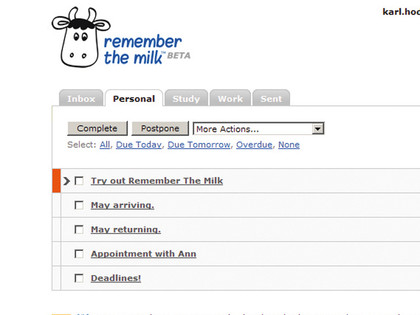
Finally, here's a simple alternative to both Outlook and Sunbird. Remember The Milk reduces calendar events down to basic task lists. Tasks can be dated – like calendar events – and organised. A mobile version of the service is also available if you sign up with the website.
You can also work with tasks offline using Gears (which was formerly known as Google Gears). To enable this functionality, install Gears from gears.google.com on your browser first. When you sign up for and log into Remember The Milk, you'll automatically be prompted to enable the Gears version.
From that point on, clicking the green Gears icon in the toolbar takes you offline. Alternatively, you can launch the service in Gears mode offline from a desktop shortcut.
-------------------------------------------------------------------------------------------------------
First published in PC Plus Issue 280