The beginner's guide to free online apps
Why buy software when you can get great free apps online?
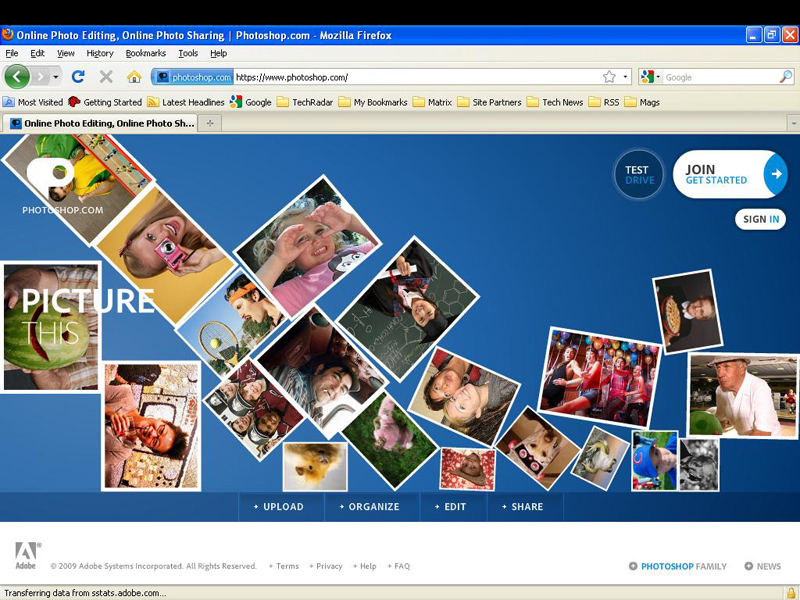
No longer do you need to buy and install applications such as word processors or photo and video editing tools, as you can find them all on the internet for free.
Here we look at a number of ways you can make the most of these online tools. Let's start with free web-based word processors.
Whether for work, school or home use, having a word processor on your laptop is a necessity rather than a luxury, so it pays to find one you're comfortable with. Microsoft Word is the most common word processor used, so if you're looking for an alternative, you need to find one that is readily compatible.
This is something that online app designers have thought carefully about, as almost all are able to save to Microsoft-compatible formats, so you'll be able to easily share your files with others. Perhaps the biggest and certainly the most popular name in online tools right now is Google Docs.
This offers you an online word processor, as well as spreadsheet and presentation tools. The formatting is fairly easy to get to grips with and the main advantage is that you can easily save and share your files online with others. This means it's perfect for a small business or even a homework project, as you can easily upload the file and let others contribute content.
The standard Google Docs package is free and offers more than enough usability and functions, but there is also a paid-for service that provides a host of extra sharing and security tools.
There are an increasing number of alternatives to Google, including Zoho Writer, which in many ways follows the same format as Google Docs in that you can easily share your files online with various friends and colleagues. Zoho has the same colour scheme as Google Docs, but it works in different ways.
Get daily insight, inspiration and deals in your inbox
Sign up for breaking news, reviews, opinion, top tech deals, and more.
For instance, you won't find any other tools, such as spreadsheets or presentations. However, formatting your documents and creating a better looking page layout is far easier with Zoho. What's more, you can export your files to either .doc or .docx files, making them compatible with the latest Microsoft Word formats, so if you need a simple tool that is as close to Word as possible, this could be the ideal solution.
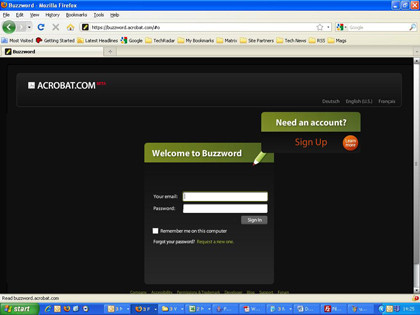
Another potential rival is Buzzword, which comes from Adobe, the company that created the PDF format. Once again, this is primarily a word processor with a heavy emphasis on formatting, so is perfect if you need to get your documents up to print standard. The only problem we have with Buzzword is its limited browser support, as you need to be running the latest versions of Firefox or Internet Explorer.
Whichever tool you choose, in-built security features take care of your data. However, we would suggest that you should only use dedicated secure service providers for storing 'sensitive' data online.