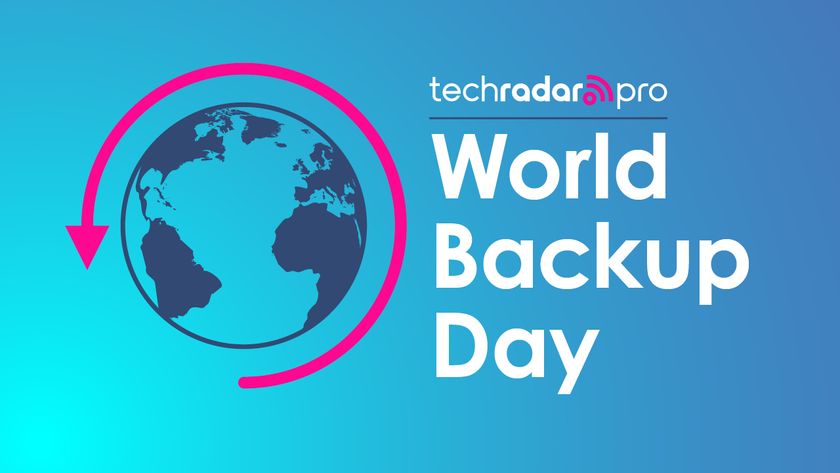The beginner's guide to free online apps
Why buy software when you can get great free apps online?
If words seem to be well catered for online, then you'll also be impressed with the range of image editing tools on offer. These tools differ from online photo sharing (discussed later) by virtue of them being image manipulation tools rather than just storage and online gallery services.
At their most basic level, you can use something like LunaPic as you don't even need to sign up for access. Simply upload your image and use the online editing tools. Many are the same as you'd find in desktop package tools such as Paint, including Trim, Cut or Rotate. Once you've got the basic shape and size right, you can add simple effects.
While LunaPic is very much a fun way of getting more from your images, in order to perform the same tasks as you would on your laptop, such as cropping, red-eye removal and image repair, you'll need a more sophisticated tool. Something like Adobe's Photoshop Express is perfect, as it takes many of the tools found in the award winning desktop package, but moves them online.

It offers the full array of editing tools and also lets you store your images. If you have photos already online, in services such as Facebook or Picasa, you can easily import your images and edit them at the click of a button. We like Photoshop, and it encapsulates the idea of what Cloud computing should be – a similar experience as the one you'll find on your desktop.
That said, it's a rather labour-intensive site to navigate, as Adobe has gone for a fairly graphic-heavy look, with fades and transitions between areas. The result being that it can often be quite a slow process moving from the editing area to the Gallery. We also found it less useful when trying to edit images on a smaller screen, such as on a netbook, as many of the editing dialogue boxes appear slightly off-screen.
If you're looking for a fully featured editor that sits between LunaPic and Photoshop, then try Splashup, which is available in two versions – one for full editing and a second Lite version for adding fun effects, very much in the style of LunaPic.
Splashup runs in an Adobe Flash window and you'll need to install and run Version 10 to make the most of the software. It is very easy to use and offers everything you need from an image manipulation tool, but with less of a learning curve. We'd fully recommend Splashup to anyone who only needs to edit images on a semi-regular basis.
Get daily insight, inspiration and deals in your inbox
Sign up for breaking news, reviews, opinion, top tech deals, and more.