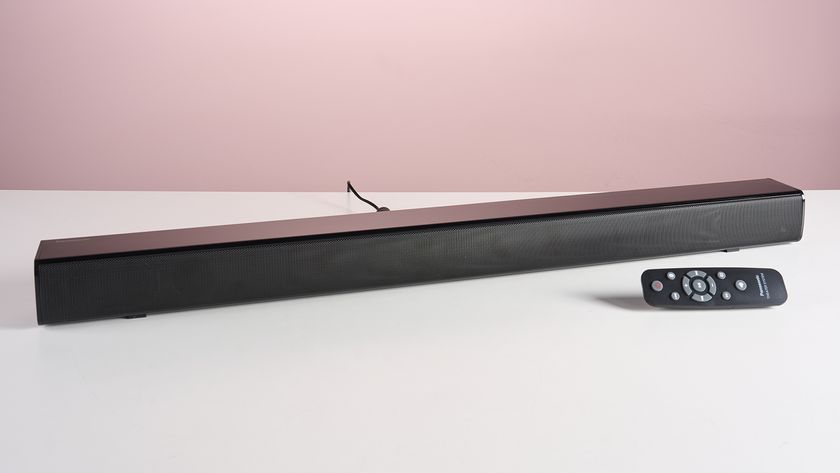Best motherboard for mining of 2025
We compare the best motherboards for mining

Finding the best motherboards for mining is an ever-evolving quest that involves searching for a mix of value for money, convenience, and future-proofing, aiming for a balance of all three ideally.
As someone who has built over 100 mining rigs across 2 different mining peak seasons, I’ve had experience with over 20 different motherboard variants, some of which are custom ‘for mining’ models and others that are repurposed gaming or productivity-centric motherboards. This does allow me to unequivocally suggest that most professional miners will prefer the Biostar TB360-BTC Pro 2.0 below simply because it is cost-effective and can handle as many as 12 GPUs in a go. However, use cases can vary; Some users want to mine on the side, focusing on gaming or running productivity-centric applications on demand. Others might be more restricted when it comes to their budget, opting for a cheaper starting option such as the Biostar TB360-BTC D+ instead.
For general-purpose boards, check out our round-up of the best motherboards.
Best motherboard for mining overall

1. Biostar TB360-BTC Pro 2.0
Specifications
Reasons to buy
Reasons to avoid
- Use Case: Pro-grade GPU Mining
- CPU recommendation: Intel Celeron G3900 or higher.
- Memory recommendation: Entry-level DDR4 8GB RAM stick or better.
The Biostar TB360-BTC PRO 2.0 is a cryptocurrency-centric motherboard that houses 12 PCI-E 3.0 slots, an Intel B360 chipset, an M2 slot, and dual-channel DDR4 memory.
Unlike most of its predecessors, the TB360-BTC supports NVMe drives out of the box meaning that legacy miners who upgrade no longer have to use a SATA data or power cable for their SSD drive, freeing one up for the numerous risers that the motherboard supports.
It is an LGA socket 1151-based motherboard that supports 8th and 9th-generation intel CPUs. This makes for a very cost-effective option for miners given that entry-level LGA 1151 CPUs trade well under $50 and standard DDR4 RAM is fairly easy to get at a relatively low price.
It also features a Gigabit LAN port for connectivity in addition to built-in surge protection and an HDMI port for users planning to use the iGPU to monitor performance.
This makes it an easy recommendation for miners looking for a spare motherboard to move their existing rig to or alternatively build a new one for 2025 and beyond.
Best motherboard for mining on a budget

2. Biostar TB360-BTC D+
Specifications
Reasons to buy
Reasons to avoid
- Use Case: Mining on a budget.
- CPU recommendation: Intel Celeron G3900 or higher.
- Memory recommendation: Entry-level DDR4 SO-DIMM 8GB stick or better.
Not all miners are willing to splurge past the $100 mark for a mining motherboard especially when one factors in the added cost of PCI-E risers. When all is said and done, the motherboard and risers combined can often push past the $300 mark alone with ease. The Biostar TB360-BTC D+ looks to solve this by removing the need for risers and offering plenty of onboard fan connectors.
This makes for a relatively neat no-nonsense mining setup for most users planning to start mining while using 8 or fewer GPUs on a single rig. This is a better configuration than older mining rigs that stacked as many as 19 GPUs to a single motherboard given that most modern GPUs are considerably more powerful and demanding in terms of power draw in 2025 than their predecessors.
It is important to note that while the Biostar TB360-BTC D+ offers full PCI-E x16 slots only one of them has x16 bandwidth available with the latter 7 offering only x1 bandwidth. While this represents no issue with most mining programs, it is a consideration to make, especially for users planning to repurpose the motherboard for bandwidth-intensive use cases.
This is, however, in line with other mining motherboards that split their available PCI-E lanes into x1 channels to maximize available slots for mining GPUs. Users should also make note of the fact that the motherboard does not use traditional desktop memory but rather laptop SO-DIMMs which is a curious choice, but one that is easy to account for at the time of ordering components.
Best Intel motherboard for mining

3. Gigabyte Z890 UD WIFI6E
Specifications
Reasons to buy
Reasons to avoid
- Use Case: Ideal for gamers and productivity users wanting to mine on the side.
- CPU Recommendation: Intel Core Ultra 7 245K or higher
- Memory Recommendation: Low-Latency DDR5 RAM in a 32GB configuration or higher
The Gigabyte Z890 UD WIFI6E is hardly one of the first motherboard choices that would come to mind for miners looking to plug in as many GPUs as possible on one motherboard.
It supports Intel’s newest Arrow Lake-based CPUs, a PCI-E 5.0 slot for its primary GPU, and 3 additional PCI-E 4.0 slots offering more limited bandwidth (x4, x4, and x 1 respectively) coupled with support as many as 3 M2 drives.
One must consider the fact that most modern mining algorithms are not bandwidth-heavy in terms of communication between the motherboard and the GPU itself, which could mean that the higher bandwidth in play might not be beneficial over time.
For gamers and productivity users or those planning to use a limited number of (potentially faster) GPUs for their mining needs, the Z890 UD seems to be a better option given that it supports a mix of the latest CPUs, memory, storage, and upcoming RTX 5000 series GPUs.
Users interested in mining on the side or using less complicated software to get there, or even 3rd party solutions such as Salad, might want to consider Gigabyte’s offering which is relatively cost-effective versus other Z890-based motherboards while offering a plethora of features that complement both mining and non-mining workloads.
Best AMD motherboard for mining

4. Asus TUF Gaming B650-Plus Wi-Fi
Specifications
Reasons to buy
Reasons to avoid
- Use Case: A Current-Gen Intel Motherboard For mining and gaming/productivity
- CPU Recommendation: AMD Ryzen 5 7600X or better
- Memory Recommendation: Low-Latency DDR5 RAM in a 32GB configuration or higher
Users looking to mine on the side while being able to game or do productivity tasks can opt for the capable ASUS TUF GAMING B650-PLUS WIFI motherboard that comes with AMD’s mid-range B650 chipset, support for DDR5 and its AM5 socket in tow.
Thanks to AMD’s ongoing commitment to the AM5 socket, users have plenty of options ranging from the Ryzen 5 7500F all the way to the gaming/productivity-centric Ryzen 9 9950X3D that was recently announced at CES 2025. This means that users aiming to mine while also being able to game or run productivity workloads should be well accounted for thanks to the versatility that ASUS’s option offers.
It is also considerably more future-proof in terms of CPU upgrades and trades at a small discount versus the Z890-based Gigabyte option above, making it a great choice for users on the fence about going AMD versus Intel this generation while planning to mine on the side. It does however have a key detriment, especially for gamers planning to upgrade to the RTX 5000 series GPUs in the near future: it is limited to PCI-E 4.0 x16 speeds on its primary GPU slot.
Best mid-range mining motherboard

5. Biostar TZ590-BTC
Specifications
Reasons to buy
Reasons to avoid
- Use Case: Gaming/productivity coupled with mining on a budget.
- CPU Recommendation: Intel Core i3 13100F or better
- Memory Recommendation: Entry-level DDR4 RAM Kit (16GB or higher)
Miners wanting a relatively recent platform for their mining needs can turn to the Biostar TZ590-BTC motherboard instead. It offers a Z590 chipset, 9 PCI-E slots including a singular option with x8 speeds that can be used to house a GPU for other use cases.
Biostar’s offering does allow users to pair it with plenty of storage and memory thanks to its 4 memory slots and 3 M2 NVMe SSD slots. The latter, in conjunction with the 10 SATA 3 connectors on-board can make it a viable candidate for storage mining enthusiasts in tandem with its existing GPU mining offerings.
Users wanting to run a dual-PSU setup without needing an additional adapter can turn to the slightly higher-end Biostar TZ590-BTC Duo instead which houses 2 x 24-pin power connectors instead allowing it to work with 2 PSUs for more demanding GPU needs.
Best motherboard for mining: FAQs
What is a mining motherboard?
Mining motherboards are generally specialized PCBs that enable users to mine cryptocurrency more efficiently and with more concurrent GPU instances than most of their general-purpose motherboard alternatives.
While any modern PC motherboard with a PCI-E slot can effectively be used for mining with a GPU, most mining motherboards tend to have multiple slots that allow for a relatively cost-effective per GPU approach.
Can a mining motherboard be used for gaming?
While most mining motherboards can be repurposed for gaming needs; However, given the limited amount of PCI-E bandwidth they have (which is often split across multiple slots), they might offer lower bandwidth than most of their gaming-centric peers.
As a result, it might be easier to repurpose a gaming motherboard for mining than vice versa, especially given the bandwidth limitations in play can hurt gaming performance even as GPU mining is a lot less intensive in that department.
How to choose the best motherboard for mining
Want to know which mining motherboard is best for you? Most users are looking to bundle as many cheaper GPUs as possible into a cost-effective mining setup to ensure they can turn a profit and maximize their cryptocurrency exposure. Irrespective of their approach, users will need to pick a motherboard for their GPU-centric mining needs. A motherboard connects all of one’s PC components together and is a crucial factor in any mining setup as it dictates the amount of expansion available to users and addresses any potential compatibility issues.
Offerings available to users just starting out vary from professional-grade ‘for mining’ motherboards to entry-level gaming motherboards that have been repurposed for crypto mining thanks to their excellent value proposition to users. At the same time, many of the usual suspects have been replaced or supplanted with more modern options, making it important to do one’s research and pick a more recent (and readily available) option from marketplaces.
Modern GPU mining is a wildly different beast than it was a few years ago. ASICs now dominate multiple crypto-mining endeavors but GPU mining is more versatile, remaining profitable in many areas, especially with lower power costs in play.
This makes modern GPU mining an ever-running tradeoff, with users often looking to balance their computing and gaming needs with that of mining on the side thanks to the unused GPU horsepower they frequently have on tap.
How we test the best motherboards for mining
When testing, reviewing, and comparing the best mining motherboards, we're looking to ensure compatibility, stability, and performance across the board. Most tests involve leaving a mining motherboard unattended for as much as 24 hours while running the maximum number of GPUs supported, checking for errors and connectivity issues at the end of the testing period.
Testing mining motherboards individually is a relatively tricky affair given the millions of potential GPU configurations they can run resulting in different experiences for users with different mining setups. This leads to us recommending more mainstream options where possible especially when pricing is within the same range.
Are you a pro? Subscribe to our newsletter
Sign up to the TechRadar Pro newsletter to get all the top news, opinion, features and guidance your business needs to succeed!

Rahim Amir is a UAE-based tech writer who enjoys building PCs as much as he enjoys writing about them. He has been professionally writing about PC hardware since 2023, focusing on buyer’s guides, hardware reviews, and sponsored content and features related to tech.
Having built hundreds of gaming PCs and being an avid gamer in his spare time, Rahim tends to have stronger opinions about hardware than most. This is particularly on display when he gets his way with powerful, but minimalistic RGB builds even as Small Form Factor (SFF) PCs come a close second.