Dashlane now supports passkeys on Android
Google no longer holds the (pass)keys
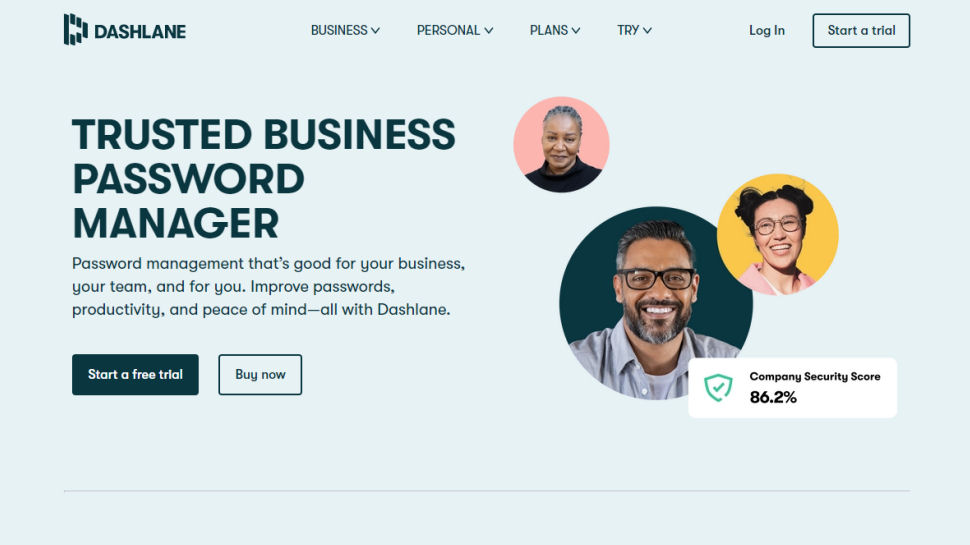
The best business password manager, Dashlane, now supports passkeys for Android 14 users.
This means that users can store their passwordless credentials in the Dashlane app on the platform - previous versions of Android, however, restrict passkeys to being exclusively used with the Google Password Manager.
With Android 14, though, passkeys can be stored on any third-party compatible manager, of which Dashlane is now one. It also means that passkeys will be shareable cross-platform too.
Opening up
Passkeys are the new passwordless solution touted as being both much more convenient and safer than passwords. They make use of cryptographic keys stored on device which are unknown to anyone, making them phishing-resistant. All you need to authenticate your login is whatever you use to lock your smart device, such as your fingerprint, face or PIN.
Currently, only a handful of prominent services allow their users to log in with passkeys. These include Apple, Google, PayPal, eBay, BestBuy and Adobe.
Dashlane believes, however, that, "in the near future, the majority of the biggest websites will adopt passkeys as an industry standard."
As Dashlane is cross platform, it means that your passkeys will be available on any device you chose, whether Android, iOS or desktop. One of the drawbacks of using proprietary managers is that you are locked into to using your passkeys on that platform alone.
Are you a pro? Subscribe to our newsletter
Sign up to the TechRadar Pro newsletter to get all the top news, opinion, features and guidance your business needs to succeed!
Also soon to arrive in Dashlane will be the ability to share your passkeys with other users, such as family members or colleagues within your organization.
To activate Dashlane as the passkey provider on Android, users need to navigate to "Settings," then "Password and Identity," and then select Dashlane in the list of "Passwords, passkeys, and data services."
The company has also created a demo to show how passkeys work, as the services availble are still quite limited. Also, the only Android browser that can create passkeys is the experimental Google Chrome Canary build.
A small key icon next to your item in the Dashlane vault indicates that a passkey has been set up for that service. You can also edit the passkey's title, add notes and modify its space.
Currently, Dashlane only supports passkeys on its web platform and Android 14. Support for the Dashlane web extension is coming soon, as is support for iOS 17 once it is released, which is expected to be this September.
- While you're still using passwords, here are the best authenticators to use in tandem.

Lewis Maddison is a Reviews Writer for TechRadar. He previously worked as a Staff Writer for our business section, TechRadar Pro, where he gained experience with productivity-enhancing hardware, ranging from keyboards to standing desks. His area of expertise lies in computer peripherals and audio hardware, having spent over a decade exploring the murky depths of both PC building and music production. He also revels in picking up on the finest details and niggles that ultimately make a big difference to the user experience.