DeskTime employee monitoring
Automatic time tracking and productivity calculation tool
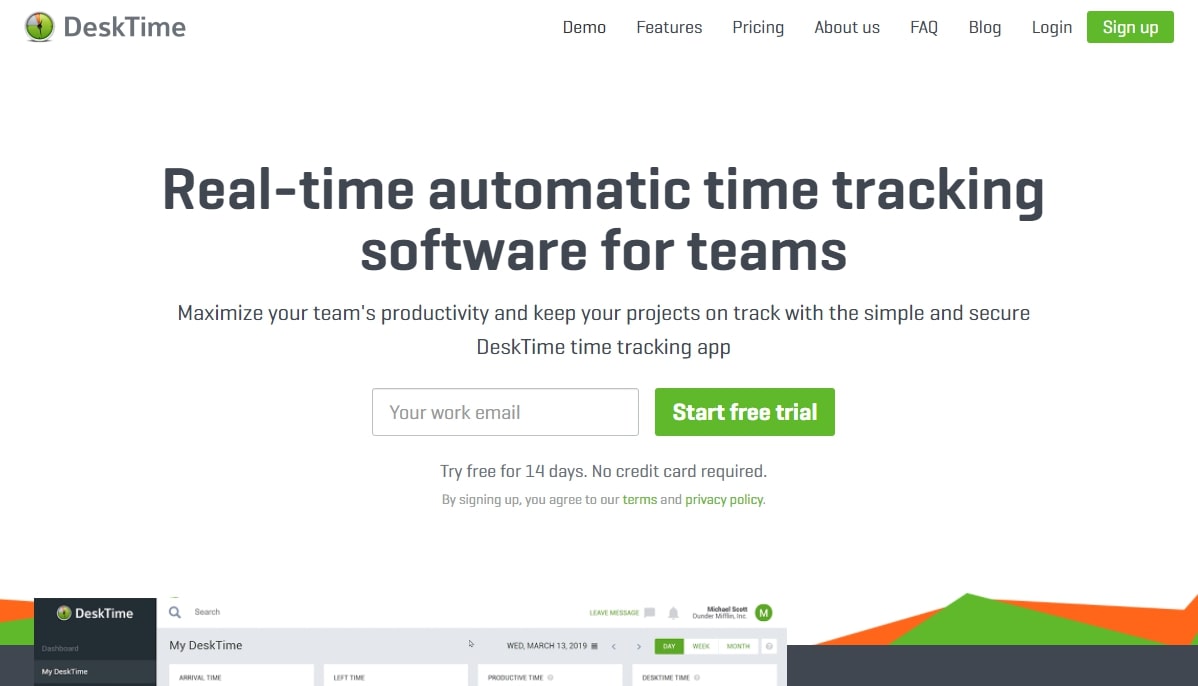
DeskTime is an employee time and productivity tracking tool. Through the use of employee monitoring software installed on employees’ computers, it can boost your team’s productivity while simplifying project management, timesheets, and employee scheduling. DeskTime is used by over 8,600 companies in 203 countries and tracks over 184,000 employees around the world.
In our DeskTime evaluation, we test how it stacks up against the best employee monitoring software so you can decide if it could help you improve productivity in your company.
Plans and pricing
DeskTime has a basic free plan (for one user only) and three paid pricing plans. You can pay for the plan monthly, but if you pay annually, you get one month for free. The more users you have, the cheaper the per-user price becomes. For example, the Premium plan costs $9 per user if you only have one user, but $5.46 per user if you have 80-100 users. You must contact the company for a custom quote if you have over 120 employees.
The Pro plan costs between $4.20 and $7.00 per user. The software will automatically track start and stop times, URLs visited, and applications used. Employees can use the DeskTime desktop application to specify which project they’re working on. Idle time and productivity percentages are calculated automatically.
To get automatic screenshots, you need to move up to the Premium plan that costs between $5.46 and $9 per user. This plan also adds shift scheduling, invoicing, and offline time approvals. You can sync DeskTime with third-party applications and restrict time tracking to specific IP addresses.
Finally, the Enterprise plan, which costs between $8.40 and $14 per user, adds VIP support, a personalized onboarding experience, and access to the DeskTime API.
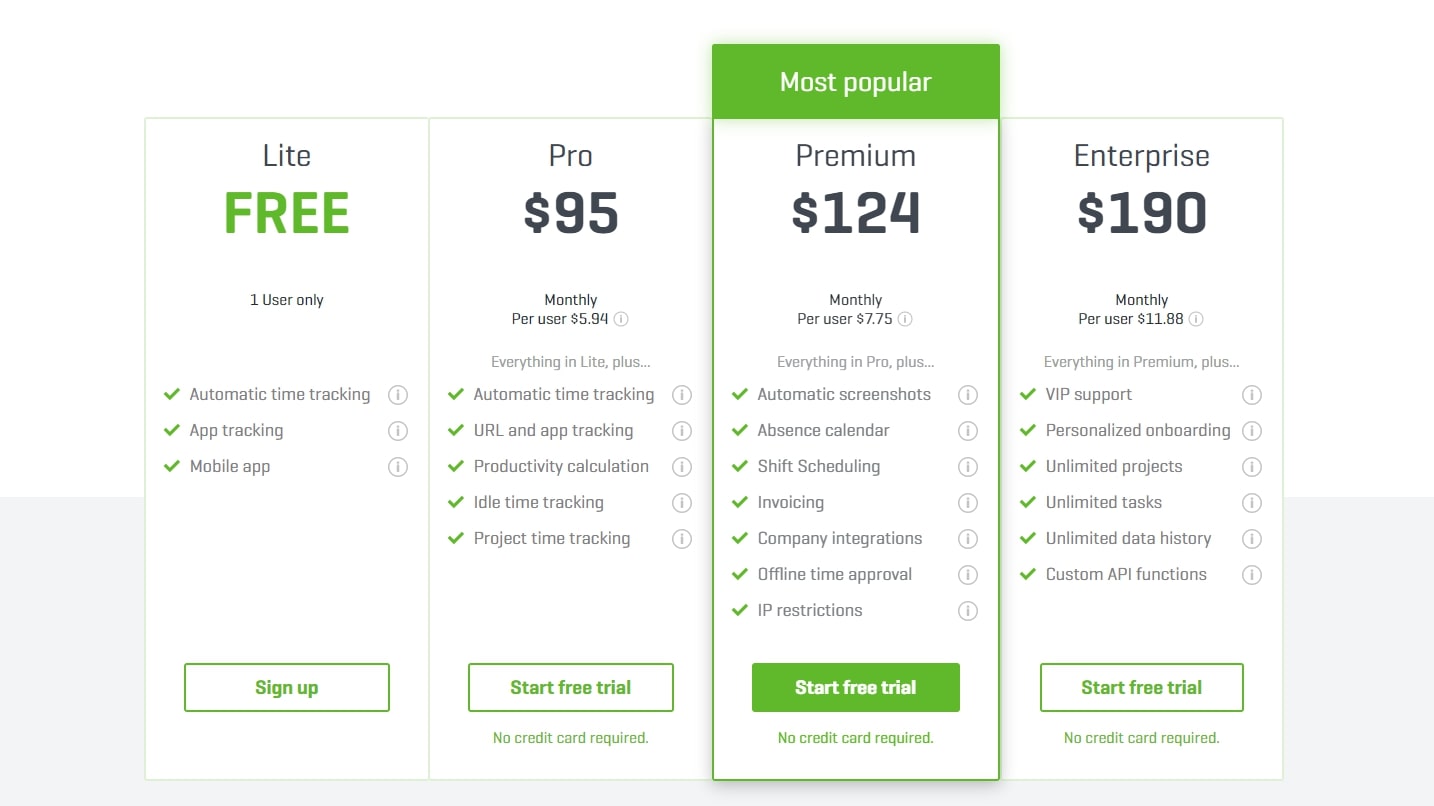
How it works
For DeskTime to track time, you must install the desktop application on the employee’s computer. There are apps for Windows, Mac, and Linux. The DeskTime client is visible in the taskbar, and employees can start and stop the timer themselves. They can specify the project and task that they’re working on, so everything can be recorded correctly. If no action is taken for over three minutes, the employee will be marked as idle. When they return to their computer, they can log the offline time as productive, if necessary.
Are you a pro? Subscribe to our newsletter
Sign up to the TechRadar Pro newsletter to get all the top news, opinion, features and guidance your business needs to succeed!
DeskTime tracks applications used, websites visited, and documents opened. Optionally, periodic screenshots are taken. Administrators can set screenshots to be automatically blurred.
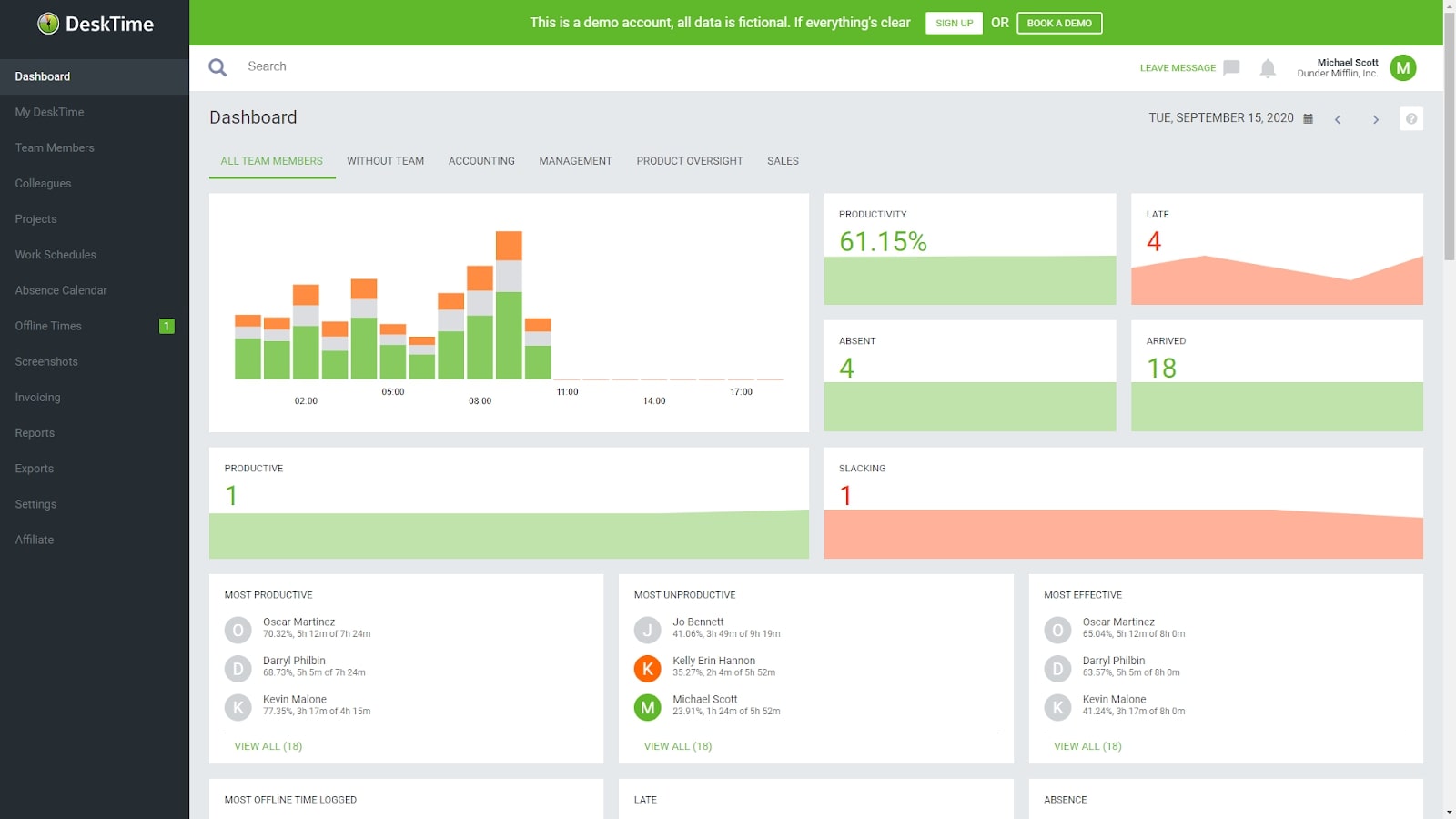
Features and services
Besides the DeskTime desktop application, there are mobile DeskTime applications for Android and iOS. However, these applications can’t track time automatically, so employees must remember to engage the mobile timer when they start work. Unlike many competing products, DeskTime’s mobile apps don’t have any geolocation features, so you can’t see where your employers are when they check in and check out.
DeskTime has a Private Time feature. While an employee has Private Time engaged, nothing will be logged on the computer. Administrators can disable the use of Private Time globally.
By default, the DeskTime agent is always visible to employees. However, there is an alternate “silent” version of the agent downloadable from the DeskTime website. When installed, it will secretly track the user’s time in the background.
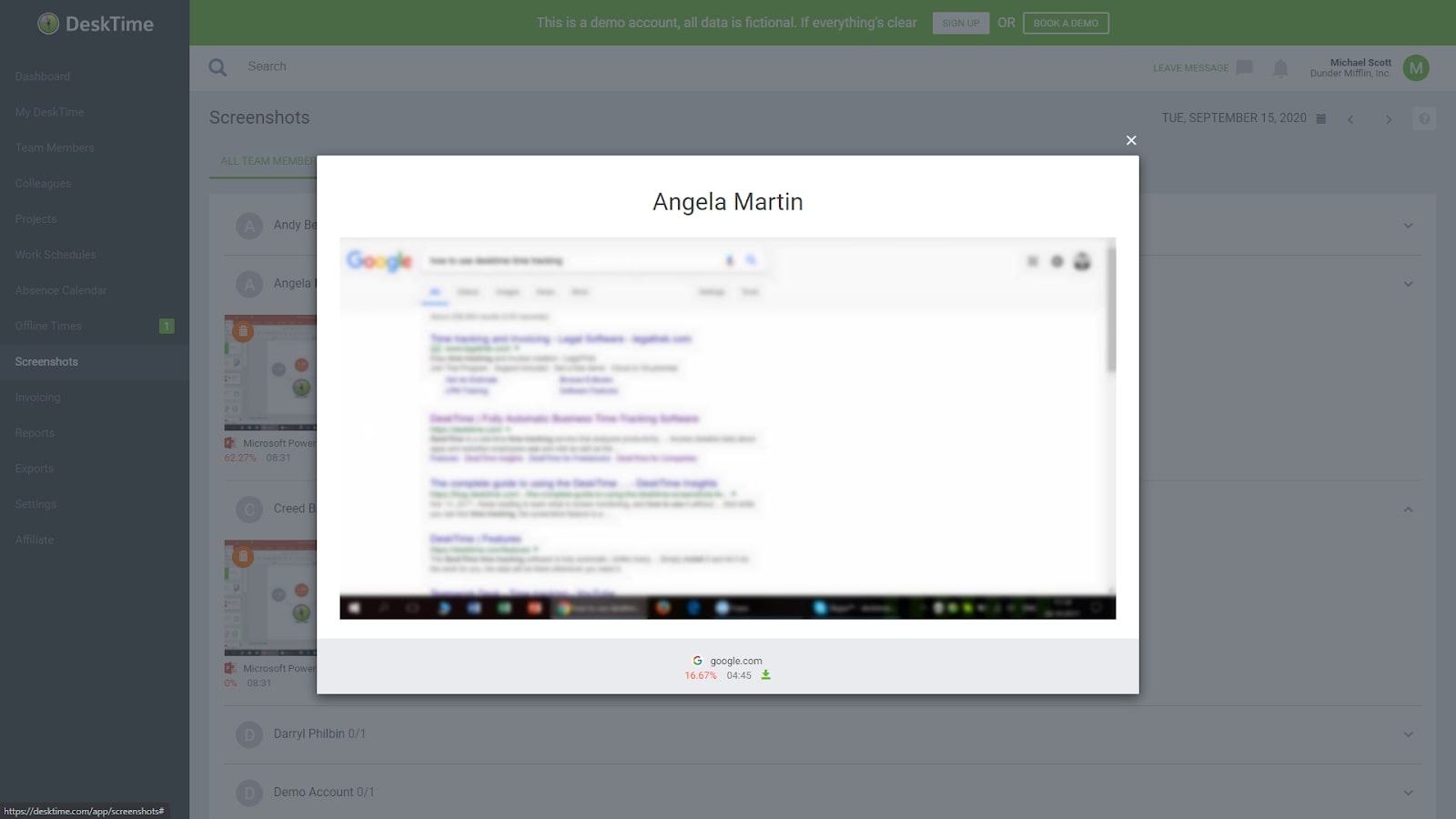
Support and customer care
DeskTime offers 30-minute live webinars that help you learn how to get the most from your account. There are also around 100 short FAQ articles on the DeskTime website. But most of its online content is aimed at marketing the product.
DeskTime has live chat support but states that replies usually take a few hours. Live chat is available during business hours in Europe, Monday to Friday. You can also email support directly, though it goes through the same system. In our testing, we received replies within an hour. DeskTime can do support calls too, but unless you’re on the Enterprise plan, you must arrange these in advance.
DeskTime offers the relatively unique service of in-person DeskTime training for your company employees. Besides explaining the system through customized demo sessions for managers and employees, they help ease any doubts that employees might have about monitoring software. This service starts at $500.
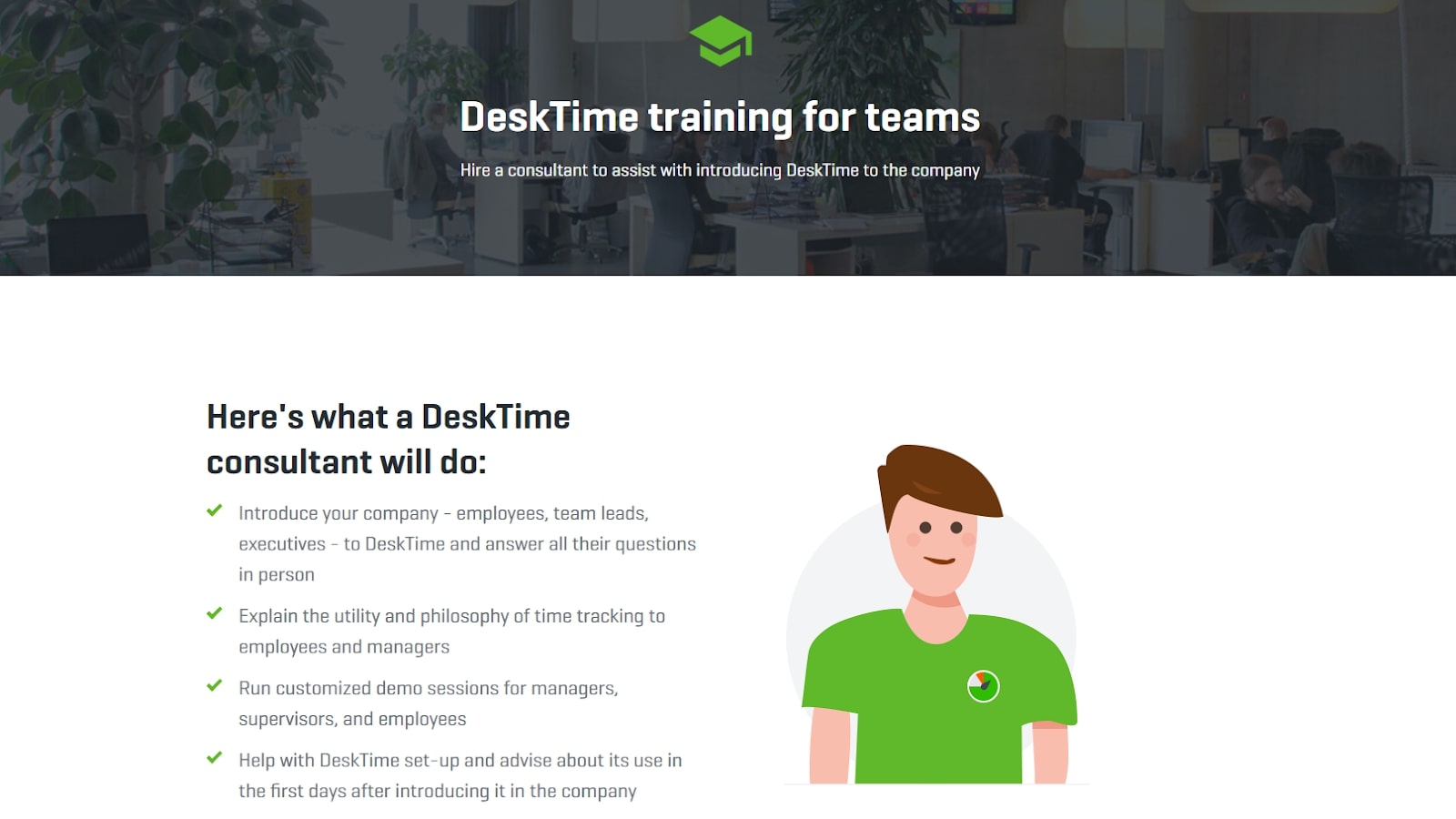
The competition
DeskTime has rudimentary employee monitoring features that log the URLs, applications, and documents that a user is accessing, but for more detailed metrics on what your employees are doing, you need keylogging employee monitoring software. For example, Teramind lets you see the emails that employees send, the posts that they put on social media sites, and the files that they share. You can set up automatic actions to take place when employees perform operations with the potential to harm your business.
If you’re more interested in DeskTime’s time tracking features, Hubstaff is a strong competitor. Hubstaff offers roughly the same employee monitoring features as DeskTime but has much wider support for integration with third-party project management, CMS, invoicing, and payroll apps.
Final verdict
DeskTime works fine as a time tracking tool for simplified invoicing, payroll, and shift scheduling, but as an employee monitoring tool, it lacks depth. You may be able to see the URLs and applications that users visit, and even view screenshots of what they’re looking at, but there’s not much you can do with that data besides gain a general overview of productivity on a per-employee basis.
That said, DeskTime gains points for its inexpensive pricing plans. The DeskTime Pro plan, in particular, is priced competitively, making it a solid choice as a semi-automated time tracking tool for teams.
Further reading
Richard brings over 20 years of website development, SEO, and marketing to the table. A graduate in Computer Science, Richard has lectured in Java programming and has built software for companies including Samsung and ASDA. Now, he writes for TechRadar, Tom's Guide, PC Gamer, and Creative Bloq.
