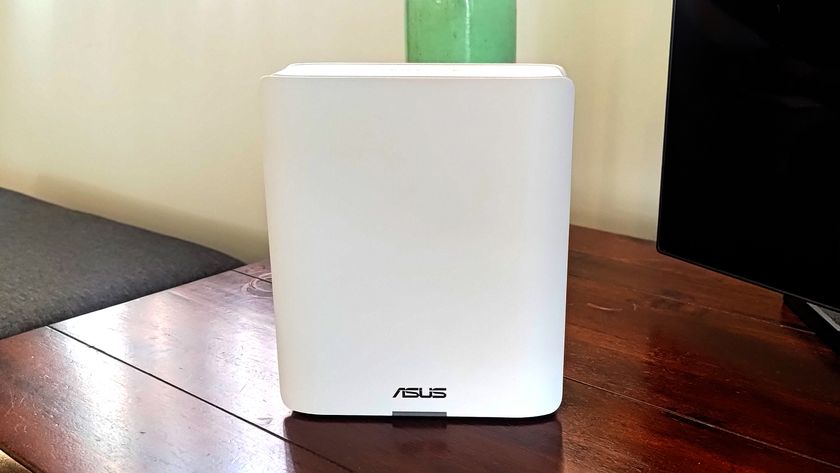Right, we've got an operating system, a network connection and we've got a web interface and storage. It's time to make this home server earn its keep.
The most obvious first step is to establish a Windows network share. Despite all of the cleverness that FreeNAS has to offer, a basic Windows shared folder will enable you to access all your media either directly or through your favourite media library, along with adding in sexy things such as scheduled backups and the like.
Click 'Services' > 'CIFS/SMB' and click the far-right 'Enable' check box. Other than altering the Workgroup name to match your home network and enabling the Large read/write option, you're safe to scroll to the bottom and click the 'Save' and 'Restart' button.
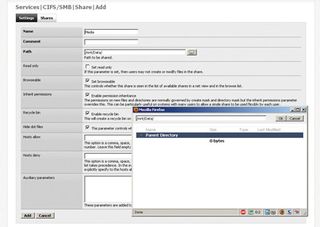
That's the basic service started and we'll be doing similar things for other services. Before you'll actually be able to see anything you'll need to share something, click the 'Shares' tab and the right-hand '+'. This should be pretty self-explanatory, choose a name, select the path, opt to have a recycle bin, click the 'Save' button and then click 'Apply'.
The three other most interesting services are the UPnP streaming, iTunes library and BitTorrent client. These are all activated in a similar way to Windows sharing. Beyond requiring you to configure a few directories for holding your music, video and photos the defaults for these will all have you up and running.
While the address to the web interface for each is listed at the bottom of each configuration page. Putting it together When it comes to the hardware the truth of the matter is that you won't need anything particularly staggering.
If anything the chassis is the most important part of a server, as potentially you might want to cram it full of old hard drives for vast storage. So make sure you check the number of free drive bays. But with most tower cases offering at least four up to seven 3.5-inch drive bays that should be enough to keep you happy.
Get daily insight, inspiration and deals in your inbox
Sign up for breaking news, reviews, opinion, top tech deals, and more.
For a processor anything really will be fine, if you hope to try out the transcoding then you'll want a dual-core processor. Personally we have a Windows server running on an ageing 2.4GHz Pentium 4 and that's perfect for file serving.
The same for memory; our test FreeNAS system running 512MB only showed 19 percent memory usage. For a complete list of compatible hardware take a gander at the huge list here.
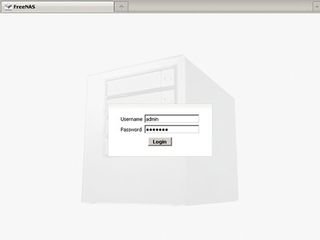
It entirely up to you how much or little you utilise your server, at the very least it's a useful way to centralise all of your storage needs. It's also a great way to run a convenient download box that isn't your thundering gaming desktop and best of all it can help share your home media to all your family.
-------------------------------------------------------------------------------------------------------
First published in PCFormat Issue 236
Liked this? Then check out
Sign up for TechRadar's free Weird Week in Tech newsletter
Get the oddest tech stories of the week, plus the most popular news and reviews delivered straight to your inbox. Sign up at http://www.techradar.com/register