Don’t fall for the latest Gmail scam – here’s how to protect your inbox
New Gmail scam is using Google Rewards as bait

A nasty new Gmail scam appears to be doing the rounds, with some users finding emails with the subject line “Online Reward Program” landing in their inboxes – but as with most unsolicited emails, it’s too good to be true.
Despite claiming that the email is from Google and that the recipient has won a prize due to being the person to make the 18.25 billionth search on its search engine, the email is not legitimate.
Users are asked to click on a link to claim their prize, which takes them to a web page asking them to enter personal details. There’s no prize – Google doesn’t offer rewards to people using its search engine – and instead, the victim’s personal information is stolen.
How to avoid email scams
Sadly, email scams like this are commonplace – and they don’t just target Gmail users. No matter what email provider you use, there’s a chance that at some point a scam or spam email could land in your inbox.
However, we’ve got some easy tips to help make sure you don’t fall victim to these kinds of email scams:
1. Be vigilant

The most effective - and easiest - way to avoid email scams is to keep a careful eye on your inbox. Avoid opening emails from contacts you don’t know - and certainly don’t click on any links or open any attachments included with those emails.
Most email services should display the subject of the email and the name of the sender. If those raise any red flags - such as poor spelling, ‘spammy’ wording, and strange user names, avoid opening them and simply delete and block the sender.
This also goes for emails claiming you’ve won competitions you don’t remember participating in, which is how this latest Gmail scam works. Remember, if something seems too good to be true, sadly, that means it could be a scam.
If you do slip up and click a link or download an attachment, use anti-virus software to scan your device to make sure you’ve not been compromised.
2. Avoid being phished
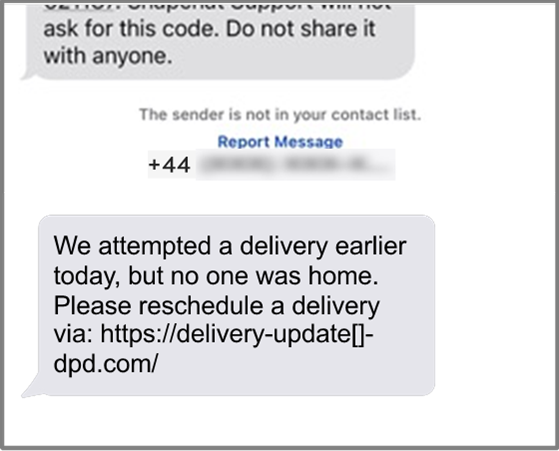
The most common email scam is known as ‘phishing’, which involves a malicious user sending you an email made to look like it’s from a legitimate source such as a store or bank. They will ask you to provide personal information and login credentials; by doing so, you’re essentially giving scammers keys to your digital life.
Sadly, phishing scams are becoming increasingly sophisticated, and that can make it hard to determine if it’s a real email or a scam. If you get a suspicious email, check for spelling mistakes, wrong images, and other errors that may suggest that the email is not legitimate. The email address it is sent from can also be a clue, as it won’t be the official address.
Also, bear in mind that institutions such as banks will never ask you to provide personal details or login information via email. To be on the safe side, ring the business or bank the email is apparently from (using a phone number on their real website, not any number included in the email) to confirm.
3. Be smart when it comes to passwords
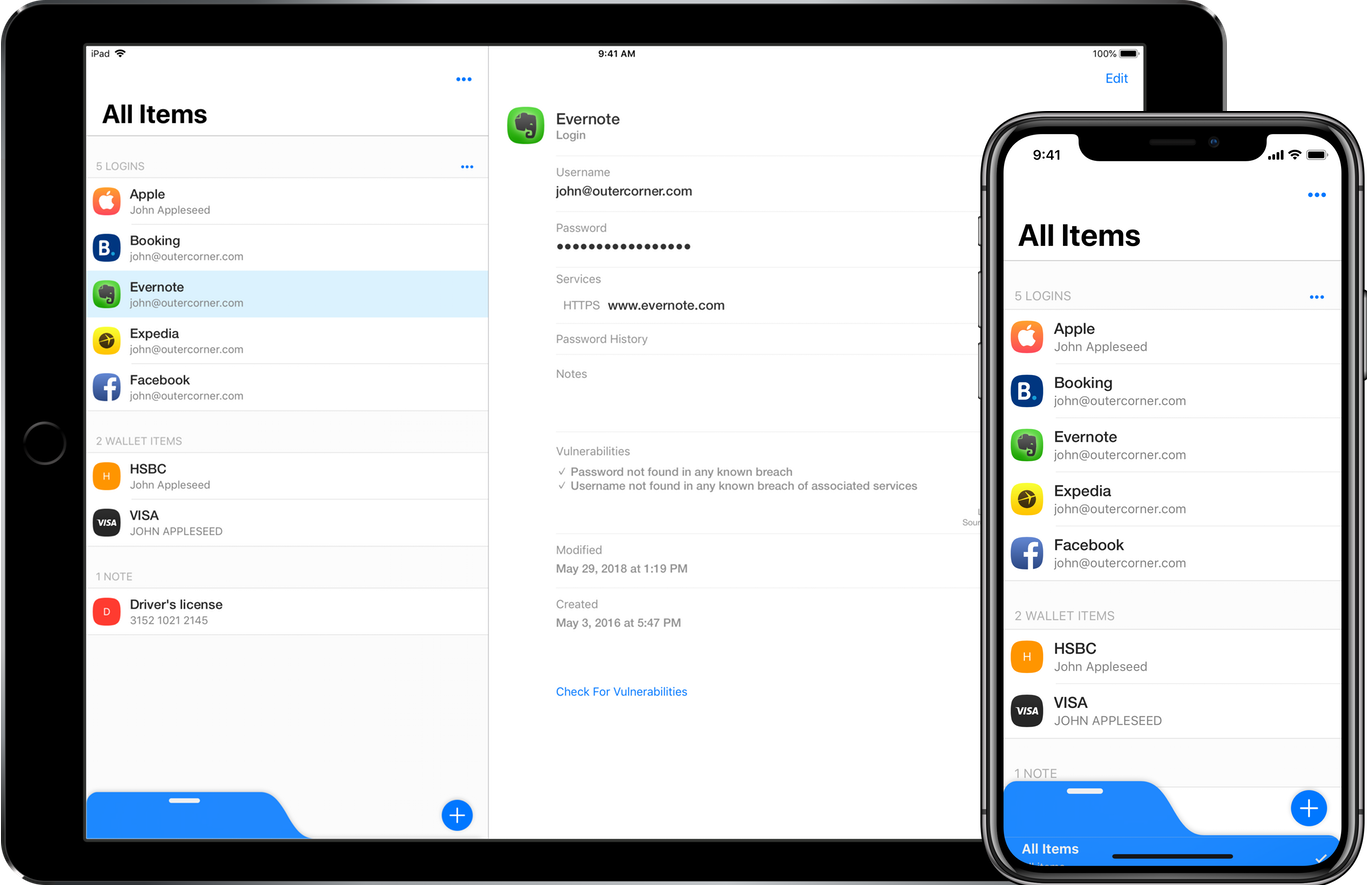
Most email scams will try to get hold of your password and login credentials, so making sure your passwords are hard to crack is essential. Using the same password for multiple accounts should be avoided because if one password gets compromised, it means scammers could easily gain access to all your other accounts as well.
Password manager tools are worth using, as you may soon find that you have a lot of different, complex, passwords, and remembering them all will be pretty much impossible. These tools will securely store all your passwords so you can enter them quickly when needed, and most will also offer tools for suggesting strong passwords, meaning you can easily come up with new, uncrackable, passwords if one of your accounts gets compromised.
Get daily insight, inspiration and deals in your inbox
Sign up for breaking news, reviews, opinion, top tech deals, and more.

Matt is TechRadar's Managing Editor for Core Tech, looking after computing and mobile technology. Having written for a number of publications such as PC Plus, PC Format, T3 and Linux Format, there's no aspect of technology that Matt isn't passionate about, especially computing and PC gaming. He’s personally reviewed and used most of the laptops in our best laptops guide - and since joining TechRadar in 2014, he's reviewed over 250 laptops and computing accessories personally.