Don't install this Windows 10 update Microsoft just pushed out
Windows 10 update has rolled out old and unnecessary device drivers
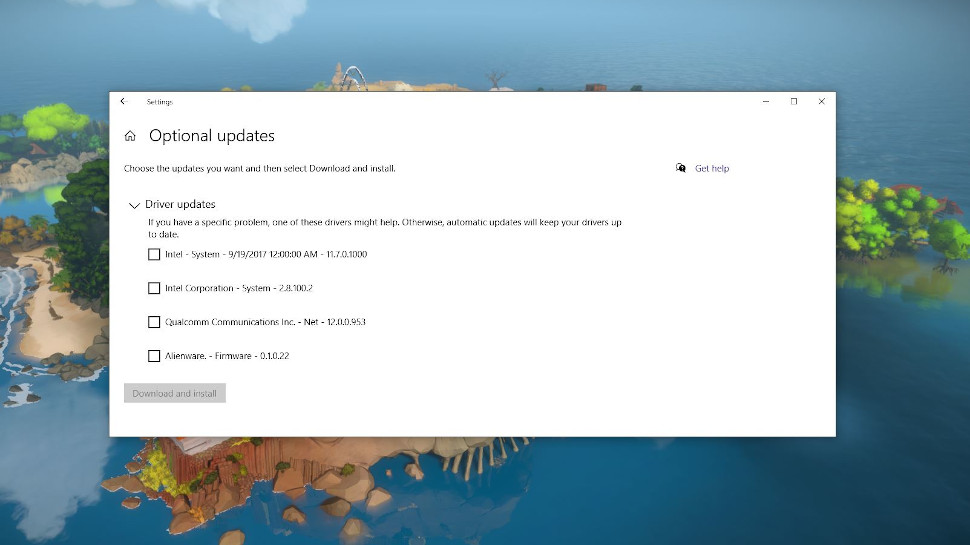
The latest Windows 10 update has rolled out a selection of old and defunct drivers that could affect the functionality of certain hardware, users are reporting.
As an example, some users have been served a driver update listed as “INTEL - System”, which is backdated to 1968 despite having been delivered via a Windows 10 2004 update this month.
The offending driver updates - found under the Optional Updates settings panel - are said to have been pushed to certain devices that are not registered with Microsoft’s Windows Insider Program.
- Check out our list of the best mobile workstations around
- Here's our list of the best business laptops on the market
- We've built a list of the best workstations out there
In some instances, users have also found that the outdated driver updates mysteriously reappear in the updates queue, even after successful installation.
Roll back your Windows 10 driver updates
The role of drivers (also called device drivers or hardware drivers) is to allow hardware to communicate effectively with the operating system - in this case, Windows 10.
Installing an outdated or default driver (as opposed to the latest custom driver provided by the manufacturer) can affect the ability of the hardware to function as it should and could even serve to disable the kit entirely.
Driver updates found under Optional Updates in Windows 10 are usually the last port of call for system administrators struggling to fix an issue with a specific piece of hardware. In other words, there’s no need to install these driver updates if the associated hardware is fully functional.
Are you a pro? Subscribe to our newsletter
Sign up to the TechRadar Pro newsletter to get all the top news, opinion, features and guidance your business needs to succeed!
“If you have a specific problem, one of these drivers might help. Otherwise, automatic updates will keep your drivers up to date,” reads the settings page.
If you have already installed the optional driver updates issued by Microsoft, your drivers will have been relegated to an old or default version - but there are a couple of solutions.
One option is to seek out the most up-to-date drivers on the device manufacturer’s websites and manually install the latest versions available
Alternatively, users with administrative privileges could locate the relevant device in Device Manager, navigate to the Properties menu, switch to the Driver tab and click Roll Back Driver. This will revert to the previous device driver, in place prior to the update.
- Here's our list of the best business computers right now
Via Windows Latest

Joel Khalili is the News and Features Editor at TechRadar Pro, covering cybersecurity, data privacy, cloud, AI, blockchain, internet infrastructure, 5G, data storage and computing. He's responsible for curating our news content, as well as commissioning and producing features on the technologies that are transforming the way the world does business.