
The objective of free indie game RiskyPhone is simple – make your way to the station and catch your train before it leaves. Walk into one of your fellow pedestrians (crash test dummies marching blindly with fierce determination) and you’ll both be sent sprawling onto the pavement (or road, if you’re particularly clumsy).
Shaking hands with a car isn’t a good idea either – the world will tumble and turn black and, just in case you weren’t certain, you’ll be informed that yes, you are indeed dead.
That’s tricky enough, but it’s made even tougher by the need to concentrate on your smartphone as you roam the streets. Rather than something useful like Google Maps, your app of choice is a game that requires you to tap a button corresponding with the color displayed on the screen. To throw yet another spanner into the tool-clogged works, this word might be ‘purple’ written in blue, or ‘blue’ in yellow. Risky indeed.
Tap, swipe, crash
The navigation takes a while to get used to, using a variation on the usual keyboard and muse system. You move using the WASD keys, but instead of making your character turn, A and S make you strafe left and right, respectively. You can look around using the mouse, but this won’t affect your direction of travel. That awkwardness just adds to the slapstick fun, though – it’s reminiscent of the classic track and field game QWOP, in which each of the athlete’s limbs is controlled independently.
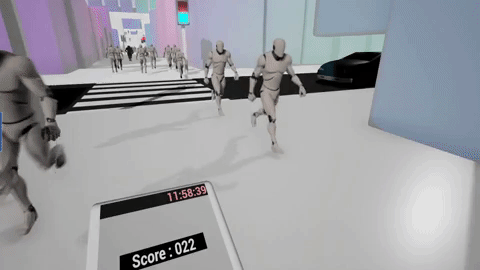
RiskyPhone also has a delightful synth-heavy soundtrack that matches the moody marching of its faceless inhabitants. You might never catch that train, but it’s brilliant fun.
To play the game, download and extract the ZIP archive, then run the file SmartPhone.exe.
Download here: RiskyPhone
Get daily insight, inspiration and deals in your inbox
Sign up for breaking news, reviews, opinion, top tech deals, and more.
Looking for more free fun? Check out this year's best free games.

Cat is TechRadar's Homes Editor specializing in kitchen appliances and smart home technology. She's been a tech journalist for 15 years, having worked on print magazines including PC Plus and PC Format, and is a Speciality Coffee Association (SCA) certified barista. Whether you want to invest in some smart lights or pick up a new espresso machine, she's the right person to help.