The fastest MP4 converter around - free licensed WinX HD Video Converter
Converting videos and DVDs to MP4 format couldn’t be faster

For a limited time, Digiarty is offering up to 100% off its super-fast DVD Video software, which converts DVDs and all kinds of videos to mobile-specific MP4 format in the blink of an eye. Readers of Techradar get a free license key of the fastest MP4 video converter to save a lot of money and frustration in media format conversion.
Nowadays, MP4 has become one of the most convenient video file formats around. It’s supported by pretty much every media player without any extra codecs, it works perfectly with all mobile phones, tablets and game consoles, it supports subtitles, and it can be uploaded to any video-sharing site (including YouTube, Facebook and Vimeo).
Why do you need Digiarty’s software solutions instead of other ways to turn your videos to MP4? If you look for MP4 video converter through the internet, your search engine might be abuzz about various online video converters. Online MP4 converters might seem convenient, but they’re often sluggish and any interruption in your internet connection means you’ll have to start again. Most of them also have a file size restriction that prevents you converting whole movies or TV shows, and uploading and downloading big files can push you over your ISP contract’s data limit, resulting in extra charges.
Some true specialist MP4 converter applications are in great demand. Digiarty’s WinX HD Video Converter Deluxe and WinX DVD Ripper Platinum are just what you need.
Compared with other online video converter and applications, WinX HD Video Converter Deluxe is flexible, stable and quick, enabling you to convert videos in SD, HD or even 4K resolution with just a couple of clicks.
WinX DVD Ripper Platinum helps you rip and decode any DVD, even the latest strongly encrypted discs and ISO images, to your hard drive as MP4, H.264 and any other files, without losing quality.
Both software support converting media to standard MP4 format and mobile-specific MP4 to perfectly fit the parameters of your mobile devices. Moreover, they guarantee lightning fast conversion speed thanks to the use of hardware acceleration technology, which enables up to eight processor cores to use QSV and CUDA/NVENC simultaneously to encode and decode videos.
Why is WinX HD Video Converter your first choice in converting video to MP4?
WinX HD Video Converter Deluxe supports 1080p multi-track high definition videos in virtually every format, including MKV, H.265, M2TDS, MPEG, WMV, AVI, Google TV, and many more. With over 370 video and audio codecs built in, it can handle anything you can throw at it and convert to MP4 format at breakneck speed.
It also includes presets for the most common mobile phones and tablets – including Apple and Android devices – so you can be sure that you get the best possible playback without spending time adjusting video parameters (though you can fine-tune these yourself if you like).
How to convert videos to MP4 with WinX HD Video Converter
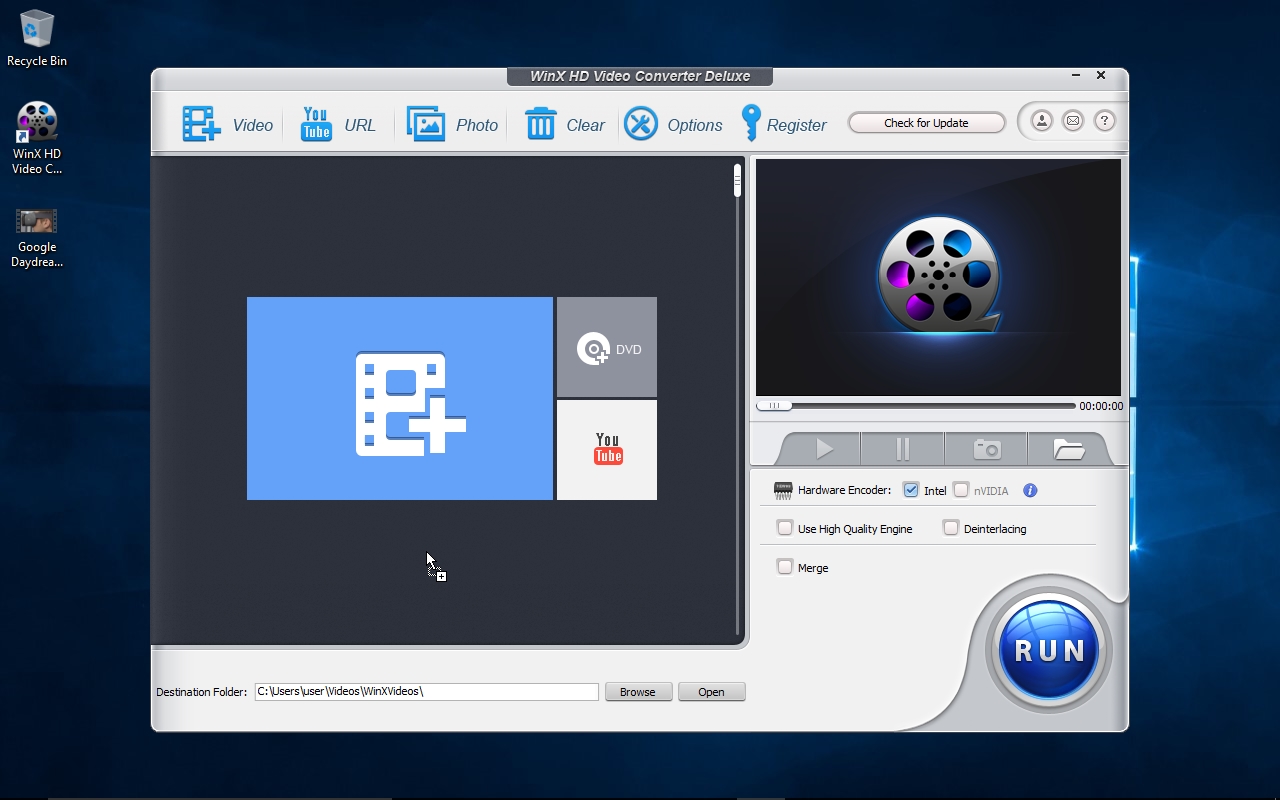
1. Drag and Drop
With WinX HD Video Converter, converting videos to MP4 is simplicity itself. To get started, either drag and drop a file onto the large grey panel in the converter’s main interface, or click ‘Video’ and select it from your hard drive. If you want to save and convert a video from a website rather than your PC, click ‘YouTube’ and paste the URL into the box provided. WinX HD Video Converter can download videos from over 300 sites.
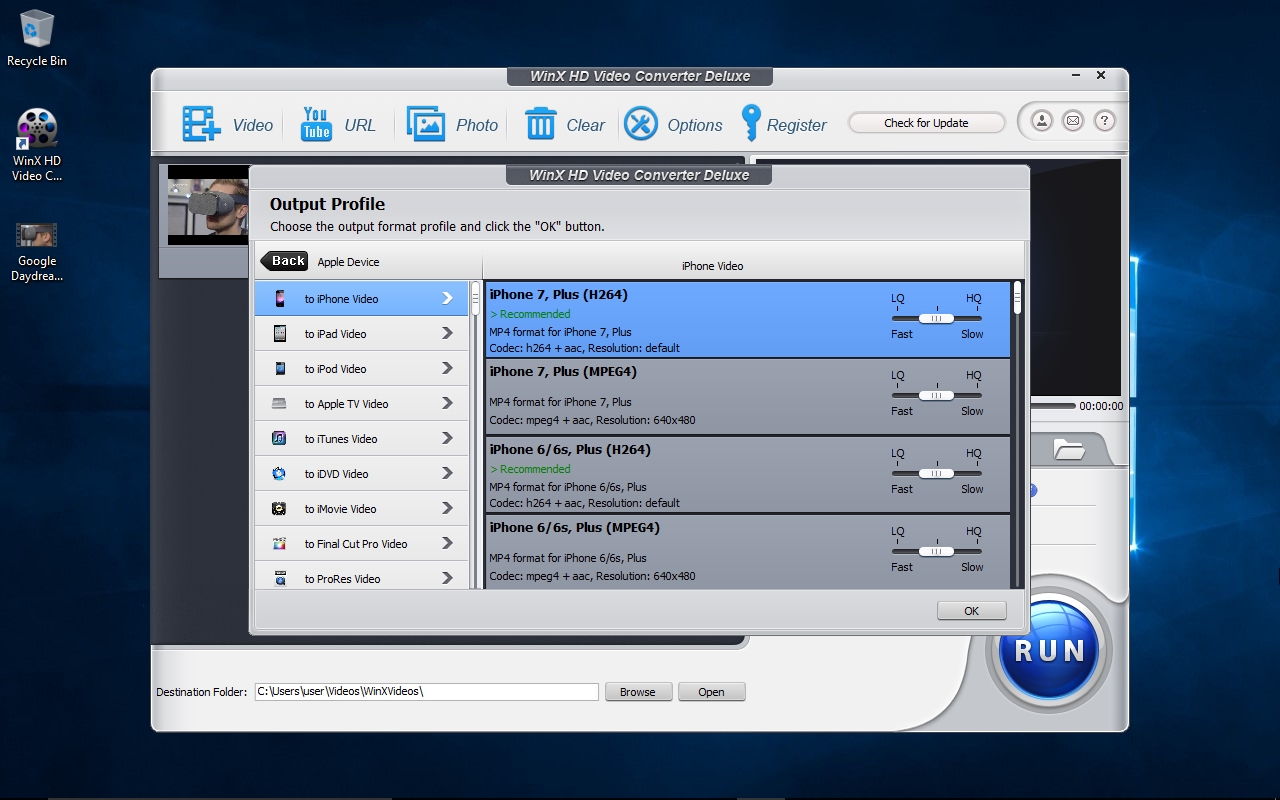
2. Select an output profile
Next, pick the right output profile for your media player or portable device. There are hundreds of presets, including Apple and Android tablets and smartphones, games consoles, smart TVs, and video streaming services – each tailored to provide the best balance of file compression and image quality for that device. Finding the right one is easy – just select a category (Apple devices, for example), then pick the type of device and select the model. Finally, pick a quality setting – high, medium or low. High quality videos look better, but are larger.
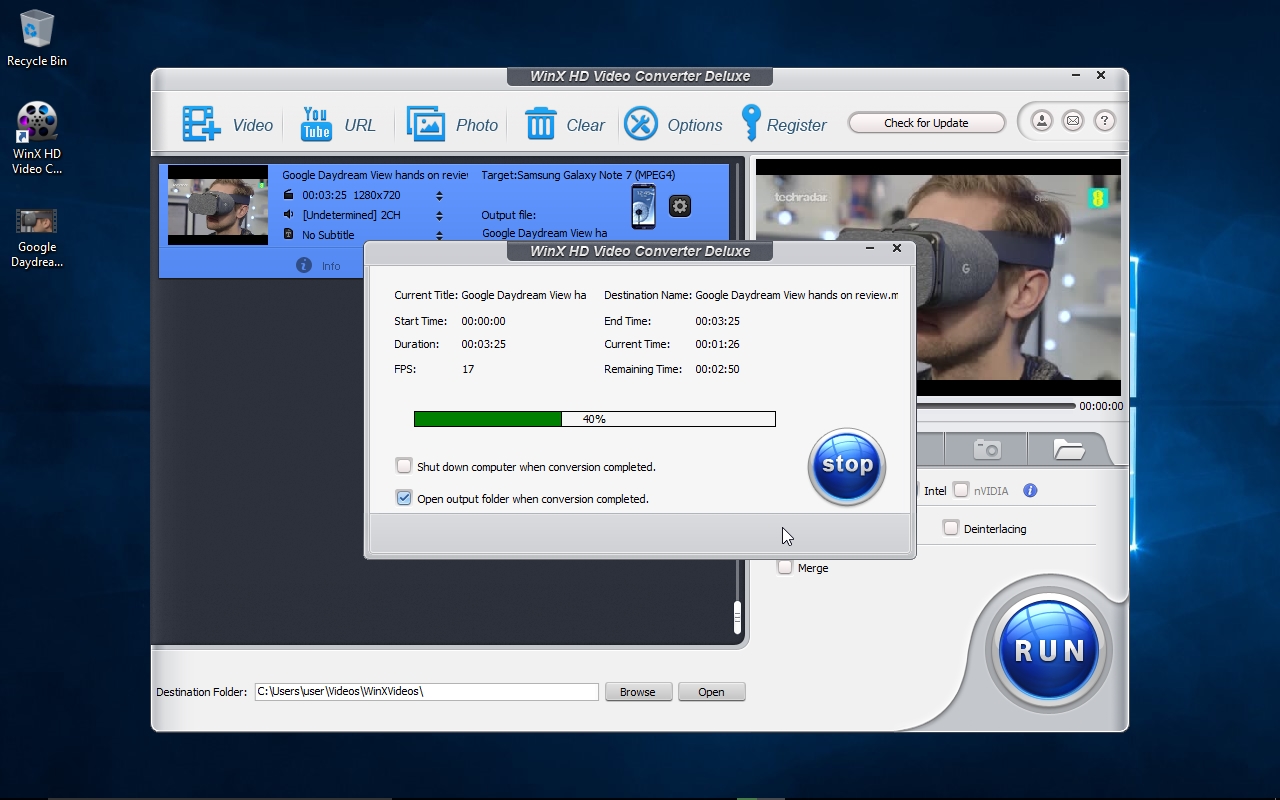
3. Conversion
Once you’ve chosen a profile, click ‘OK’ and choose a destination for the converted file, then click ‘Run’. You’ll see a progress bar, along with an estimated finish time for the conversion. All conversions are super fast thanks to WinX HD Video Converter’s hardware acceleration, but large files and high quality conversions will take a little longer to complete. If you’re converting a particularly large file, you can check the option to shut down your PC once it’s finished and leave it running by itself. When the job is done, the video will be saved in your chosen destination folder, ready to be moved to your chosen device.
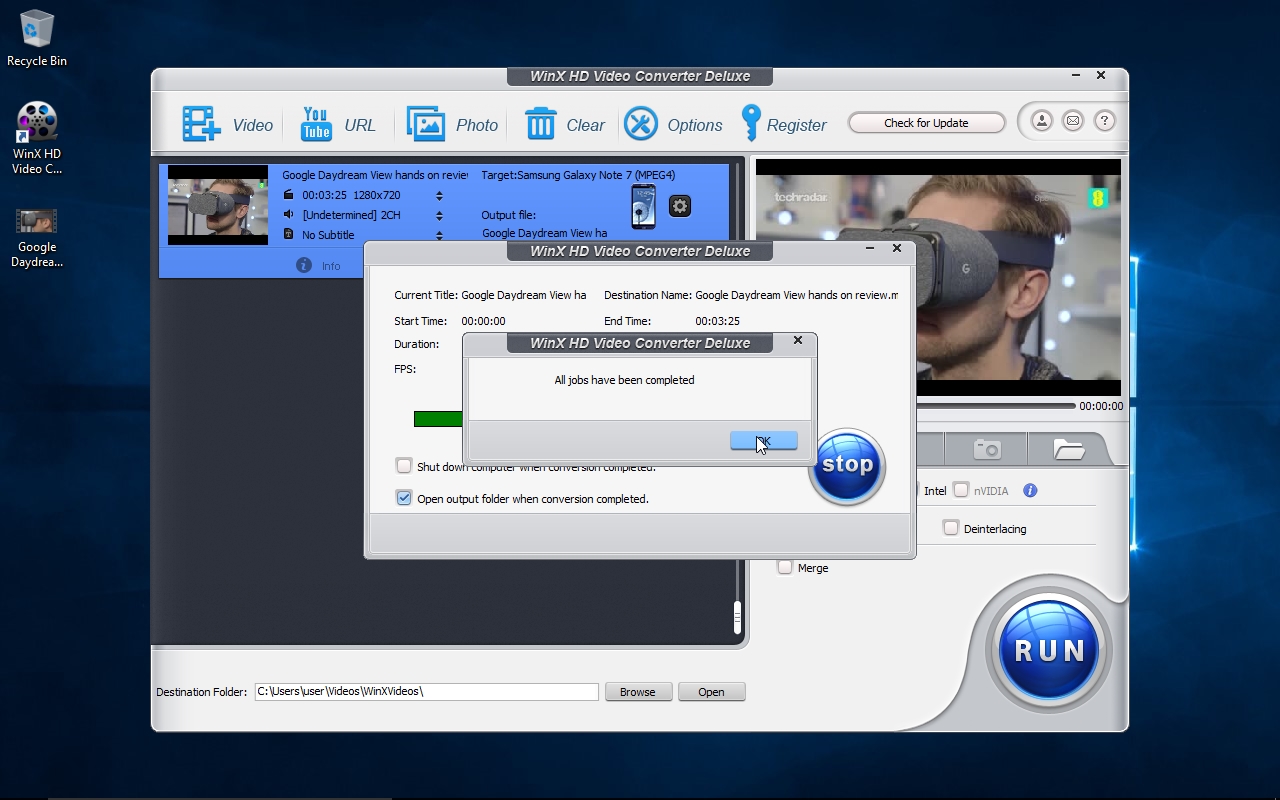
Why do most people pick up WinX for DVD to MP4 video converting?
Want to convert a DVD so you can back up your movie collection to your PC or stream it to other devices around your home? Good news – Digiarty Software’s special offer also includes WinX DVD Ripper Platinum.
Like WinX HD Video Converter Deluxe, WinX DVD Ripper Platinum uses the full power of your PC’s processor to make light work of decoding, ripping and converting your discs. Thanks to its multi-core support and hyper-threading technology, it can rip a whole feature film to your hard drive in just 10 minutes!
WinX DVD Ripper Platinum is also equipped with a huge set of output profiles to ensure you get the optimum quality and performance for your chosen output device or media player.
In summary, here's how to convert your DVDs to MP4 with WinX:
- Launch DVD Ripper Platinum and select a DVD, or ISO image/DVD folder
- Choose MP4 as output format
- Click "Run" to start converting
That's it! Simple, fast and efficient.
Conclusion
MP4 is the most convenient format you can choose for your videos. It offers the best balance of file size and quality, and is compatible with just about every device and media player around.
WinX makes light work of converting videos to MP4 and DVD to MP4, with hardware acceleration that delivers results up to 16 times faster than other converters and preset output options optimized for hundreds of different devices. It’s amazingly easy to use, and delivers brilliant results with just a few clicks. So snap up your free license key today and change the way you enjoy videos forever!
Get daily insight, inspiration and deals in your inbox
Sign up for breaking news, reviews, opinion, top tech deals, and more.
The TechRadar hive mind. The Megazord. The Voltron. When our powers combine, we become 'TECHRADAR TEAM'. You'll usually see this author name when the entire team has collaborated on a project or an article, whether that's a run-down ranking of our favorite Marvel films, or a round-up of all the coolest things we've collectively seen at annual tech shows like CES and MWC. We are one.