Dream Machine 2017: we build the ultimate $18,000 gaming PC
The most powerful PC ever to grace TechRadar

Introducing the Dream Machine - a no holds barred gaming monster PC that we built in conjunction with Maximum PC.
It’s the culmination of a year’s worth of technological development, and the machine we've built now is one of the most powerful and intricate of its kind.
It is an exercise in hubris, neither adhering to any budget, nor any perceived spec—it is the best of the best of what we have available today.
CPU: Intel Core i9-7900X 3.30GHz
Motherboard: Gigabyte X299 Aorus Gaming 9
RAM: 128GB (8x 16GB) Crucial Ballistix Elite
GPU: 2x Nvidia Titan Xp
OS Storage: 2x Samsung 960 Pro 512GB M.2 PCIe SSD RAID 0
Other storage: Samsung 960 Pro 2TB M.2 PCIe SSD, 2x Samsung 850 Pro 2TB, 2x HGST Ultrastar He10 10TB 7,200rpm
PSU: Corsair HX1200i and CableMod Cable Kit
Case: Phanteks Enthoo Elite Super Tower Case
Cooling: EKWB Cooling Suite, 8x Corsair ML120 Pro, 3x Corsair ML140 Pro
Monitor: Asus PG27UQ 27-inch 4K 144Hz HDR
Mouse: Mionix Castor
Keyboard: Logitech G413 Carbon
Headphones: Beyerdynamic DT 1770 Pro
Microphone: Razer Seiren Pro
Accessories: Rode PSA1 Boom Arm, Noblechairs EPIC Series (White), Nvidia HB SLI Bridge
OS: Windows 10 Home
Dream Machine is a concept, not something that should ever really be attempted. It is, by its very nature, an unreasonable machine, beyond any recommendations. So, when no holds are barred, what can you do with the latest and greatest hardware out there? That’s what we’re here to find out—to build, in-house, one incredible system, at one incredible price.
The specs of the beast
As we mentioned earlier, speccing out Dream Machine 2017 was a challenge.
The processing world is in a state of extreme flux right now, with both Intel and AMD providing fantastic solutions for anyone looking to build beyond a quad-core system.
And let’s go on the record: if AMD’s Threadripper had been available when we started the build, with all of its 16 cores, we would have used that, and if Intel’s $2,000-plus Core i9-7980XE were around, that would have been on the cards, too. However, deadlines are a kicker, and you could wait around forever for the next big thing.
Get daily insight, inspiration and deals in your inbox
Sign up for breaking news, reviews, opinion, top tech deals, and more.
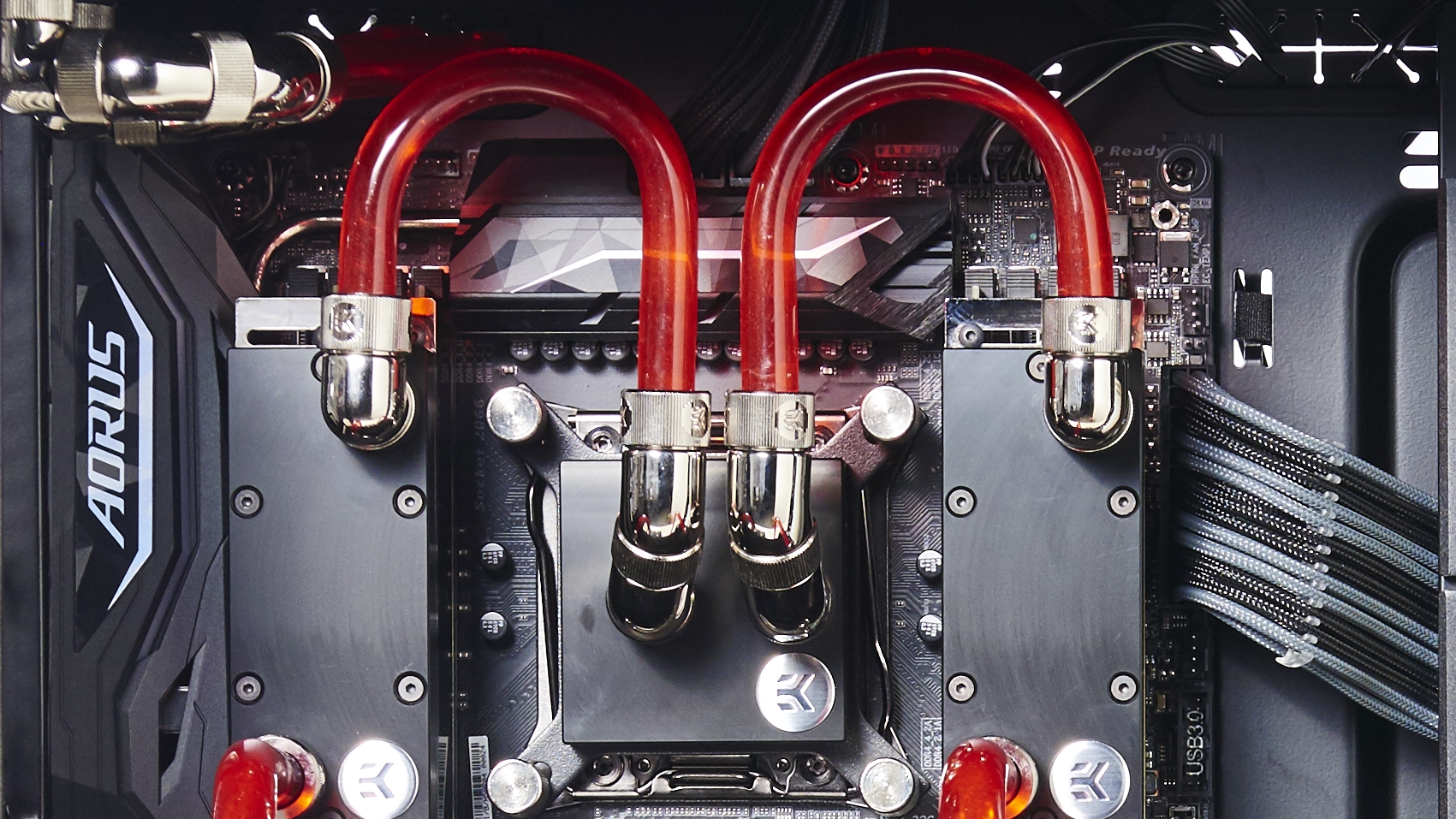
1. CPU conundrums
We went through three iterations of tubing runs before settling on two bow loops. The distance between the memory fitting on the left of the CPU and the one on the right is about half an inch, so we couldn’t use one as a template, and instead had to bend both loops by hand, using two different cylindrical objects—in this case, our deburrer and an unused reservoir.

2. Custom cables
These cables turned out great, and definitely add some pizzazz. Our one regret? Not opting for longer cables. The Elite is ridiculously big; the 24-pin was fine, but the two eight-pins at the top nearly didn’t make it.
If it weren’t for some clever routing and Phanteks’s eight-pin EPS extensions, we wouldn’t have made deadline.
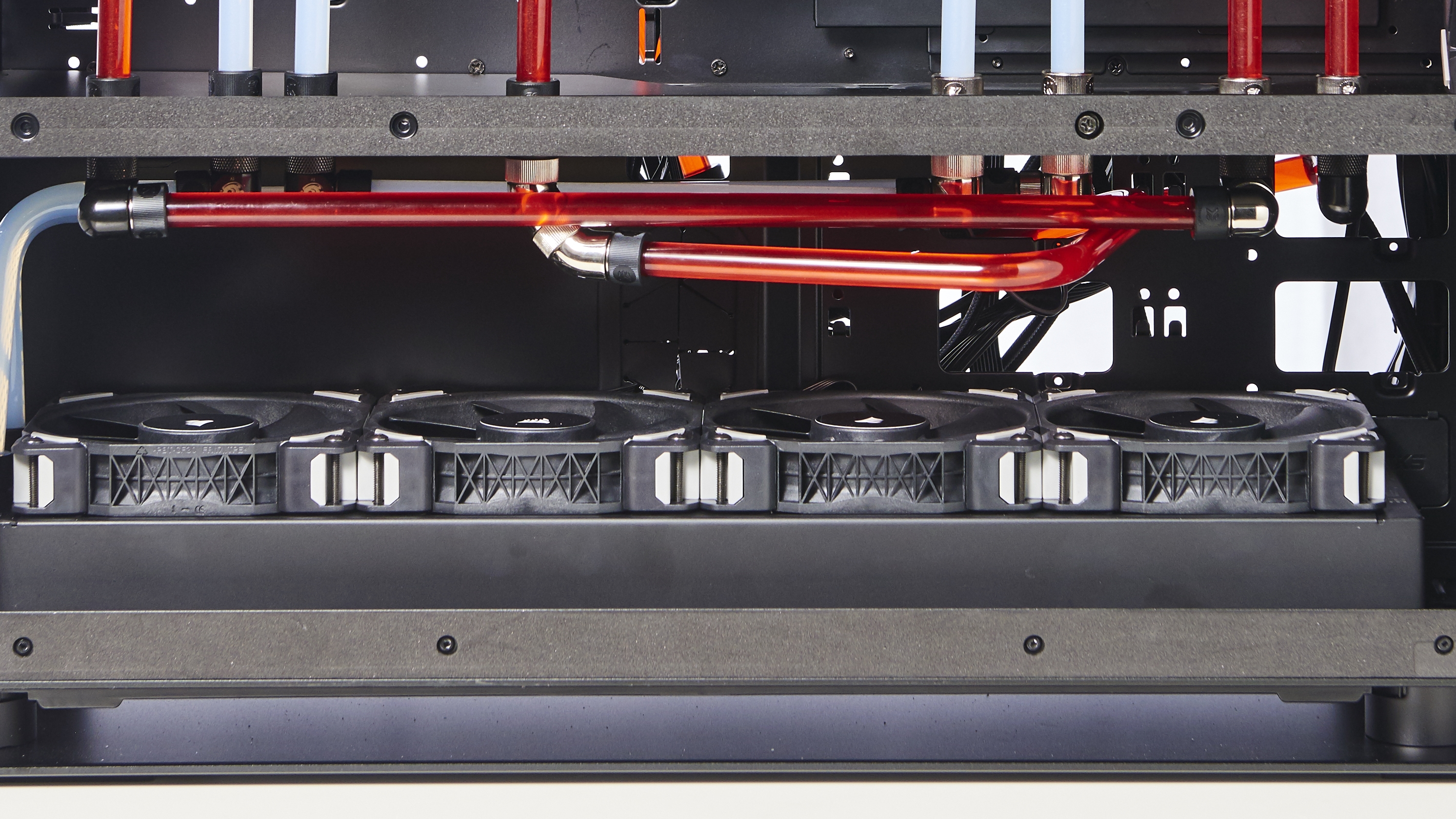
3. Pass-through perfection
One of the main reasons we wanted to use the Enthoo Elite PC case was the compartmentalized design. Combining it with pass-through fittings keeps the top aesthetic exceptionally clean, and allows us to hide the majority of our more complex tubing runs out of sight between the two loops, and behind the back of the case.

4. Reservoir ridiculousness
These plates are genius. Designed to hide SSD/HDD mounting points, you can remove or keep them, depending on what you plan to install.
If you want to install a reservoir, remove one of the brackets, and choose whichever fittings you want. We drilled straight through the aluminum plate to install our two reservoirs, to keep the aesthetic clean and fit more than one loop.
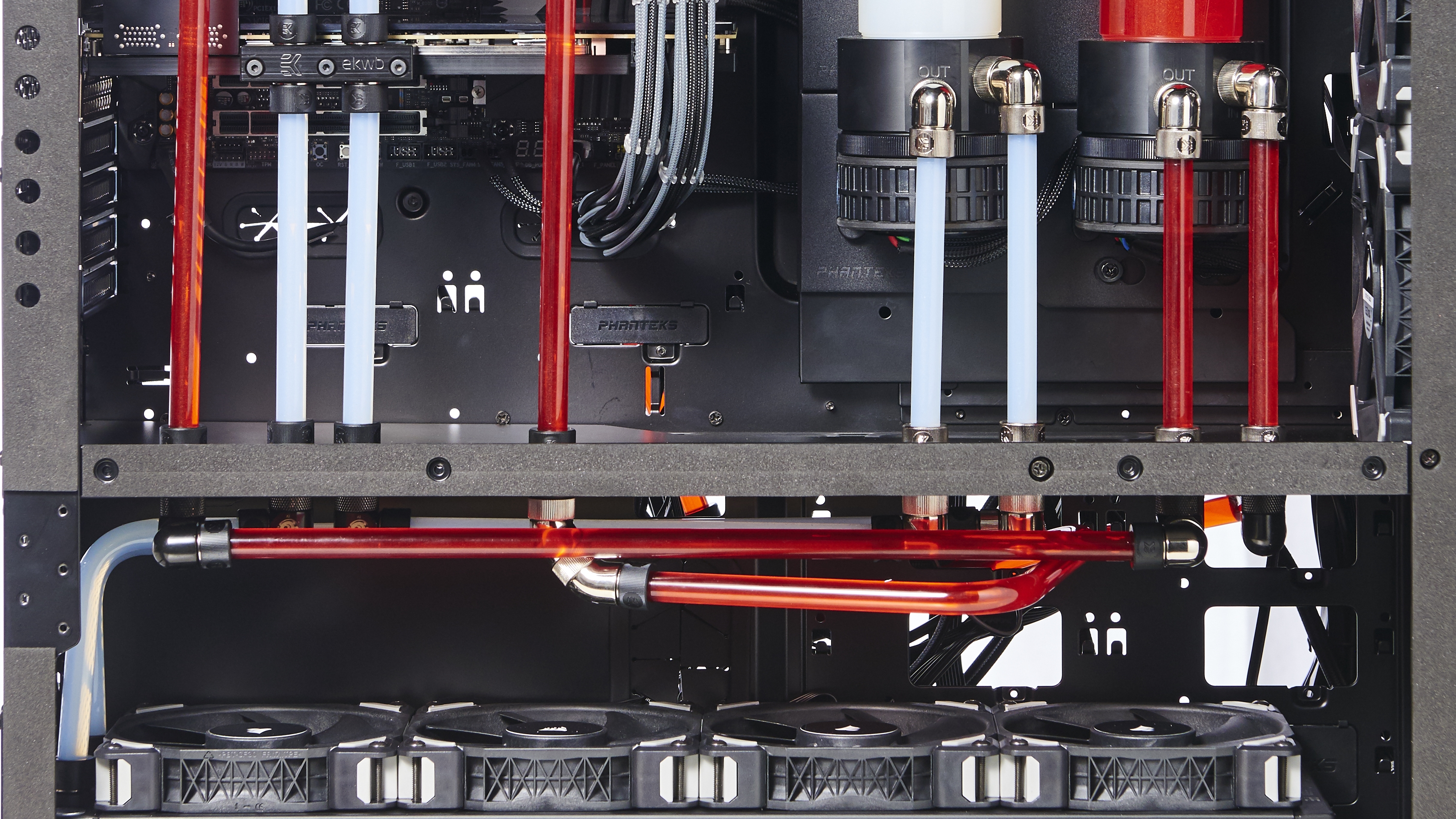
5. Hard drive high jinks
“But, TechRadar, where are the two 10TB hard drives?” Good question. We actually took them out of this shot, so you could see the complexity of the tubing runs, leading into the back of the chassis.
However, the hard drives fit here snugly, under the tubes and slightly above the fans/radiator, on included brackets. You can just about spot the mounting hooks.
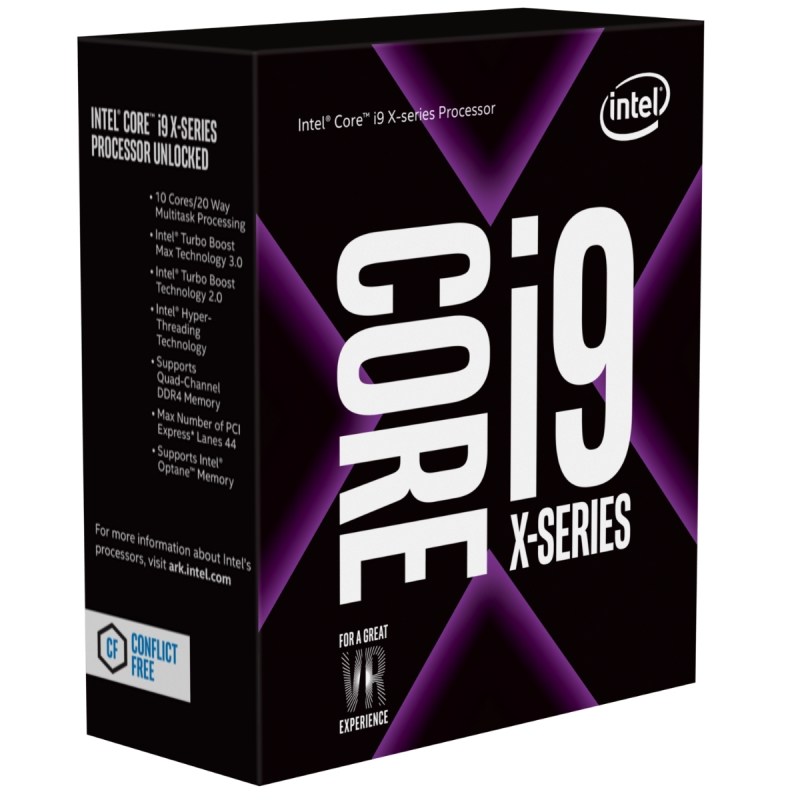
Processor: Intel Core i9-7900X
The name of the game this time is 10 cores and 20 threads. Intel’s latest Skylake X parts are some of the gnarliest we’ve seen.
With a reimagined smart-cache superstructure and a top-end turbo of 4.3GHz, the Core i9-7900X is a single-core IPC-demolishing and multi-core rendering powerhouse.
This is also Intel’s first use of its Turbo 3.0 tech. Similar to AMD’s XFR smart overclocking, in applications that aggressively use fewer than four threads, the Core i9-7900X allocates the process to its “best” cores, and boosts their clock speeds up to 4.5GHz.
Anything capable of maxing out more than four brings the entire chip back to the 4.3GHz standard Max Turbo. Compared to last year, we’ve also seen improvements to the number of PCIe lanes (from 40 to 44), an increase in DDR4 memory support, and the DMI (direct media interface between the processor and chipset) improve from 4x PCIe 2.0 lanes to 4x PCIe 3.0, to alleviate any bottlenecks.
The Core i9’s true potential, however, lies in its overclocking capability. It’s an intriguingly mixed bag. And, for once, we’re not limited by silicon instability, but by thermals. There’s no denying the i9-7900X is one hell of a hot chip. Even with a 240mm AIO cooling the 10-cored behemoth, overclocking even to 4.5GHz can lead to thermal throttling hitting that TJMax of 100 C.
That said, if you can circumvent the cooling conundrums with a sound liquid-cooled setup, it’s not impossible to see 4.8GHz or 4.9GHz—potentially even 5.0GHz—on this powerhouse of a chip, pushing Cinebench R15 scores all the way up to 2,600-plus, and smashing CPU-heavy rendering times into the dirt.

Motherboard: Gigabyte X299 Aorus Gaming 9
When it came to choosing a motherboard, we had a few criteria in mind. We needed a board that could overclock like a champ, with a clean-looking black aesthetic, and have the potential to support up to three PCIe M.2 drives, without any ugly protrusions jutting out from the PCB.
The last part was our main concern. We wanted two 512GB Samsung 960 Pros in RAID 0 for our OS, and a 2TB model for anything else we could think of. Coupled with two old-school 10TB HDDs, plus two 2TB Samsung 850 Pros for even more storage, and connectivity is hugely important.
That left us with one winner: the Gigabyte Aorus X299 Gaming 9, a mammoth of a board to fit inside our equally gargantuan case. It’s one of the only mobos to support more than two PCIe SSDs on the board itself, second only to the Gaming 7, which lacks the heatsinks.
Plus, its onboard audio is exceptional, it features dual eight-pin EPS power for smoother voltage application during overclocks, and five PCIe x16 lanes, in theory enabling us to run three-way SLI in x8x16x8 configuration.

Graphics card: dual Nvidia Titan XP
12 teraflops of pure force, 3,840 CUDA cores, 12GB of GDDR5X, and the full might of Pascal’s GP102 core. Multiply that by two, and what you’re left with is $2,400 (£1770, AU$3000)-worth of pure graphical power.
Pascal was nothing short of a master stroke by Nvidia, making the impressive Maxwell architecture look like a toddler’s plaything in comparison. Designed to put AMD’s Vega on the back foot, we doubt even Nvidia expected what was about to occur.
As AMD vacated the upper echelons of performance GPU computing, Nvidia was left unchallenged. Fast-forward a year and the Titan X (Pascal) of that generation was trumped by Nvidia’s own GTX 1080 Ti, matching it spec for spec, sans one extra GB of GDDR5X.
The solution to derailing its own flagship? Unleashing the full might of the GP102 core on to the world. Featuring an additional 256 CUDA cores, 16 more texture units, and an impressive boost to core and memory clocks, the true Titan Xp arrived to sink its teeth into that upper ecosphere once again. A true 4K gaming card—but at a cost.

RAM: 128GB (8x 16GB) Crucial Ballistix Elite DDR4-3200
Memory hasn’t changed a huge deal — maximum capacity remains the same at 128GB, and the only thing that really has seen any increase is frequency, which now caps out at around 4,266MT/s.
That said, at that speed, you cut your maximum capacity in half, and as massive advocates of capacity over speed, we simply can’t warrant it over the alternative.
That said, we did want to do something different, so this time around we decided to put all eight DIMMs on ice, stripping them of their stock heatsinks, and liquid-cooling the lot of them.
We’ve always loved Crucial’s memory kits for their stability, availability, and performance, so we requested in a not-so-subtle 128GB (8x 16GB) of its Ballistix Elites, running at 3,200MT/s, with a CAS latency of 16.
It does feel something of a shame to strip these kits down, because the powder-coated finish on the heatsinks is one of the nicest we’ve seen, but the aesthetic finish and extra pep that liquid cooling your memory adds to a water-cooled loop is hard to deny, especially when you’re chilling two banks of the volatile SOBs.

SSD: Samsung 960 Pro (2x 512GB, 1x 2TB), Samsung 850 Pro (2x 2TB)
For our OS storage, we knew we wanted something a little faster than your standard M.2 PCIe SSD, and right now, the only way to achieve that is by RAIDing two, already powerful, PCIe drives.
Although, with the X299 chipset, you can invest in Intel’s on-processor RAID technology for a fee, it is, unfortunately, locked to its 600p drives, which, to be frank, pale in comparison to the likes of Samsung’s 960 Pros.
The chipset, however, still supports RAID 0, 1, 5, and 10, so the solution was simple: two 512GB Samsung 960 Pros in RAID 0 for the OS.
On top of that, we can provide an additional 2TB of standard PCIe storage for any other programs or games we want.
For media storage, we decided to up the ante a little more, and opted for two, now almost ancient, 2TB Samsung 850 Pro 2.5-inch SSDs. We’ve set these up in RAID 0 again, to capitalize on that additional speed, and will be backing up all 7TB of storage on to our 10TB mirrored HDD array.

Hard drive: HGST Ultrastar HE10
Speaking of hard drive arrays, why fix what isn’t broken? HGST is now part of Western Digital, one of our favorite spinning platter brands, and these helium-filled 10TB 3.5-inch disks are some of the best in the business.
Setting this pair up in RAID 1 gives us a total of 10TB of mirrored storage, with plenty of redundancy, for an on-site backup of everything and anything on the system.
And with their impressive sequential performance, backing up weekly or even daily shouldn’t be too much of an issue, especially given the infrastructure residing within the rest of the system.
We had quite a debate in the office as to whether to include these or not. The Phanteks Enthoo Elite does have support for multiple HDDs in the bottom tray, although, in reality, we could only use two, because any more would impact on our liquid-cooling plans. And there’s a certain noise element we’re trying to avoid.
Relegating these disks to backup drives, however, does neutralize the noise somewhat as, using incremental backups, these should only be operating for a small part of the day or week.

Cooling: EKWB liquid cooling and Corsair ML fans
As soon as we had confirmation of the parts we’d be featuring in our Dream Machine, we headed to EKWB’s website to grab the very best liquid-cooling hardware.
For us, nothing beats the clean, subtle look of EK’s parts. With the Core i9-7900X being notoriously hot under the collar, and those Titan Xps being no slouches either, we also needed some serious fan power to cool the loops, so we went with some of the best we’ve seen this year: Corsair’s Mag Lev ML120 and 140 Pro series. With a huge RPM operating range, impressive static pressure figures, and a fantastic aesthetic, they’re a no-brainer.

PSU: Corsair HX1200i
The choice of PSU this time around was an easy one to make: We went straight for Corsair’s HX1200i. After using the 1,000W variant last year, and appreciating just how quiet it is with its 0dB fan tech, plus the fantastic Platinum energy efficiency rating, there really was no other choice.

Case: Phanteks Enthoo Elite
The Enthoo Elite is undoubtedly the king of all fulltower cases. Coming in at a staggering $900 (around £660, AU$1100), this compartmentalized leviathan has the potential to support both an ITX and an XL-ATX system simultaneously.
Combine that with its class-leading liquid-cooling support and exceptionally premium build materials, and there’s simply no argument about why we chose this case.
The Elite comes in its own flight case to protect its massive 66lb bulk (when empty). It has two sets of accessory kits, and supports up to 20x 120mm fans, or 17x 140mm fans (with five included).
Phanteks hasn’t spared any expense with build materials, either, utilizing 4mm anodized sandblasted curved aluminum, a powder-coated steel chassis inside, and 4mm tempered glass with mesh ventilation baked in. The list of features is almost endless, and the Enthoo Elite even comes with a five-year warranty.
- Here's the best gaming mouse you can buy for your souped-up rig
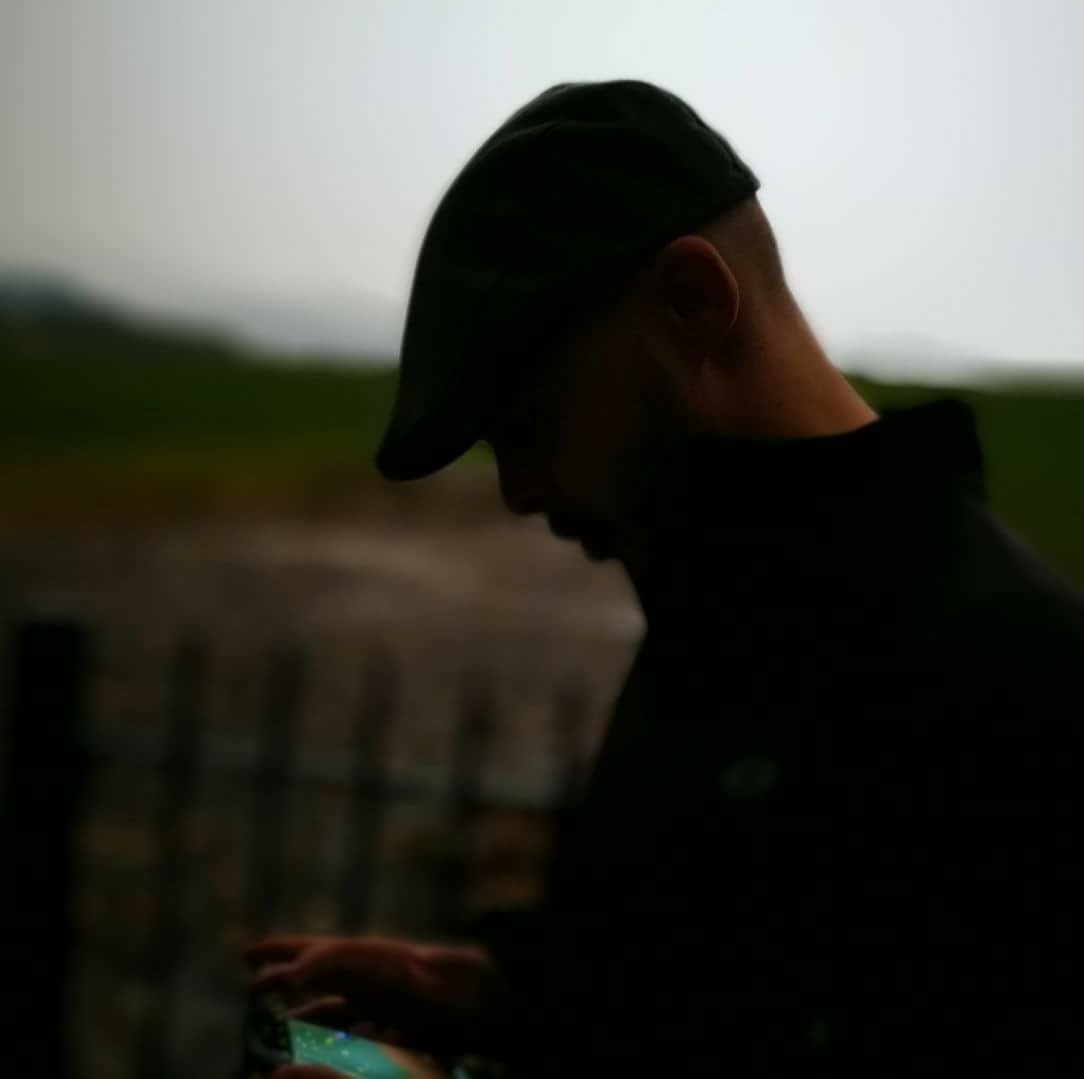
Zak is one of TechRadar's multi-faceted freelance tech journalists. He's written for an absolute plethora of tech publications over the years and has worked for Techradar on and off since 2015. Most famously, Zak led Maximum PC as its Editor-in-Chief from 2020 through to the end of 2021, having worked his way up from Staff Writer. Zak currently writes for Maximum PC, TechRadar, PCGamesN, and Trusted Reviews. He also had a stint working as Corsair's Public Relations Specialist in the UK, which has given him a particularly good insight into the inner workings of larger companies in the industry. He left in 2023, coming back to journalism once more. When he's not building PCs, reviewing hardware, or gaming, you can often find Zak working at his local coffee shop as First Barista, or out in the Wye Valley shooting American Flat Bows.