Dropbox is making it easier for you to search PDFs and images
Uses automatic OCR
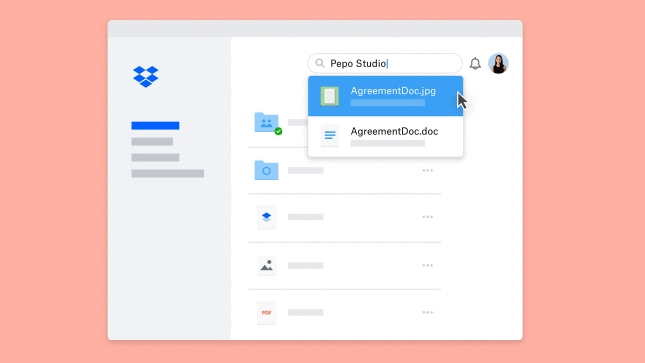
If you store lots of photographs and PDF files in your Dropbox cloud storage account, then searching for a specific file will soon get a lot easier thanks to a new automatic OCR (optical character recognition) feature.
OCR is a process of recognising letters and words in non-editable images and files, and the new feature will allow you to search for phrases in these files.
According to Dropbox, around 10% to 20% of uploaded files on its service are photos of physical documents, such as letters or receipts. The new OCR feature will be automatically applied to these files (plus any files you’ve previously uploaded), making it easier to find the file you’re looking for.
Select users
The upcoming feature will be rolling out in English and will be available to Dropbox Professional, Business Advanced and Enterprise accounts, which means those of us with free accounts appear to be missing out on the new feature. That’s a shame, but hopefully free users may see this handy feature in the future.
As Dropbox explains in a blog post, “this new feature harnesses the power of our machine intelligence capabilities to make search smarter for you. Now, images and PDFs in Dropbox Professional, Business Advanced, and Enterprise accounts will be automatically and securely scanned.”
The use of the word “securely” is important here, as some people may not be too happy with Dropbox scanning all their files and photos. With security breaches in the past, Dropbox needs to ensure that scanning these potentially sensitive files is done in a way that does not jeopardise its users’ privacy.
The new feature will be applied to every JPEG, static GIF, PNG, TIFF, or PDF uploaded to Dropbox, and will retroactively scan your existing documents as well.
Are you a pro? Subscribe to our newsletter
Sign up to the TechRadar Pro newsletter to get all the top news, opinion, features and guidance your business needs to succeed!
- Check out our collection of Dropbox tips
- See our guide to the best free PDF editors

Matt is TechRadar's Managing Editor for Core Tech, looking after computing and mobile technology. Having written for a number of publications such as PC Plus, PC Format, T3 and Linux Format, there's no aspect of technology that Matt isn't passionate about, especially computing and PC gaming. He’s personally reviewed and used most of the laptops in our best laptops guide - and since joining TechRadar in 2014, he's reviewed over 250 laptops and computing accessories personally.