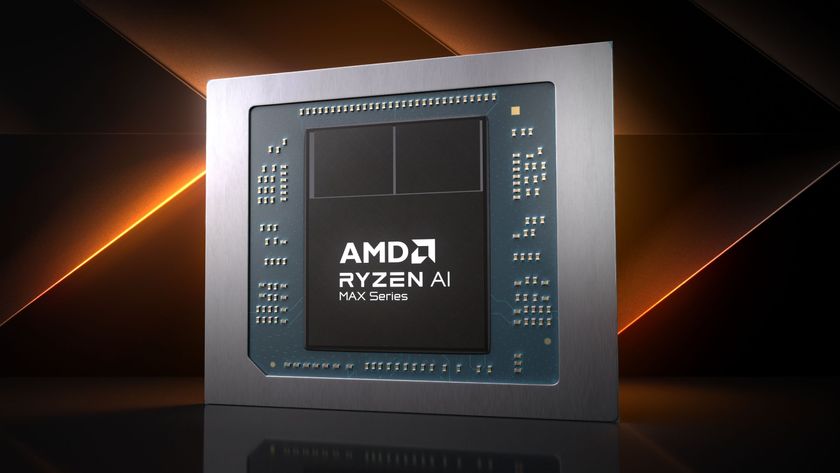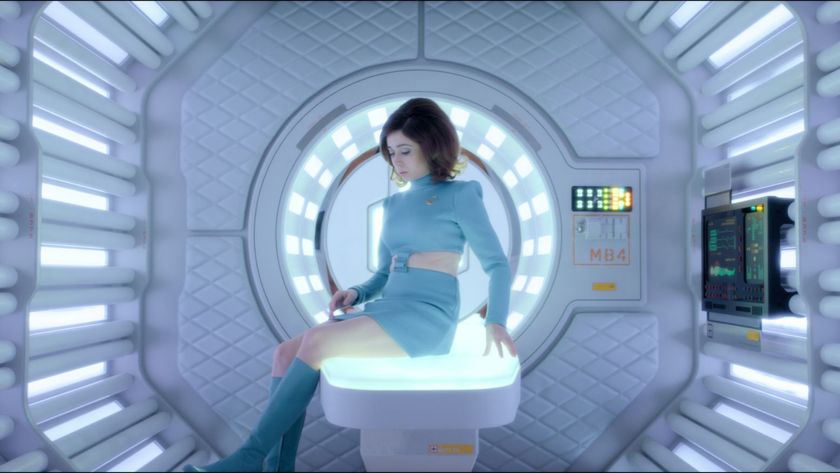Experience stable and reliable high-speed Wi-Fi connectivity with TP-Link Omada Cloud Solutions

If you are someone who wants to get the most out of your network, you won’t use an all-in-one solution- such as home routers that offer routing, switching and wireless access points. Home Wi-Fi routers are fine for the average home user that doesn’t want to tinker with their settings but if you want to look deeper, you start using devices that are built for specific purposes.
For example, your router’s purpose is to connect to your ISP and act as a firewall and it then connects to a switch that can power your wireless access points. Sometimes, you also need a controller to manage all this equipment. All this might sound a bit too much for someone that uses a single router that functions as all of the above but it is a fairly common set up in larger environments or businesses.
One of the companies that you can turn to, that can provide a full stack, is TP-Link. While TP-Link is fairly well known for their consumer mesh solution Deco, it also caters towards the business segment or an overly enthusiastic home user with its Omada lineup.
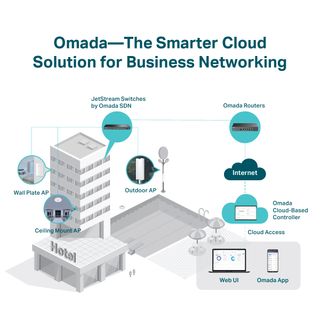
The Omada lineup offers products like routers, switches, controllers and access points using some of the latest technology. Our focus today is on the TP-Link AX3600 Wi-Fi 6 access point and the OC300 controller that lets you manage Omada devices like the AX3600.
You don’t really need a controller if you’re only using one or two access points, it does make things a lot easier and more configurable when your network expands to multiple switches and access points. The Omada OC300 plugs into your switch and makes setting up new Omada devices easier. It can handle up to 500 devices which makes it suitable for very large networks. It features two Gigabit ports and a USB 3.0 port for backups.

The Omada Dashboard makes it easy to monitor your devices and the flow of traffic between them using a computer or a smartphone. It also allows you to provision new devices such as Omada based gateways, switches and access points or update the settings and software on existing Omada devices. You can also use the dashboard to schedule tasks such as rebooting devices, backing up and setting your Wi-Fi on or off.
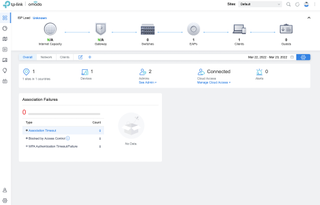
Along with the OC300, TP-Link also sent us the AX3600 EAP660HD wireless access point that is WiFi6 capable and supports simultaneous 1148 Mbps on 2.4 GHz and 2402 Mbps on 5 GHz. It’s a ceiling mounted solution that works over a 2.5Gbps PoE port (802.3at) so you don’t need to pull an extra power cable. However, if your switch is not capable of powering it up, TP-Link does include a power adaptor with it. A mounting plate is also included to easily fix and detach the unit from your ceiling.
Get daily insight, inspiration and deals in your inbox
Sign up for breaking news, reviews, opinion, top tech deals, and more.
When you first connect the EAP660HD, you need to provision it using the OC300 controller which takes just about a minute. One the unit is provisioned and you’ve defined your wireless networks in the Omada Dashboard settings, you are ready to connect your devices. Using a modern WiFi 6 device, you can expect to get super-fast speeds of up to 1Gbps on the EAP660HD access point.
It’s not just fast- the EAP660HD is also capable of high-density connectivity with 4x increased capacity compared to standard 4×4 11ac access point. You can also create guest networks with captive portals with Facebook or SMS authorizations to easily allow guests to connect without sharing passwords. If you have more than one Omada access points, you can also support seamless 802.11k/v roaming that will allow connected devices to easily switch from one access point to another based on their proximity.

With the Omada series, TP-Link makes managing a network quick, easy and secure. Using a variety of devices, you can easily extend your network from a small office to a full building using Omada devices that work well with each other and are controlled using a centralized Dashboard.
For Omada pricing or free network site survey kindly, reach out to info.mea@tp-link.com