Virtual RAM: What is it, how does it work, and should you care?
Hardware problems, sideways software solutions

Virtual RAM, dynamic RAM expansion, extended RAM 一 if you have followed smartphone launches over the last few months in India, there is a good chance you’ve heard at least one of these terms. RAM is something that every smartphone comes with and most people are aware of. However, terms like Virtual RAM or extended RAM are relatively new and here we will try and explain what it is, how it works and if you should really care.
All the aforementioned terms are the same on Android, but things might vary based on how you trigger the feature and how much the brand limits it.

This article contains inputs from Sreehari, Product Manager, Realme Global
For context, the Realme Narzo 30 5G which was announced a few weeks ago in India comes with 6GB of RAM, but with Dynamic RAM Expansion feature, the phone can get up to 5GB additional RAM which takes the total count of RAM to 11GB. Dynamic RAM Expansion is Realme’s marketing term for Virtual RAM. Similarly, iQoo uses “extended RAM” and Vivo just calls it Virtual RAM. In this article, we will try to understand exactly what Virtual RAM is and everything you need to know about Virtual RAM on your smartphone.
While the feature is present only on a handful of devices now, moving forward, this feature might be an essential part of most smartphones in India. So, before it goes mainstream, here is what you need to know about Virtual RAM.
What is Virtual RAM?
To understand the Virtual RAM concept, we need to first understand what RAM is. RAM on your smartphone is a volatile memory that is faster than any other type of storage. When you open an application on the phone, it will be called a process and these processes(multiple apps) will be stored on the physical RAM in the background. RAM allows you to load apps quicker without much lag or delay.
On the same lines, the Virtual RAM actually uses the phone’s internal storage as makeshift RAM 一 which is popularly known as Virtual RAM.

In simple terms, Virtual RAM is a feature where a portion of your phone’s internal storage will be used as additional RAM which effectively increases the total amount of RAM on your smartphone. As the name suggests, this is a “virtual” RAM which means the amount of extended RAM isn’t physically present as RAM on your smartphone.
Get daily insight, inspiration and deals in your inbox
Sign up for breaking news, reviews, opinion, top tech deals, and more.
For instance, if a phone has 6GB RAM and 128GB storage and you extend RAM by 5GB, technically, you will now have 11GB of RAM and about 123 GB of internal storage.
How does it work?
For those who are familiar with Linux, this feature is pretty commonly used and it's actually borrowed from the PC world to smartphones. While we had to get root access a few years back to extend and get additional Virtual RAM, it's now much more simple 一 just a toggle and you’re getting more RAM. The amount of RAM you can extend depends on the device and for now, we’ve seen from 1GB to up to 7GB of extended RAM.
When you toggle the virtual memory feature on your smartphone, the phone actually allocates the amount of memory you’ve selected as virtual, but to allocate the space in the internal storage, you will have to restart the phone. For instance, the 6GB configuration of the Realme Narzo 30 5G supports an extension of 5GB, taking the total up to 11GB.
Now, let’s see how this feature actually works in real life. First things, first, if you extend RAM, you won’t see a bump in the amount of RAM used by the system 一 while the storage is allocated to Virtual RAM, your physical RAM will be of the same capacity.
#UnleashPeakPerformance by giving yourself extra space and allowing yourself to run numerous apps at the same time while maintaining smooth overall performance. pic.twitter.com/kwynZxHOsVJuly 5, 2021
To understand the concept of how Virtual RAM works, let’s take an example here. Consider you have 10 apps open on your Android smartphone and there is no more space in the actual RAM of the phone, so what actually happens in Android closes the apps which are not running in the background or performing any dynamic tasks in the background 一 or the system just kills the app that has the lowest priority and whichever is the oldest app among the ten apps.
This is where the Virtual RAM comes in handy. Virtual RAM handles all the apps which do not have any dynamic functions in the background and will keep those kinds of apps in the memory for a longer period of time. The Android system will take care and prioritize which apps need to be stored in the virtual memory and which shouldn't be.
To activate the extended RAM, you need to restart the phone.
Apps such as calculator which do not have many dynamic tasks running in the background will be moved to the Virtual RAM if and when needed. This is because the internal storage is much slower than the RAM and it won't be able to handle dynamic apps such as games or heavy apps such as payments apps or games. Only the less important apps will be moved to the virtual memory in Android, while heavier tasks will always be kept on the actual memory.
The Virtual RAM will be used only when the physical RAM is running out of its limit to handle the processes. By using the virtual memory feature, more apps can stay in the background for a longer period of time 一 especially the lighter apps which will make way for heavy apps and games to stay in the memory as well. It is also worth mentioning that having Virtual RAM won’t actually boost the gaming performance.
Why is it coming to smartphones only now?
As said earlier, this technology isn’t very new as we’ve seen the same on PCs and smartphones with root access earlier. It’s fairly old technology and now users want more RAM on smartphones as they are using heavy apps and playing games on their smartphones.
A couple of years back, 4GB was sufficient but apps have gotten far bigger and resource-intensive now. Since adding more RAM via the hardware route is difficult and expensive, Virtual RAM is an easier way out for brands to offer more memory to users without incurring additional costs.
Just like 5G on smartphones, this will also help in future-proofing the device. With apps like Chrome and games like Genshin Impact and BGMI taking up a lot of memory, every bit of RAM will come in handy. Also, it’d help when it comes with 4K video recording and AR apps which are all expected to go mainstream in the coming years. This is more like giving headspace into whatever possible users might do over the next few years.

Is it more useful on budget or premium devices?
While there is no difference in the implementation, it will be the phones which have lesser memory that will make the most use of Virtual RAM — which will usually be budget devices.
Can Virtual RAM be extended via OTA update?
Yes, smartphone OEMs can add RAM extension functionality via a software update. Though, it’s not as easy as flipping a switch and calls for a lot of testing and optimization.
Will the type of internal storage used on phones affect the Virtual RAM performance?
While the on-paper difference between something like UFS 2.1 and UFS 3.1 storage might be big, neither of them come close to how fast actual RAM is. And since only low-priority, compressed processes are pushed to the Virtual RAM, the perceivable performance differences are likely to be minor.
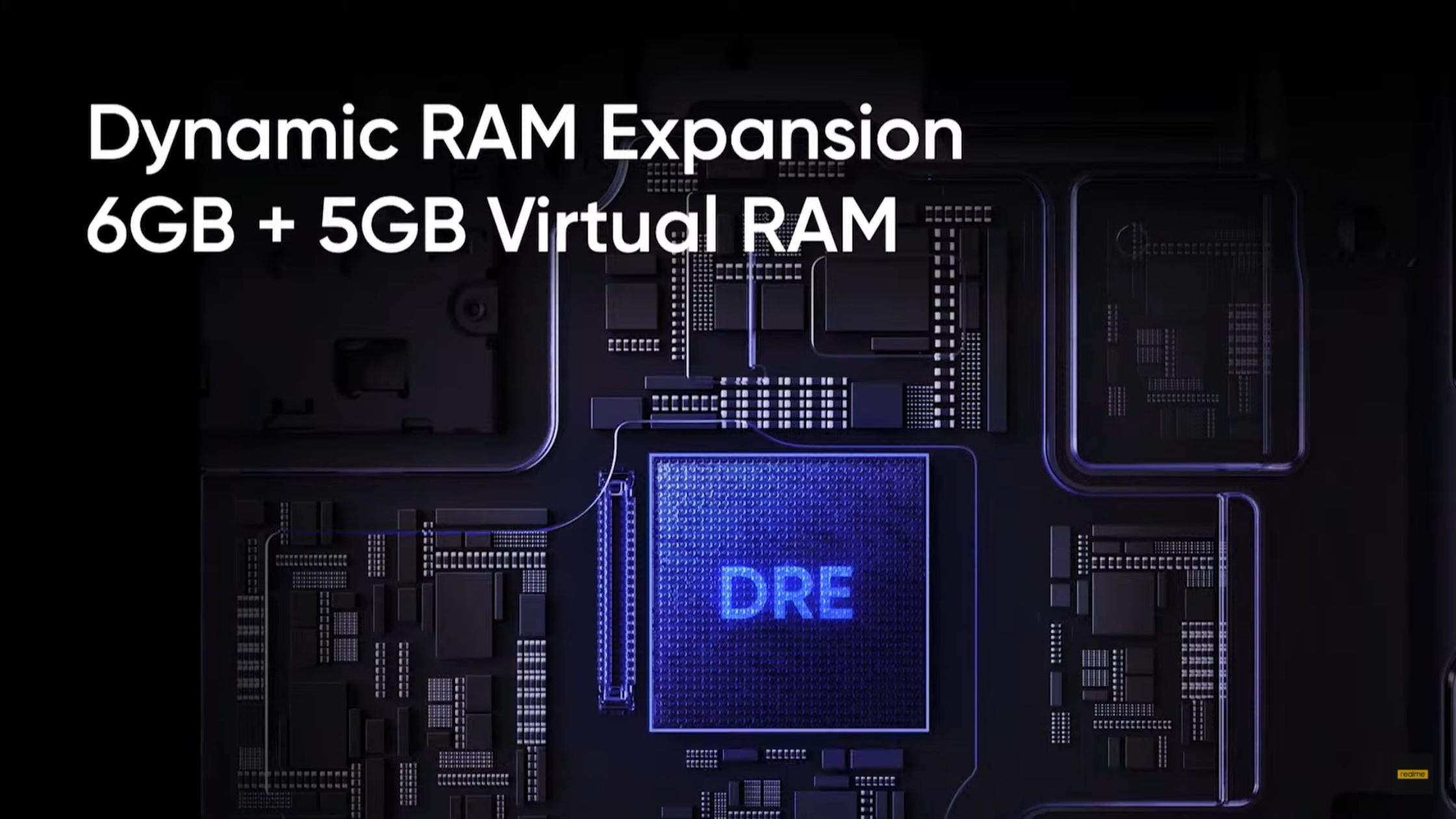
What to expect going forward?
Realme tells us that it wants to monitor how consumers use this feature, if it helps their habits and if it is even useful. Based on the response, it will consider adding or mending it for other devices.
The fact that memory expansion is still a relatively new concept on smartphones means that brands would also like to use it as a marketing point before it becomes too mainstream.
Phones with this virtual RAM feature in India
- Oppo A94, Oppo A74 and Oppo Reno 5
- iQoo Z3
- Vivo X60, Vivo X60 Pro, Vivo X60 Pro Plus
- Realme 8 5G, Realme Narzo 30 5G
- OnePlus 9 Pro
- Redmi Note 10 Pro (via OTA)
Srivatsa is a prolific writer who spearheads the core writing team on tech news, buying guides, reviews, and all gadget articles. He is passionate about technology.
