Best online learning platform of 2025
Virtual Learning Environments (VLE) and Learning Management Systems (LMS)

We list the best online learning platforms, to make it simple and easy to manage online courses for your students or employees.
Learning Management Systems (LMS) and Virtual Learning Environments (VLE) have become increasingly common, especially due to sweeping changes that became necessary due to the pandemic.
While face-to-face learning has a place, increasingly learning and courses are being conducted through digital channels. This can be both cheaper and easier to manage for businesses, and for educators it means the ability to reach people from a distance.
In a remote situation is where online learning platforms really come to the fore, as platforms for education make the most of modern technology. That’s not to say traditional means of education are about to be extinct, but academic institutions and businesses have identified that we can achieve plenty more through tech, such as smartphones and other internet-connected devices which can facilitate learning from any location.
Online learning also has its advantages for people who might not easily be able to access face-to-face learning. This can be especially relevant in remote areas, but also for people with disabilities whose mobility issues might prevent attending college or similar.
When comparing the different online learning platforms, we looked at what operating systems they were available on (Android and iOS), the app interface, integration with third-party software, and the overall quality. We also assessed the pricing plans and what kind of users each learning platform would be best suited for, among other things.
Below we list what we think are the best online learning platforms currently available.
We've also featured the best online class sites.
Reader offer: 7 day free trial on Adobe Captivate
Adobe Captivate is a premier platform for crafting educational content, integrating various media sources such as images, screen captures, and PowerPoint presentations. Try it for yourself.
Preferred partner (What does this mean?)
The best online learning platforms of 2025 in full:
Why you can trust TechRadar
Best open source online learning platform
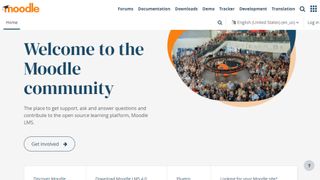
Reasons to buy
Reasons to avoid
While commercial software has its place, sometimes it is truly impressive what an open source project can achieve, such as in the case of Moodle LMS. This open source learning platform can be downloaded and used for free. While direct support is lacking (although an organization can engage one of 80 Certified Service Providers to remedy that deficit), there is still plenty here, including documentation such as guides on how to use this platform.
Learners and teachers are sure to like the expansive feature set, such as interaction with multiple choice questions in the content, an integrated text editor, and support for 3rd party cloud storage providers, such as DropBox to submit assignments. It is also multi-language capable, and supports open standards such as SCORM.
We also like that teachers can make comments on assignments, and the integrated all-in-one calendar. With so many features, it may be open source, but it hardly will feel like it, which explains why it has over 200 million users.
Read our full Moodle LMS review.
Best online learning platform for projects

Reasons to buy
Reasons to avoid
Adobe Captivate is a professional platform for creating learning content. This can be incorporated from a variety of sources, including images that this software can edit, screen captures that can be done automatically, and by importing PowerPoint presentations.
We are impressed with the support for VR projects, and users are sure to like the choice of acquisition options along with its use of templates to streamline project production, and provide consistency. Users do have issues with the stability of the app, the limited options for direct support and the cancellation fee for the monthly plan will undoubtedly irk some out there.
Quibbles aside, Adobe Captivate is a mature piece of software that has endured with good reason, and is well worth a closer look via the 30-day trial that is longer than most of its competitors.
Read our full Adobe Captivate review.
Best online learning platform for pricing

Reasons to buy
Reasons to avoid
For those that are looking for some upfront pricing, Acorn LMS- unlike some of its competition- answers that need. Rather than keeping potential users in the dark, Acorn LMS is upfront offering both a tier without content and another with content The company also offers a flat fee for the first 100 users and an additional student fee for each user thereafter.
Beyond that, this platform has a number of strengths that impress us, such as the ability to make individualized student pathways via LinkedIn Learning content, the white label approach to foster customization of the site for consistent branding at an organization, and support for multiple tendencies allowing an administrator to easily manage multiple acorn LMS accounts via a single set of sign on credentials.
While nothing is perfect, and we should point out the lack of an Android app in the Google Play Store, the dearth of user reviews, and that there are no advanced support options such as a forum or a FAQ, overall it is an attractive package worth the 60-day free trial.
Read our full Acorn LMS review.
Best online learning platform for integrations

Reasons to buy
Reasons to avoid
The Canvas LMS is used by top institutions worldwide, and it can boast it has over 6 million users with an over 90% satisfaction rate. Users are sure to be impressed that it integrates well with popular apps that students use, such as those from Adobe, Google Workspace and Microsoft Teams.
We also like the robust community forum, with thorough answers for common user issues, and the multiple communication options covering the spectrum from messaging (individually and as a group), to audio, and video. Some areas we would like to see improved would be support for gamification, and some transparency in the pricing. Teachers will also be pleased to see the support for automated grading via integration with SpeedGrader. While the opaque pricing is frustrating, we appreciate both the free 30 day trial, and also the lowest ‘Teacher Tier’ plan that is free long term for both teachers and students to allow for education of all.
Read our full Canvas LMS review.
Best online learning platform for Google
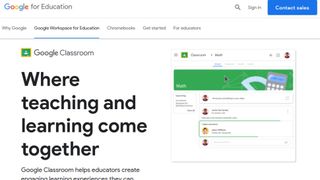
Reasons to buy
Reasons to avoid
Google Classroom offers a cloud based learning environment to enable remote education for learners from pre-K through the university level. We appreciate that it pulls together a number of Google tools, such as Google Meet, Google Drive and Google Docs all in one place to enable learning.
Teachers can put in assignments as all types of documents, including .doc and .pdfs, students get the notification, complete the assignment and submit it. Teachers then grade the assignment, keep a virtual gradebook and can give classroom style lectures via the Google Meet function.
Google offers this via several tiers of features, but we can appreciate that the free tier is plenty powerful for budget conscious school districts. The platform is also cross platform to allow learners to function with it with whatever their device of choice is, including laptops, Chromebooks, and both smartphone platforms- although the Android one garners complaints from the users.
Read our full Google Classroom review.
Best online learning platform for entrepreneurs
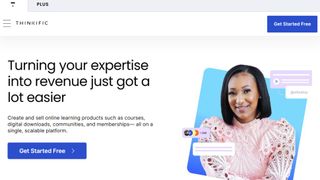
Reasons to buy
Reasons to avoid
Thinkific is an online platform that has enjoyed meteoritic success as a relative newcomer to this space. It has useful functions, such as the ability for educators to build a website, and templates are provided to facilitate this for newcomers.
We also like that this platform can be used to issue certificates of completion. It is used worldwide, and can accept payments from learners signing up for courses from over 100 countries.
Some omissions, such as the lack of a direct phone number or email for support, and no smartphone apps for either Android or iOS show the immaturity of the platform. We also wanted to see more user reviews than what we found online. However, with a choice of tiers starting with a free one, and a track record that has already earned its experts over $650 million dollars, it is seriously hard to dispute.
Read our full Thinkific LMS review.
Best online learning platform for streamlining

Reasons to buy
Reasons to avoid
360Learning meets the challenge head on of streamlining the task of project creation. Users are sure to benefit from the integrated tools such as the video editing software, the included templates that are branded as ‘Cheat Sheets,’ and the option to include ten different types of questions to test learners.
We also appreciate the free 30-day trial without credit card info, and the choice of tiered plans. However, we were less impressed that there are few options for direct contact, with some features reserved for the top plan (like support for course attachments), and that the Android app has a significantly lower rating than the iOS version. We also like the ‘Collaborative Authoring’ approach that lets even inexperienced users create a course in minutes, rather than months.
Read our full 360Learning review.
Best online learning platform for tools

Reasons to buy
Reasons to avoid
Blackboard Learn is a learning platform that is used for learners of all levels from pre-K to university and beyond such as in government and industry. It has some shortcomings such as the opaque pricing, the limited direct support options and the multiple bugs that users report in the apps, especially the Android version.
Balance that against the integrated tools that some competing solutions charge for, such as a plagiarism checker to check student assignments against. Also factor in the accessibility tool to be ADA compliant, and the other items to foster communication between students and professors, and the tracker to keep students on track with submitting their assignments. Additionally, the 30-day trial is longer than most others, and the iOS app is highly rated, so organizations that need a full fledged solution will see quickly why this learning platform enjoys its popularity.
Read our full Blackboard Learn review.
Best online learning platform for social media

Reasons to buy
Reasons to avoid
The Absorb LMS is a learning platform that focuses on business. It is also especially adept at social aspects, as it can easily integrate with corporate social media accounts.
We also like the social focus that continues on to allow learners to create social accounts on the platform. This then allows them to virtually interact with the other learners, and also display the awards and certificates that they accumulate for completed content. We also appreciate that certificates can be custom created, to be either downloaded or printed. However, some aspects frustrated us, such as the learning community that is not running yet, the opaque and ultimately high pricing, and the buggy smartphone apps on both the iOS and Android platforms that have users commenting they would be better off accessing content on a computer.
Read our full Absorb LMS review.
Best online learning platform for enterprises
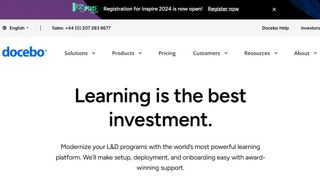
Reasons to buy
Reasons to avoid
Targeting the enterprise market, Docebo takes an AI approach to a learning platform with an impressive list of Fortune 500 companies that use its service. Incorporated under the Docebo Suite are multiple products to create content, deliver it, and also to measure the metrics of its impact. This style of product is well suited to onboarding, and retaining new employees.
There are some issues with the lack of support options as we would have liked to have seen some more direct choices, such as a direct phone number or a chat option. Also of concern is the completely opaque pricing as we could not even figure out the available tiers or options without direct company contact. However, users are sure to make good use of the robust interactions fostered by this service via the ‘Docebo Community,’ although this gets negated by the clunky, and low rated smartphone apps on both the Android and iOS platforms.
Read our full Docebo review.
Best online learning platform for training
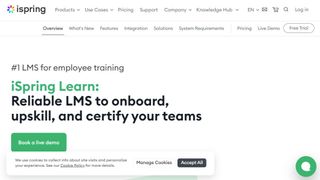
Reasons to buy
Reasons to avoid
iSpring Learn is one of the most popular learning management systems (LMS) and is mostly used by corporations to train their employees. It makes it easy to prepare and deliver educational content for corporate trainees. You can start with the content you already have, e.g., upload your PowerPoint presentations, PDFs, audio tracks, and video tutorials to the platform. This platform doesn’t impose limits on the size or number of files you can host.
One of the best things about this platform is its interactivity. You can use it to put together engaging educational content complete with illustrations, quotes, videos, etc. For example, you can divide your long articles into chapters so that users can explore the material step-by-step. If you wish, you can restrict navigation such that the user can not proceed to the next material without completing the initial one. You can also add self-test questions throughout the content to help users understand and retain information as they proceed through the course.
This platform has a customizable design, so you can design your courses with the colors and fonts that are part of your corporate brand. There’s also direct integration with iSpring Suite, a tool that works within PowerPoint and lets you quickly develop quizzes, interactions, and simulations.
iSpring Learn doesn’t just let you build courses. It also gives you analytics to track how trainees are interacting with your courses and their progress. This platform is ideal for companies looking for a solution to deliver corporate training to their employees.
Read our full iSpring Learn review.
If you're interested in studying more online, we've also featured the best courses in:
Best online learning platform FAQs
What is an online learning platform?
It is simply a platform that is designed to offer students or trainees everything they need for their education in one place. It allows them to access course materials and interact with other students. It also makes it easy for tutors to monitor student progress.
Online learning platforms are mostly used by schools, colleges, and other educational institutions. However, it is also used by other types of customers, such as corporations that want to deliver training materials to their staff. You can use such platforms to create lectures, assignments, quizzes, etc., and issue certificates to people that complete the course.
Which online learning platforms are best for you?
The first thing to consider when you want to choose an online learning platform is your technical competency. If you have not used an LMS system before, it's better to start with a basic platform before migrating to a complex one such as Moodle. This gives you more chances to understand the platform you are using and maximize its features. Advanced LMS systems offer more features but are of no use if you can find it difficult to use them. A more basic tool will get you acquainted with the intricacies of a learning management system before switching to a complex one.
The size of your trainees or students also matters. If you’re tutoring just a few dozen people, it’s better to choose a basic platform that is easier to manage. On the other hand, if you have hundreds to thousands of students, a more advanced platform such as Moodle is better.
Online learning platforms vs Learning Management Systems
There are three main categories of online learning platforms; open-source, free, and paid. Open-source refers to platforms where the source code is freely available for modification. Thus, anyone with sufficient programming skills can tweak the software to get just exactly what they want out of it. Moodle is currently the most popular open-source learning platform and is used by many colleges, schools, and companies.
An open-source learning system is free to use and can be customized extensively. For example, you can use your organization's logo and its unique colors to make the platform feel familiar to users. Open-source systems are also very scalable, so you can start small and expand the platform as you add more students.
There is a large community of developers behind popular open-source learning platforms like Moodle, and they are constantly building features that you can take advantage of. The drawback of using open-source software is that they are more complex to handle compared to regular free or paid software. You may need a dedicated technical staff to help you.
The second main category is the free online learning platform. They come at no cost, but the source code behind them is not freely available and customizable like with open-source software. You can use these free platforms to host your educational content and deliver them to the intended users without paying. However, there may be some costs associated with hosting your content on an internal server or for additional features. The drawback of free platforms is that they don’t offer as much features as paid and open-source ones.
The third category is the paid online learning platform, which refers to most on this list. Here, you will need to pay upfront to host your educational content and distribute them to your students or trainees. Expect to pay a fixed fee for each user either monthly or annually, and it can add up to a considerable amount if you have a lot of students. The paid platforms are usually easy to use and navigate because customers expect user-friendliness for a platform they’re paying for. You can also access on-demand support if you run into any issues, unlike with free and open-source software.
With a paid platform, you don’t need to spend money running your own server and setting up and managing the software. The provider does that for you, while you just pay and access it whenever you want. It is an ideal type to choose, but the disadvantage is that it can be expensive.

Online learning platform vs online course websites
There are plenty of ways to receive education online these days. This can include anything from casual content, such as an educational YouTube Video, to more structured online education such as a series of videos, and in some cases supplemental content in the form of text or a downloadable PDF. While there are many websites to educate and impart content, they are not all online learning platforms.
An online learning platform goes beyond what an online course website offers, with additional content to support the education. While it will incorporate the elements of an online course website, it will include additional tools, which will all be combined into a single platform. These tools can be communication methods such as live video or messaging, the opportunity to have assignments, and a record of certificates of completed courses. Overall, an online learning platform provides content that will be more in depth, and organized in a more formal environment to promote greater learning.
Open source vs free vs paid online learning platforms
Learning platforms can be divided into three different categories based on the pricing model.
The first is free, which has the benefit of no cost. There are both services that offer this at no cost, or ones that have a free tier, with reduced features, that then hope to upsell the service to a paid tier, and use the free offering as a gateway to getting a paying customer. A downside of these free offerings is that the support tends to be minimal to nonexistent, such as only via an online community board.
Open source is another nice option for a learning management system. In this model the software is distributed for no cost. This can allow an organization to then run this off of its own server. However, there are still costs to doing this, and then this must be supported internally. Another downside is that then the software may not be as updated as frequently, exposing it to security vulnerabilities.
The final option is a paid offering. While this does have an upfront cost, and in most cases for each additional learner, it does have plenty of advantages. This includes that the provider can host the software as a cloud service, requiring no in house personnel to provide support. Also, there may be options for phone support, and also more features.

Is Zoom an online learning platform?
Made popular by the pandemic with remote meetings becoming commonplace, Zoom is a video communications platform. Other popular choices in this category are GoToMeeting, and Google Meet. Zoom and other video communication apps are used for online audio and video meetings for business, casual and educational use. Each also supports additional content to support the virtual meeting, such as sharing screens, or chat within the app.
However, Zoom is not specifically an online learning platform. While it can certainly be used to support education, it has no way to give assignments, grade them, or do quizzes for example. As an online learning platform it falls pretty short, with plenty of better options out there. Also, many of the better online learning platforms offer video chatting within the platform so Zoom as a standalone is not needed as the functionality is already incorporated in.
What are the pros and cons of an online learning platform?
There are plenty of pros for an online platform. This includes the instant availability of the education, and that learners are not limited by geography and can attend class anywhere- even from the comfort of home. The learning is also self-paced, as it can accommodate a variety of learning styles and learner needs as it is more flexible. There is also the benefit that learners don’t need to commute to the school reducing the cost and burden of education, which can also be a time saving benefit as well.
While there are certainly benefits, there are some downsides as well. Some students may prefer face to face learning with a teacher directly in front of them, that an online learning platform lacks. Also with no physical school to attend, there is less of a structured learning environment, which some learners may do better with. Furthermore, there is less or even no camaraderie between learners than at a physical school, which can all be part of the total educational experience, and is a missing component with an online learning platform.
What are the essential features of an online learning platform?
When choosing an online learning platform for your organization, be sure the choice is a good one. Here are some essential features to look for:
- Scalability: Nobody wants to outgrow their platform too soon, and have to transition to another one. Therefore, look for scalability that can grow as you need it to.
- Mobile presence: Today’s learners want to be able to learn when on the move. Therefore, look for an online learning platform that has well rated apps for both the iOS and Android platforms, that are highly rated.
- Tools for authoring: A flexible platform allows for content creation that is easy to use. This can include tools for text editing, and also video capture and editing from within the platform to streamline production.
- Easy to use interface: Nobody likes to use a clunky interface, so look for an easy one to use, that is well presented, and won’t distract or overwhelm users.
- Robust support: When the inevitable issues of a platform come up, users are going to need some help. Look for a platform that offers a variety of support choices, including options for direct support such as a direct email and phone number.
Read how to host your own learning management software with Moodle LMS.
How we tested the best online learning platforms
There are plenty of choices in the online learning management software area, so there is sure to be one well suited for each organization.
A major differentiator is price. Some LMS’ are available for free, or have a low cost entry tier. Others offer more features, but at a higher price point. Pricing models are also different with some providers charging only by each student, while others having the price based on the plan, and then a lower additional cost for each additional learner.
Another feature to look for are the mobile apps. Especially younger learners value these apps so that a learner can engage in education from anywhere, at any time. Be sure that the apps are available for both of the mobile platforms- Android and iOS. Also, check the ratings of the apps in their respective stores, as just because an app is available it may not be a great one with some low rated, glitchy ones out there.
Read how we test, rate, and review products on TechRadar.
Get in touch
- Want to find out about commercial or marketing opportunities? Click here
- Out of date info, errors, complaints or broken links? Give us a nudge
- Got a suggestion for a product or service provider? Message us directly
- You've reached the end of the page. Jump back up to the top ^
Are you a pro? Subscribe to our newsletter
Sign up to the TechRadar Pro newsletter to get all the top news, opinion, features and guidance your business needs to succeed!
Brian has over 30 years publishing experience as a writer and editor across a range of computing, technology, and marketing titles. He has been interviewed multiple times for the BBC and been a speaker at international conferences. His specialty on techradar is Software as a Service (SaaS) applications, covering everything from office suites to IT service tools. He is also a science fiction and fantasy author, published as Brian G Turner.




