Xbox One interface and dashboard revealed
We dive into Kinect, voice commands and more on Xbox One hardware
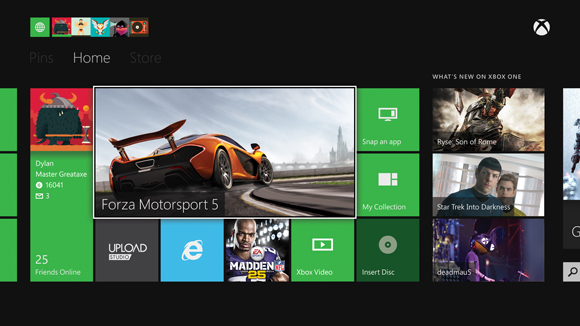
Microsoft has spent months showing off choice bits of the Xbox One, but what we've been waiting for all this time is a look at how all those pieces fit together.
Thankfully that's exactly what we were shown this week during an hour-long session in Venice Beach, California.
TechRadar sat down with Microsoft's senior PR director for Xbox Jose Piñero to see the Xbox One UI in action, issuing commands to the console through the new, superior Kinect sensor and switching between apps, games and TV at lightning speed.
Piñero also showed us how to answer Skype calls, how to use multiple applications at once and pin them to the side of the screen, how to use the Xbox OneGuide for easy TV channel-flipping, how to record and upload gameplay footage, and more.
We came away with a few concerns still remaining, but were generally impressed with the nimbleness of the system and the accuracy of voice commands with the new Kinect.
Xbox One dashboard
It's no secret that Microsoft's vision for the Xbox One was to make a device that would fulfill every living room need, from gaming to movies, music and TV.
It's also designed to cater to individual users and recognize them thanks to the new Kinect. Kinect recognizes when users it knows step into its field of view, and switching between profiles is as easy as saying "Xbox, show my stuff." It recognizes your voice and switches to your custom view. This will work even on other consoles that don't belong to you since everything is stored on the cloud.
Get daily insight, inspiration and deals in your inbox
Sign up for breaking news, reviews, opinion, top tech deals, and more.
The Xbox One's home screen/dashboard is comprised of three pages. The main page is automatically tailored for specific users based on what they were last doing, displaying most recently used items with a big tile for the last "experience" (a game, app, etc.) used.
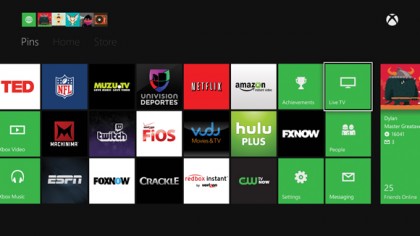
To the left of the main home page are your pins. Up to 25 pinned items, like music albums, TV shows, games, apps and individual Skype contacts will appear here. They'll be tailored for whatever user signed in first, or whoever told the Xbox to display their "stuff."
On the right side of the main home page are the buttons to get to the various marketplaces for games, music, movies and TV.
With three people in the frame, the Xbox One Kinect appeared to easily recognize which people had profiles and switch between their custom views easily and quickly.
App switching and multitasking
The Xbox One features all the apps you'd expect, and switching between them is as easy as saying "Xbox, go to Skype," "Xbox, watch TV," or "Xbox, go home."
If you're playing a game and get a Skype call, you'll answer the call with voice commands and the game will be suspended exactly where it is. That applies to basically everything; any time you switch out of a game and start another application, be it Netflix, Skype, Hulu Plus, TV, Internet Explorer or whatever, the game will always pick up right where you left off when you go back to it.
"You're constantly connected to your entertainment, and there's no reason to miss a moment," Piñero said.
He switched among multiple apps continuously with only a brief pause in between requests, and the Xbox One didn't miss a beat. Applications started almost instantly, and the console didn't seem to break a sweat even when jumping from one to the next continuously in quick succession.
Piñero revealed that the Xbox One works to recognize when users intend to say a command, versus when they just say something in conversation. What's more, the console doesn't seem to stumble over accents - Piñero, who has a moderately strong accent, had about 95% of his commands reacted to correctly.
Michael Rougeau is a former freelance news writer for TechRadar. Studying at Goldsmiths, University of London, and Northeastern University, Michael has bylines at Kotaku, 1UP, G4, Complex Magazine, Digital Trends, GamesRadar, GameSpot, IFC, Animal New York, @Gamer, Inside the Magic, Comic Book Resources, Zap2It, TabTimes, GameZone, Cheat Code Central, Gameshark, Gameranx, The Industry, Debonair Mag, Kombo, and others.
Micheal also spent time as the Games Editor for Playboy.com, and was the managing editor at GameSpot before becoming an Animal Care Manager for Wags and Walks.
