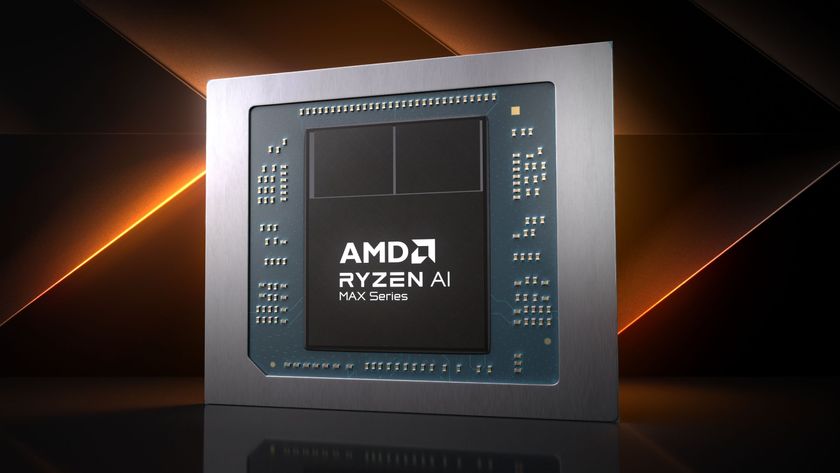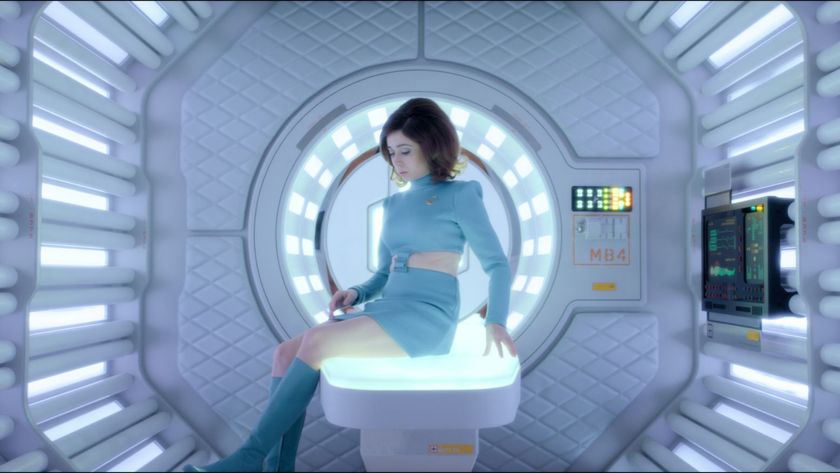How to build a dream PC that will give your wallet nightmares
No compromises to be found here
SSDs: 1TB Samsung Evo
SSDs have been a life-changing affair since their modern iterations hit the streets back in 2007 or so. If you're reading this and you're not running one, drop this book on the bathroom floor and run – don't walk – to the shop to buy one. Since, frankly, SSDs have been performance-gated by the SATA 6Gb/s connection for some time now, we decided to go for capacity with a pair of 1TB Samsung EVO drives in RAID 0. That gives each machine 2TB of super-wicked-fast SSD, but without the capacity limits that usually have us throwing out ISO and MPEG files well before they deserve to be tossed overboard.

Although it's not SLC or even MLC NAND, Samsung gets around the performance limits with its TLC by buffering writes to a 36GB SLC NAND buffer. And, yes, we know some will fear TLC's lower life span but, honestly, you will not wear out the TLC memory in an SSD any time before you pull it from your system and laugh the same way you would at an 80GB hard drive. "What, a 1TB SSD? I have a 10TB USB flash drive!"
HDDs: Hitachi 6TB Ultrastar He6
Few of us would argue that hard drives are dead but we agree that in order to even be useful, they need to keep getting bigger. Well, it doesn't get any bigger than Hitachi's Ultrastar He6 HDD. As the name implies, each drive can store 6TB on its seven platters.

If you're floored that Hitachi has stuffed seven platters into one unit when five has usually been the limit, know that the company did this through sealing each drive and filling them with helium, which is used to reduce resistance. Since each drive is sealed, it's actually possible to dunk the unit into a non-conductive substance, such as mineral oil, for enhanced cooling – if you're so inclined. Mineral oil wasn't in the cards this time, but a nice, fat 24TB of storage was.
To think that just a few years ago, we would have had to stuff four drives into a machine to get to 2TB is mind boggling. So let the downloading begin in earnest and never, ever erase anything again!
Cooling: custom cooling
How badass is our dream machine? The bill for our cooling costs more than most people's entire builds.
With three XSPC AX360 rads, a pair of Swiftech MCP655 pumps, Bitspower quick disconnects, and Bay Reservoirs, Phobya compression fittings, plus two EK Supremacy blocks and an assortment of lights and doodads, we easily cracked the £995 mark just in cooling parts.
Get daily insight, inspiration and deals in your inbox
Sign up for breaking news, reviews, opinion, top tech deals, and more.
As with any plumbing job, it didn't go as smoothly as we hoped. In rushing to get our PC ready for photography, we plumbed up the Titan Zs incorrectly, which required a 10-minute fix and the reward of hands dyed green for a day. In hindsight, we're also not sure we'd make our picks of the rectangular Bay Reservoirs again. We originally made the choice based on shape, because we thought they would look just right on the tray of the Cross Desk. Unfortunately, the reservoirs were smaller than we expected.
In hindsight, a pair or four of tube reservoirs might have made a better choice. Still, we're happy with the choices we made. With liquid cooling, it's more expression of art than plumbing, so there is no real wrong answer.
Audio: Yamaha NS-PA40 5.1 Speakers and RX-V477 Receiver
If you're going to be sitting at your desk, bathing in the glory of a rig this ambitious, you're not going to prop up a tiny set of 2.1 speakers and call it a day. No, for something like this, you're going to want a surround-sound system. When casting our eye about for options, we ended up turning to Yamaha for a set of relatively affordable 5.1 speakers that would not only rock our ears, but also manage to remain discreet and not distract from the visual sweetness of our dream machine.
The NS-PA40 fits the bill with its sleek front tower speakers, a compact centre, and a subwoofer that fits perfectly under our desk. We definitely suggest following the recommended configuration and putting the towers in front and the satellites at the back (though they fit neatly on our desktop). Paired with the feature-laden RX-V477 receiver, we're able to switch back and forth between systems (as well as music services and auxiliary devices) in a flash.