How to turn a Raspberry Pi into a retro games console
Get playing those NES and Mega Drive classics…
After all this, reboot the Raspberry Pi and you'll see the relevant systems show up in the Emulation Station interface.
Which systems are supported? Virtually everything the Raspberry Pi 2 has the power to handle, actually. Old systems like the ZX Spectrum, NES, Intellivision and C64 work, right up to systems from the 90s.

Support stops roughly at the end of the 90s, though. The Nintendo 64 and first PlayStation console work, but the Xbox, PS2 et al are not covered. However, not only is the emulation of these newer systems not very far advanced, it would be far too much for the Raspberry Pi 2 to handle anyway. One exception is the Gameboy Advance, which works very well on the system despite being a handheld from the 2000s. However, it's not a very high-power device.
Operating Emulation Station
We initially used a keyboard and mouse to operate the Emulation Station. Just plug them in, follow the software wizard and it'll let you choose the keys you want to use as part of the setup process.

However, we've also tried the controllers of some of the main consoles. Just plug in a DualShock 3 (PS3) or a DualShock 4 (PS4) controller using a mini-USB cable and the Raspberry Pi will be able to see it. You can then configure its inputs from the Emulation Station menu.
With Xbox 360 controllers, things seem a little more complicated. Wired pads should work, but we didn't have much luck getting the Raspberry Pi 2 to recognise a wireless Xbox 360 pad with the USB charge cable attached.
The system has full gamepad support, though, so you should be able to get just about any plug-and-play pad working.
Get daily insight, inspiration and deals in your inbox
Sign up for breaking news, reviews, opinion, top tech deals, and more.

Up to speed?
How good is the actual emulation? For the most part it's great. Sega Mega Drive/Gensis games run at full speed, as did all the SNES games we tried. There were some visual glitches in Super FX games like Star Fox/Wing and Stunt Race FX, but that's more down to the state of the emulator rather than anything specific to the Raspberry Pi 2 or Emulation Station.
In fact, Emulation Station actually includes multiple emulators for the trickier systems. There are three SNES emulators, two MAME emulators and two N64 emulators on hand to experiment with.
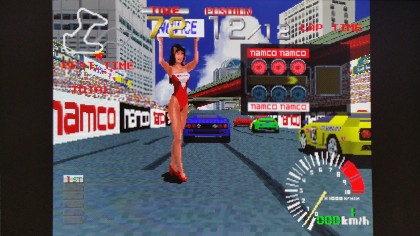
The only consistent slowdown we saw was with N64 games. Many run very well, including Mario Kart 64, but fan favourite Goldeneye 007's frame rate was inconsistent, taking a real dip in more open areas. It's playable with patience, but only just.
There are some games that flat-out didn't run though, sadly including the much-loved The Legend of Zelda: Ocarina of Time. Some retro gaming tinkerers have had better luck than us, however, with videos of it working on Raspberry Pi 2 already available on YouTube.
A lot of retro games look pretty great too. Emulation Station doesn't go overboard with fancy filters to smooth out older games, but you can choose the output resolution for each system, letting you pick between a more pixelated or blurry look.
N64 is a case of various hits and misses, but every other system we tried works very well on Raspberry Pi. It really does make a great base as a retro gaming system. PSX emulation is particularly impressive, seeming virtually perfect with the handful of titles we tried.

Perfecting your project
To apply the final spit and polish, there are a few extra tweaks you might want to make. First, a case – you can buy Raspberry Pi cases for a few pounds/dollars online, and they'll help ensure your Pi doesn't get damaged or dusty. Plus it just looks nicer.
Next up, you might want to make the Raspberry Pi 2 wireless. A Bluetooth dongle will let you use a wireless controller, well, wirelessly, while you can also use a Wi-Fi dongle to avoid having to plug into your router to add more games.
Most wireless USB dongles should work, but one RaspberryPi.org recommends as definitely reliable is the Inateck Bluetooth 4.0 adapter. Also, why not get yourself a nice large memory card? The microSD cards used by the Raspberry Pi 2 cost as little as £20 for 64GB these days, enough for a lifetime's worth of retro gaming memories.
Andrew is a freelance journalist and has been writing and editing for some of the UK's top tech and lifestyle publications including TrustedReviews, Stuff, T3, TechRadar, Lifehacker and others.
