If you loved Sim City then you'll love these great iOS sims
The best city simulation games for iOS

So many games involve death and destruction that SimCity remains as much of a breath of fresh air today as it was in 1989, with the opportunity to lay the foundations of a town and nurture it to city status still captivating and time-absorbing.
Yet even as you deal with the self-inflicted fallout of misguided decisions, the learning experience is hugely satisfying. It's no wonder that there was such a clamour for the recently released fifth major installment of the series - even though it introduced some significant changes to the formula.
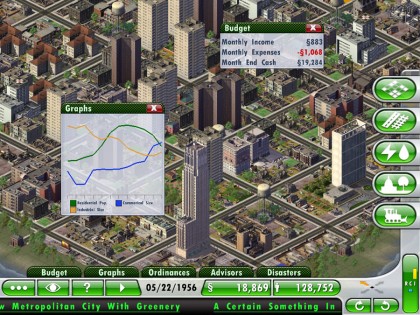
SimCity Deluxe (69p, iPhone; £4.99, iPad) is closer to the classic versions, though. Sadly, it lacks cloud-based syncing of cities, so you can't carry on a game between devices. Landscaping tools are omitted and the terrain is completely flat, which limits the opportunity to give your city a unique feel. Otherwise, a satisfying amount of complexity is retained from other versions.
That includes three levels of density for residential, commercial and industrial zones, a variety of ordinances to generate income, and 10 types of disaster looming to lay waste to your hard work. Thankfully, placing power lines and water pipes for your Sims can be set to automatically occur, eliminating one of the game's more fiddly aspects.
Positioning things on the landscape is achieved with an anchor point, which is dragged to put things exactly where you want them - and many other city-builders for iOS have replicated this technique.
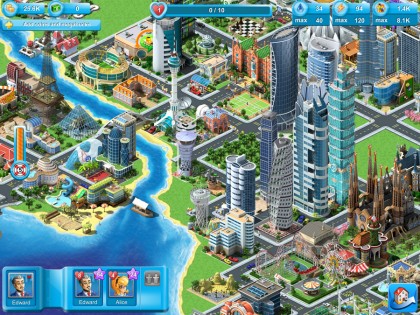
Megapolis HD (Free, Universal) shuns the zoning approach and expects buildings to be individually constructed. The city limits are heavily restricted at first; expansion is achieved by taking on quests that grow the population. Some goals seem natural, but some, such as placing a Japanese house and sakura trees, don't inspire a sense of freedom to create the city of your dreams.
Taxes aren't automatically collected like in SimCity; you must tap buildings to do it, which resets a countdown timer to the next time money can be collected. This fills in time, but it isn't fulfilling. Many other city builders for iOS employ this approach, too. Constructing a building is a complex process because parts have to be acquired. A sports centre, say, requires iron beams, concrete blocks and fitness equipment.
Get daily insight, inspiration and deals in your inbox
Sign up for breaking news, reviews, opinion, top tech deals, and more.
One method is to ask neighbouring cities - computer-controlled or real online players - to gift them. The favour can be returned to help their city. If parts are unavailable, you can fall back on trusty megabucks: they're quickly acquired by spending real money on In-App Purchases.
If you want your Megapolis to have some real pizzazz and identity, you can purchase real-world buildings as IAPs, but be careful: some single-building landmarks range in price between £13.99 and £69.99. If your kids might play, be absolutely sure you've locked out the ability to buy IAPs!

City Story Metro (Free, Universal) is another goal-driven take on the genre. Its music is brighter and breezier than SimCity's groove, and it's the most cartoonish of these alternatives. City Story's goals make sense when it comes to developing infrastructure. Upon building a particular business, contracts can be taken out for it to supply things into the economy. As time passes, units of power are generated and income is reaped from inhabitants.
Fulfilment of contracts can be sped up by spending purple gems. Items that can be added to your city are obnoxiously weighted towards making an In-App Purchase. The two most basic house types can be added using the in-game currency, but they take hours to generate more income. The next house type generates income every few minutes, but it requires purple gems - City Story's version of Megapolis's megabucks - to purchase it at all.