Google Calendar update will prevent disastrous scheduling mishaps
Keep your work and personal lives seperate in Google Calendar

Keeping your work and personal lives seperate should soon be easier than ever thanks to a new update to Google Calendar on mobile.
The company has revealed it will be adding account profile pictures in the top corner of Google Calendar on mobile, whether you're on Android or iOS.
This should mean that users are able to quickly and easily spot which account you’re currently using and easily toggle between accounts - and hopefully not spam your work calendar with birthday parties and hospital appointments.
Google Calendar accounts
In a blog post announcing the update, Google said the change should also make it easier to work out which account you're using when creating an event - and you can switch easily by clicking the profile picture displayed, much like in other Google apps.
It adds that users will still be able to see events for all accounts you’re logged into in your calendar, as well as still seeing events in any other calendar account you may have added.
Your active account will always be listed at the top of the accounts in the overflow menu, hopefully minimizing any possible confusion.
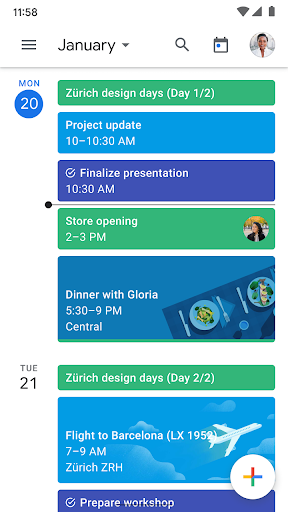
The update is rolling out now to iOS and Android users, with all Google Workspace customers, G Suite Basic and Business customers, and users with personal Google Accounts able to download.
Are you a pro? Subscribe to our newsletter
Sign up to the TechRadar Pro newsletter to get all the top news, opinion, features and guidance your business needs to succeed!
The news is the latest update to Google Calendar as the company looks to help employees embracing hybrid working that are splitting their time between the office and home.
Recently, it revealed a tool that means Gmail users will now be able to specify whether they will be attending a meeting either virtually or in-person in their email RSVP.
The news comes shortly after the launch of a new "Focus time" feature in Google Calendar that will allow users to block out periods of time where they can avoid meetings and get their heads down for actual work.
Setting such a marker in your Google Calendar will also allow users to automatically decline meetings, meaning no last-minute rush to finish off work.
- Here's our list of the best productivity software around

Mike Moore is Deputy Editor at TechRadar Pro. He has worked as a B2B and B2C tech journalist for nearly a decade, including at one of the UK's leading national newspapers and fellow Future title ITProPortal, and when he's not keeping track of all the latest enterprise and workplace trends, can most likely be found watching, following or taking part in some kind of sport.