Google Meet rolls out noise cancellation to iOS, Android
Attendance reports for schools added

Recently, Google Meet allowed users to blur their backgrounds while on a video call. Now, possibly as a logical follow up to that, Google Meet has brought to iOS and Android devices the feature to filter out background noise on any video call. Meet will automatically remove distracting noise from your mobile device’s audio input while still letting your voice through.
This feature was so far available to desktop platforms. Now it is being rolled out for G Suite Enterprise and G Suite Enterprise for Education customers.
Google Meet can remove background noises such as typing, closing a door, or the sounds of a nearby construction site.
Meet basically filters out noises that don’t sound like voices. Voices from TV or people talking at the same time won’t be filtered out.
- India's alternative to Zoom, Teams and Meet: Have you tried out Jio Meet?
- Best Zoom alternatives of 2020: Check out which ones you can use
- Microsoft Teams just got even better: Check out the new features
- Even Facebook has joined the video conferencing business: Check it out
How to turn noise cancellation on?
Google says noise cancellation is off by default but can be turned on or off before or during a video call.
* Go to meet.google.com and then select a video call
* Before you join, on the top right, click More options
Get daily insight, inspiration and deals in your inbox
Sign up for breaking news, reviews, opinion, top tech deals, and more.
* And then Settings
* Click Audio
* Turn on Noise cancellation.
Google says that to check how much noise is cancelled out, "next to your self preview at the top right corner of your screen, look at the Voice indicator. It reflects what others may hear. Sounds that are blocked and cannot be heard by others will not move the indicator line."
Attendance Report
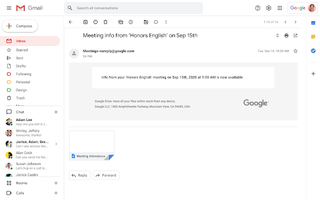
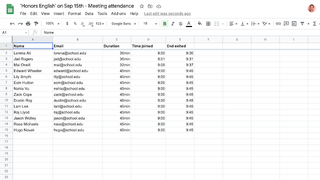
Meanwhile, Education meetings on G Suite Enterprise will now receive an attendance report via email once the meeting is over. Attendance reports will be generated for web or mobile meetings with at least five (and no more than 250) participants.
The report will contain participants' names, participants' email and the length of time each participant was on the call, including when they joined and exited.

Over three decades as a journalist covering current affairs, politics, sports and now technology. Former Editor of News Today, writer of humour columns across publications and a hardcore cricket and cinema enthusiast. He writes about technology trends and suggest movies and shows to watch on OTT platforms.











