Google Meet update lets you cram more people on-screen than ever
Expanded Google Meet layout is coming to iOS and Android
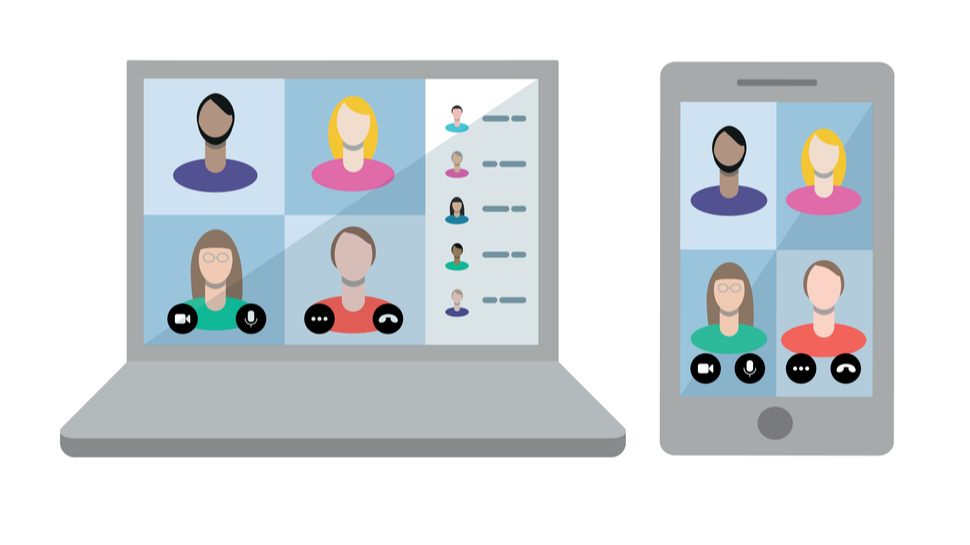
Google Meet is getting a significant upgrade when it comes to making calls on a mobile or tablet device.
The video conferencing service has revealed it is currently rolling out updates to both its iOS and Android apps to allow many more participants to be seen on certain devices.
The upgrade will mean that Google Meet users can now see up to 8 video feeds on phones, and up to 48 video feeds on selected iPads.
- These are the best business webcams for working from home
- Also check out our roundup of the best headsets for conference calls
- Everything you need to work from home right now
More the merrier
"We’re expanding tile view layouts for Google Meet on iOS and Android to deliver a consistent user experience across platforms," Google wrote in a blog post announcing the update.
The new feature will be switched on by default, so when you join any new Google Meet call on a tablet or mobile device, the new grid layout (pictured below) will auomatically be displayed.

There's no admin control for the new feature, meaning you'll just have to update your app when required, and the update will be available to all Google Workspace customers, as well as G Suite Basic and G Suite Business customers - and it'll also be available if you're using Google Meet with a personal Google account.
Gradual rollout is in progress now for iOS, covering both mobile and iPad devices, with rollout to Android to begin around the end of March.
Are you a pro? Subscribe to our newsletter
Sign up to the TechRadar Pro newsletter to get all the top news, opinion, features and guidance your business needs to succeed!
The news comes shortly after Google Meet, which can support up to 100 participants on desktop devices, announced it will be upgrading its breakout room facility.
Users can now set up breakout rooms before starting a meeting using Google Calendar, which it says will makes things easier for both teachers and meeting facilitators.
The services also recently tweaked its privacy settings to shield information regarding external participants, making it easier for admins to follow up on calls hosted within their organization, while taking steps to ensure the privacy of external participants. Going forward, while the organizer’s email for meetings inside the organization will be clearly visible, the email address for those who organize external meetings will be obscured.
- We’ve also rounded up the best online collaboration tools

Mike Moore is Deputy Editor at TechRadar Pro. He has worked as a B2B and B2C tech journalist for nearly a decade, including at one of the UK's leading national newspapers and fellow Future title ITProPortal, and when he's not keeping track of all the latest enterprise and workplace trends, can most likely be found watching, following or taking part in some kind of sport.