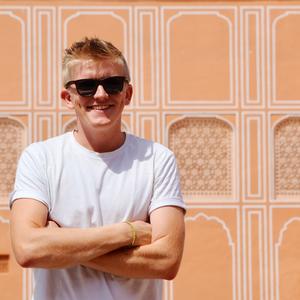Google Photos vs Amazon Photos: which is the best photo cloud storage?
Comparing Google Photos vs Amazon Photos

Which is the best cloud storage site for your photos: Google Photos or Amazon Photos?
When it comes to the best photo cloud storage, Google and Amazon both offer very easy-to-use platforms for keeping your photos secure online. Better yet, you can also get some of the best free cloud storage without needing to subscribe.
The Google Photos vs Amazon Photos debate isn’t easily solved. Both make it easy to sync, organize, and manage your photo library across desktop and mobile devices.
They also feature useful search and filtering tools to help you find specific snaps, as well as handy sharing options for sending snaps to friends and family. There are even built-in online photo printing services to order physical photographs.
To help you choose the right photo storage and sharing site for you, we’ve compared Google Photos and Amazon Photos, looking at all the pros and cons, from price to photo editor tools.
- Read more: How to backup to Google Photos
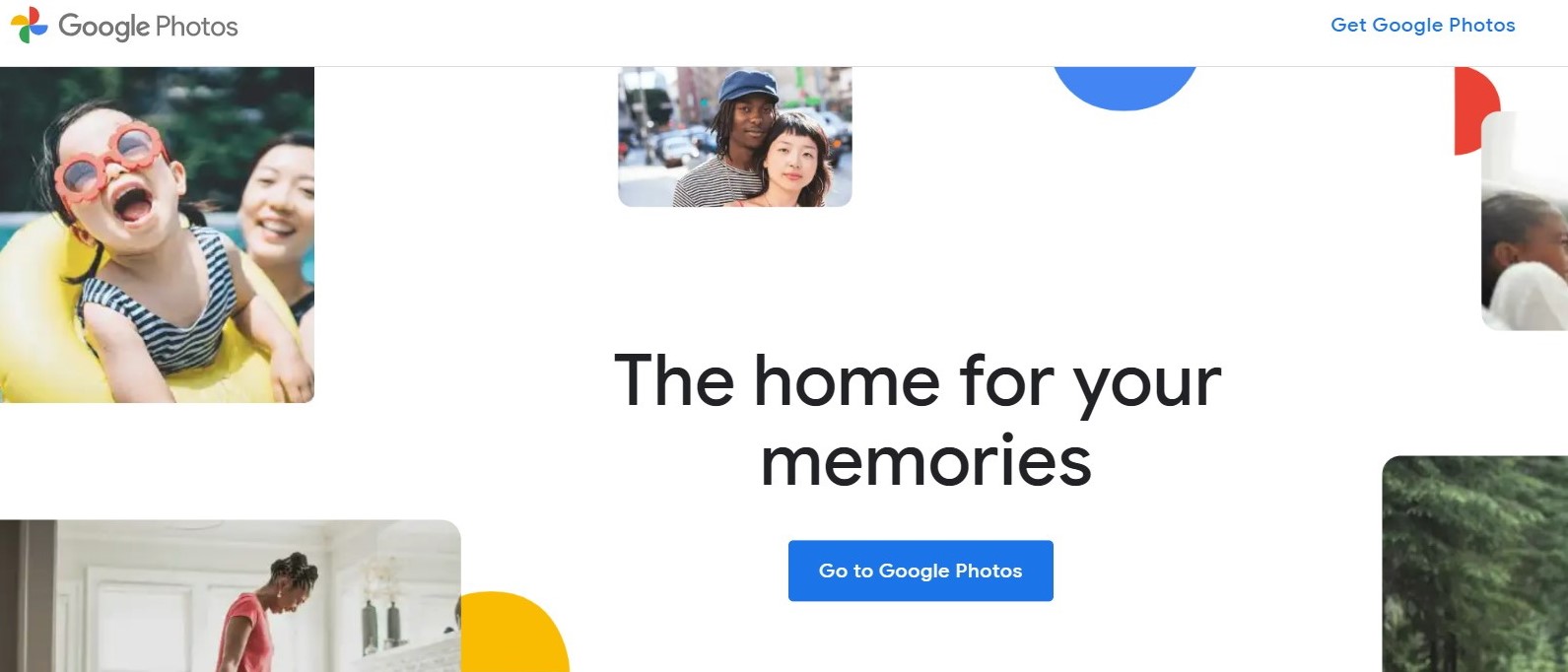
Google Photos is a strong entry into the cloud storage space for users to store their photos and images, but the basic editing tools will leave more advanced users looking for more functionality.
For
- 15GB free storage
- Easy to use
- Ideal for photos and videos
- Cross platform
Against
- Paltry photo editing tools
- Unlimited storage ending soon
- Some odd search results
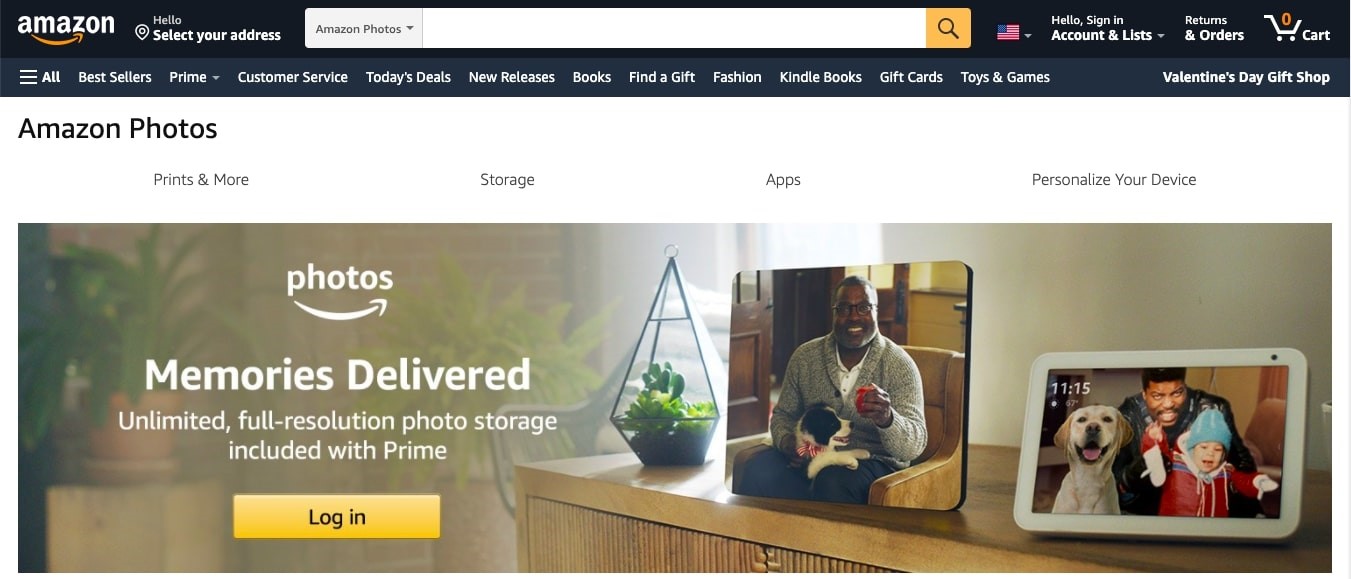
If you’re an Amazon Prime user for other reasons, you might as well take advantage of their unlimited photo storage—but it’s not special enough to tempt non-Prime members.
For
- 5GB free storage
- Unlimited full resolution photo storage
- Easy to use
Against
- Best paired with Amazon Prime
- Vague security policy
Google Photos vs Amazon Photos: price and storage capacity
- Google Photos: 15GB free
- Amazon Photos: 5GB free
Both Amazon Photos and Google Photos offer a first slice of photo storage for free: anyone with an Amazon account gets 5GB of cloud capacity, while anyone with a Google account gets a more generous 15GB.
Google no longer offers unlimited free storage for 'high quality' photos: both 'original' and compressed photos now count towards your total. So whichever service you choose to use, you’ll need to pay for additional space once you hit the complimentary limit.
Get daily insight, inspiration and deals in your inbox
Sign up for breaking news, reviews, opinion, top tech deals, and more.
With Google Photos, that means taking out a Google One subscription to increase your storage capacity across all Google products. Plans start at $1.99 / £1.59 / AU$2.49 per month for 100GB of cloud space, going up to $10 / £7.99 / AU$12.49 per month for 2TB.
Given Google's photo compression policy, this subscription may become essential if, say, you're an Adobe Lightroom user and you need to find the best ways to backup photos in original, full high-resolution.
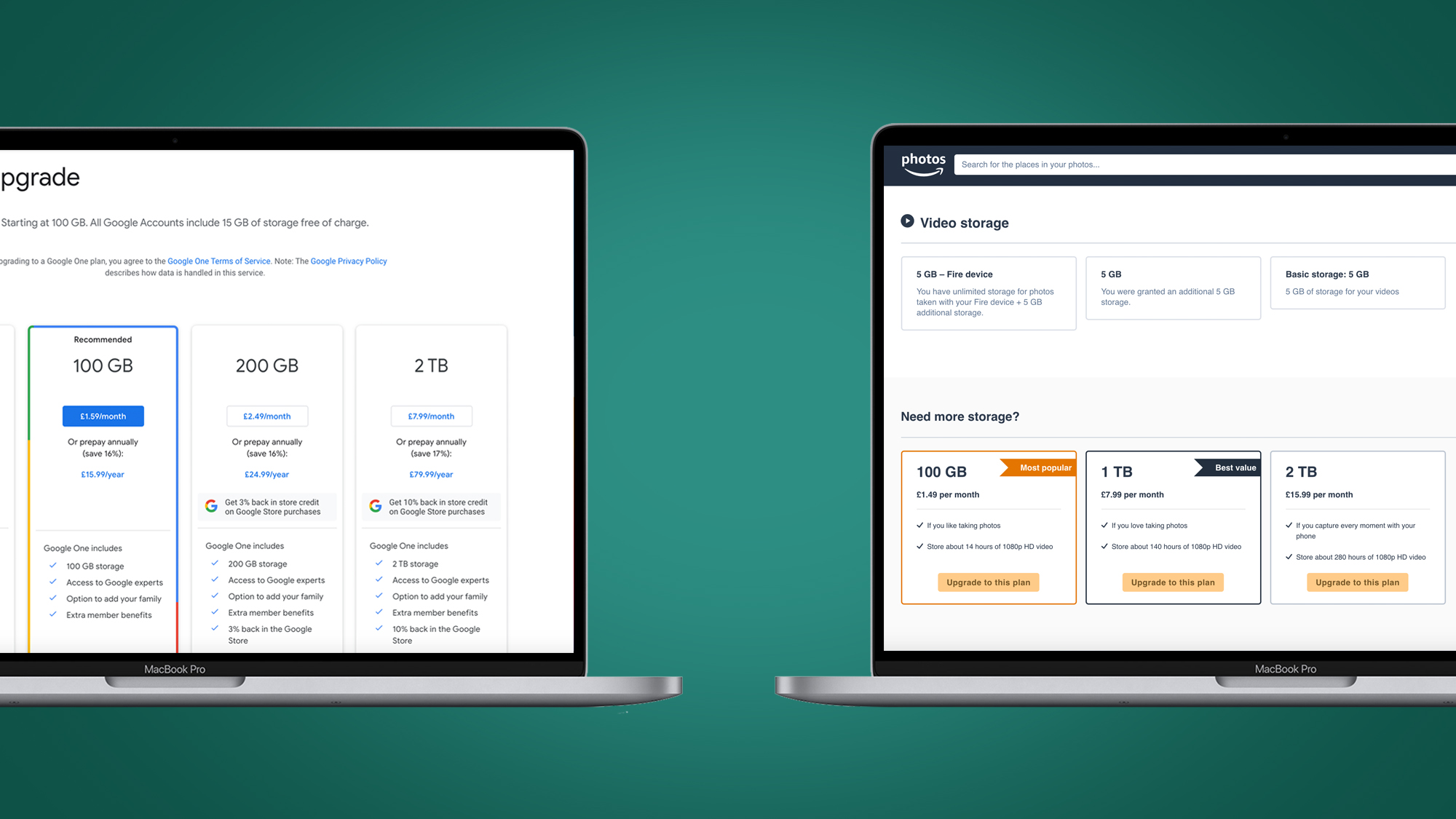
Amazon’s approach is a little different: subscribers to the Amazon Prime service get unlimited storage of full-resolution photos for free as part of their package (plus 5GB for videos). Bad news for Australians though, you’ll only get 5GB of complimentary storage.
For a single monthly fee of $12.99 / £7.99, you can use Amazon’s next-day delivery service, access its substantial library of video streaming content and upload as many images as you like to Amazon Photos – without any compression. Again, Australians don’t have access to this option.
Alternatively, you can expand the storage capacity of your Amazon account without a Prime subscription. Plans start at $1.99 / £1.49 / AU$2.49 per month for 100GB. This option will also be useful for those who plan to store videos in the cloud.
Which plan is right for you will depend on how many photos you plan to upload – and whether you’ll make use of the extra benefits of a Prime plan. If your photo collection is relatively small and you don’t need the additional features, both services’ basic 100GB plans are straightforward and affordable.
But if your library is sizable and you intend to back up thousands of images – and you’ll make use of Prime’s delivery and streaming features – Amazon Photos offers better value.
Google Photos vs Amazon Photos: uploads & syncing
- Google Photos: Cross-platform support, fast, part of Data Transfer Project
- Amazon Photos: Cross-platform support, fast, Alexa-enabled
Both services offer comparable cross-platform backup options. Amazon Photos and Google Photos can both be accessed from any mainstream web browser. Each also offers dedicated apps for desktop, Android and iOS devices. The Amazon Photos app is available for Fire TV and Fire tablets, too.
There’s little to choose between the two when it comes to image upload and syncing functionality. Accessing either platform via the web lets you directly upload photo folders from your hard drive, while installing their respective apps allows you to automatically backup snaps from your device – whether that’s a laptop, tablet or smartphone.
Both apps allow you to restrict mobile uploads to Wi-Fi, so that you save on data usage, and both also make it straightforward to download synced files to your device’s camera roll for offline storage.
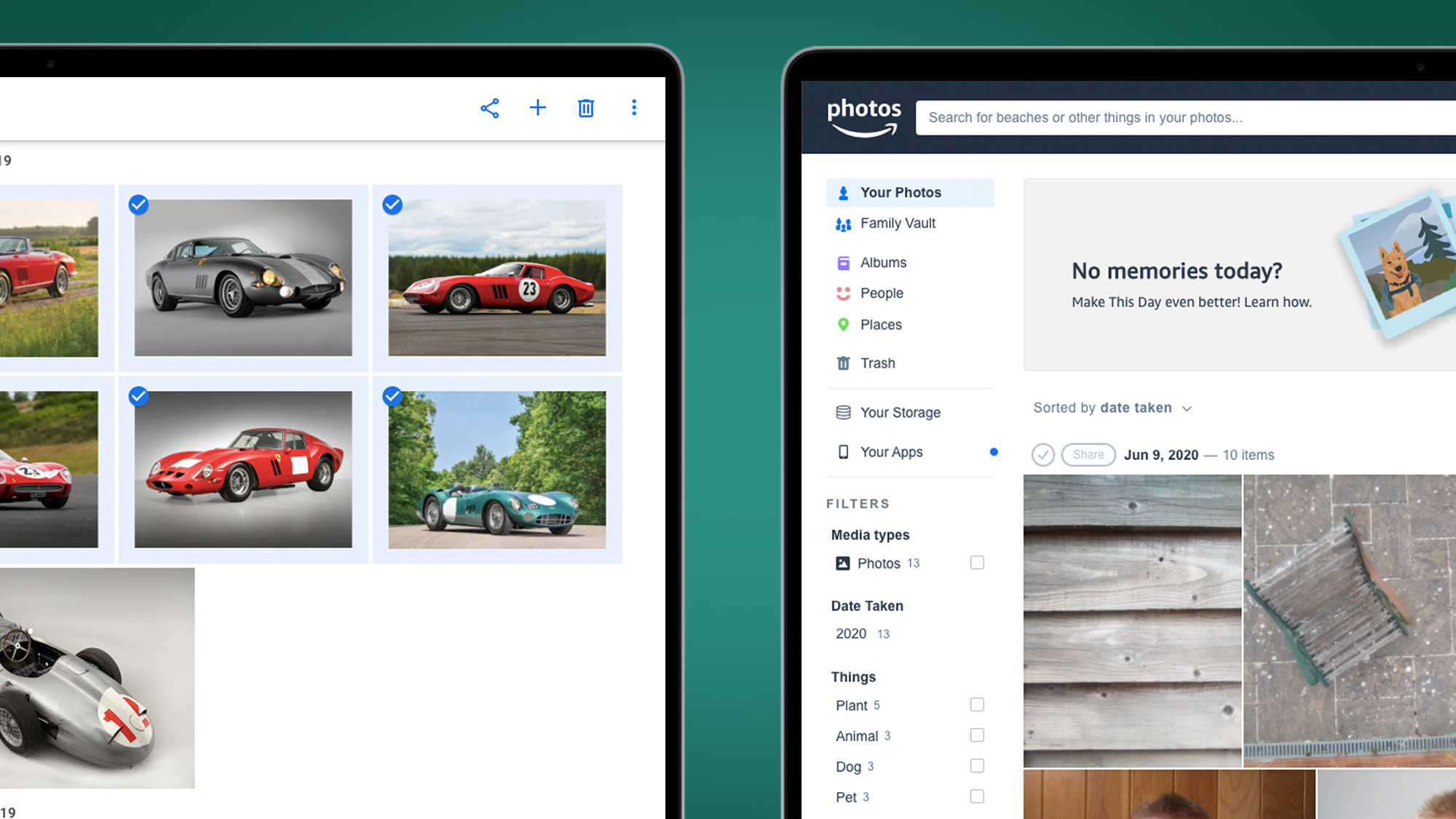
One trump card in the Google Photos tool kit is the ability to backup snaps directly from Facebook, as part of the Data Transfer Project. Find ‘Transfer a copy of your photos or videos’ under your Facebook account settings and you’ll be able to copy your shared snaps straight to Google Photos. This option isn’t available for Amazon Photos.
On the flip side, Amazon Photos is designed for integration with Alexa-enabled devices. If you have a Fire TV stick, for example, you’ll easily be able to switch up your background using shots stored in your cloud library.
Which photo backup platform is best for you will largely depend on where your photos are currently stored and what devices you plan to sync with your library. Users of Google and Android smartphones will likely find Google Photos a slicker fit, while those invested in the Amazon device ecosystem should enjoy the benefits of saving their snaps to Amazon Photos. Those using Apple hardware will want to weigh up both options.
Google Photos vs Amazon Photos: photo editing
- Google Photos: Basic with automated adjustments
- Amazon Photos: Basic with a few more standard tools
Both Google Photos and Amazon Photos act as simple, free photo editors. However, don't expect the depth of Photoshop (or the many Photoshop alternatives). Rather than advanced adjustments, they’re designed to help you quickly tweak levels, apply filters, and change cropping.
The Amazon Photos interface isn't as slick, but it does feature several editing tools not offered by Google’s photo backup platform, including the option to add text overlays and apply focus effects. It also features a greater array of filters, plus a wider range of adjustments. The ability to tweak shadows, highlights, gamma, clarity and more beats the simple light, color, and pop sliders found in Google Photos.
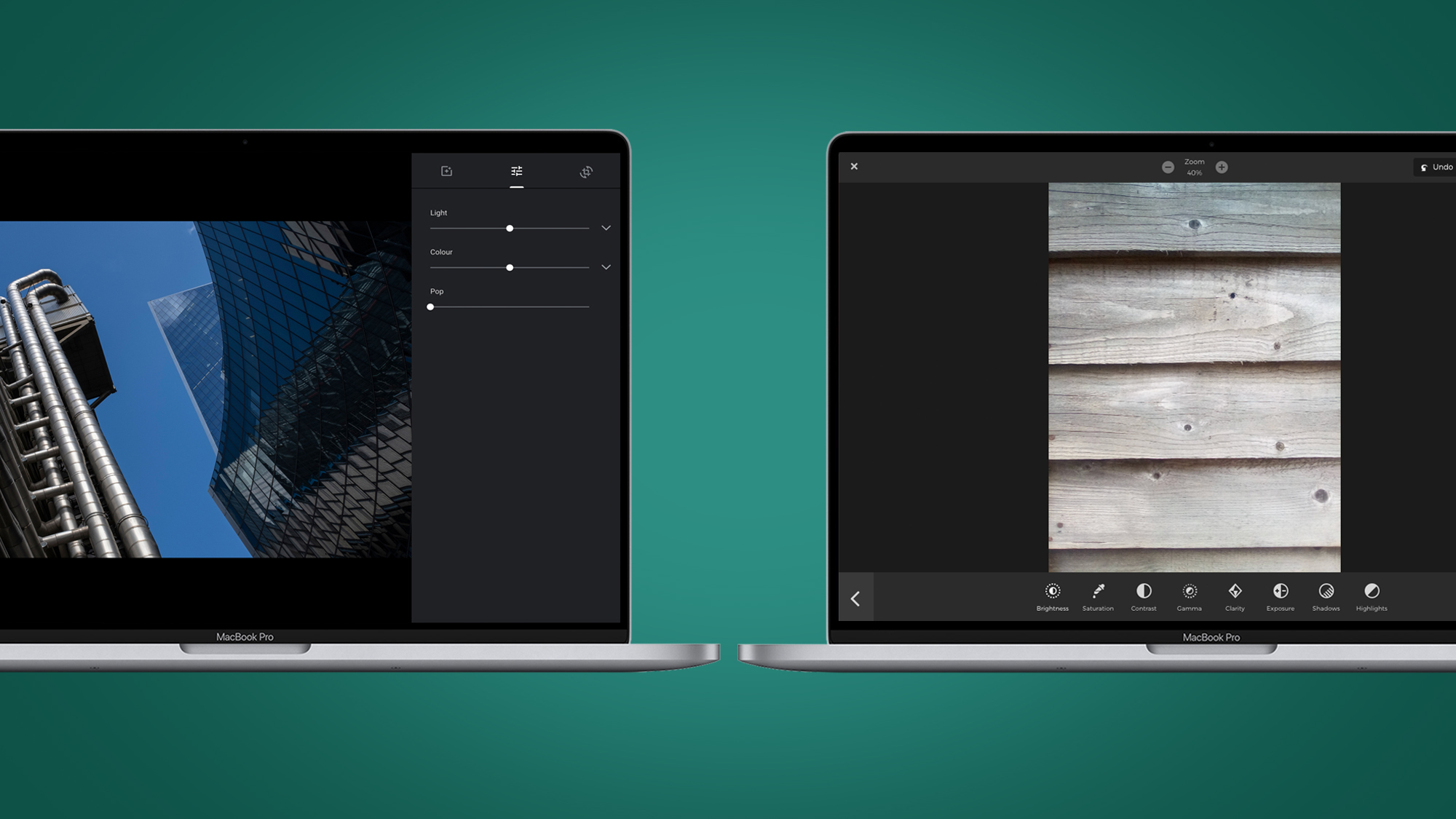
What really sets Google Photos apart in the editing stakes, though, are its automated adjustments. Google Photos will sometimes suggest edits for your snaps. Alternatively, open up any image, click the ‘Edit’ icon and you’ll find an ‘Auto’ option which consistently brings out the best in images, sensitively tweaking color, brightness and other levels to fantastic effect.
In reality, neither Google Photos nor Amazon Photos represents a genuine replacement for the best photo editing apps. But if you’re looking for a photo backup platform that can also help you quickly and easily improve your images, Google Photos has the upper hand.
Google Photos vs Amazon Photos: smart searching
- Google Photos: Good for ID-ing faces, locations, great use of AI
- Amazon Photos: Accurate searches, not quite as smart as Google
Both photo cloud storage sites feature smart search tools which make it easy to track down snaps in your cloud photo library. Each backup service employs AI-powered object recognition to help you locate specific shots. Type a term into either service’s toolbar – such as ‘dog’ – and you’ll find they’re both scarily effective at detecting the contents of your image collection.
Distinctive subjects seem to be picked out best by both Amazon Photos and Google Photos, though each is also surprisingly successful at finding background items such as trees, paths and hills.
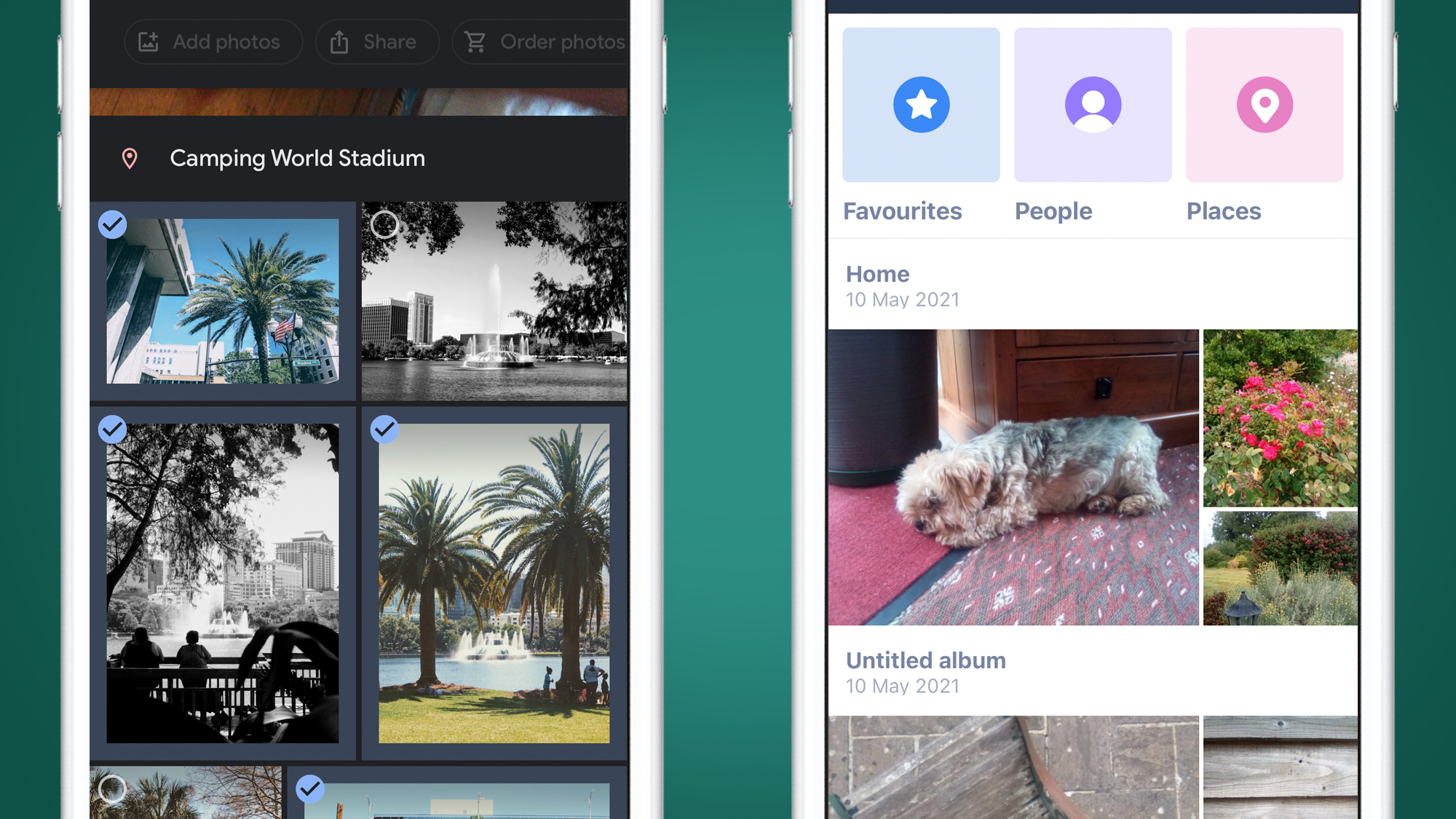
Google Photos and Amazon Photos can also identify human faces in your photos very effectively. With a bit of time spent labelling mugshots, you can help to improve results. Before long, you’ll find that fresh portraits synced to either platform will be automatically sorted under the name of their subject.
While it’s hard to measure objectively, Google Photos seems marginally more successful at correlating faces. Then again, the effectiveness of each service is influenced by the length of time you’ve been sharing, labelling and uploading images and secondary data. If you’re a long-time user of Google services, you’ll likely find it’s already learnt the faces of your friends.
Google Photos vs Amazon Photos: photo organization
- Google Photos: Excels at smart photo organization and management
- Amazon Photos: Great for organization, still not as smart as Google
If you have a sizable image library to backup online, sorting options will be crucial to your user experience. Besides automatically categorizing snaps of people and places, the two photo storage sites let you sort sets of images into any number of custom albums.
On paper, there’s little to pick between the two. In practice, Google Photos proves slicker when it comes to organization: it will suggest smart albums based on the data and dates of your photos – which might indicate a holiday, for example – and format these into attractive folders with location labels and journey maps.
Like Amazon Photos, Google Photos also includes ‘favorites’ functionality, which allows you to highlight any snap you like outside of a specific album. Unlike with Amazon Photos, the feature is accessible on the web as well.
Google Photos vs Amazon Photos: sharing & collaborating
- Google Photos: Simple sharing to groups and individuals
- Amazon Photos: Easy to share, wider print-out selection
If you fancy showing certain shots to your family and friends, or online collaboration with colleagues, both backup platforms offer baked-in tools for straightforward sharing.
Amazon Photos allows you to share individual images and albums via email, Facebook or a dedicated link. You can also create shared albums and configure a Family Vault, which lets you pool your favorite pics with up to four other people. As long as one member has a Prime subscription, everyone with access to the vault is able to store unlimited images in there.
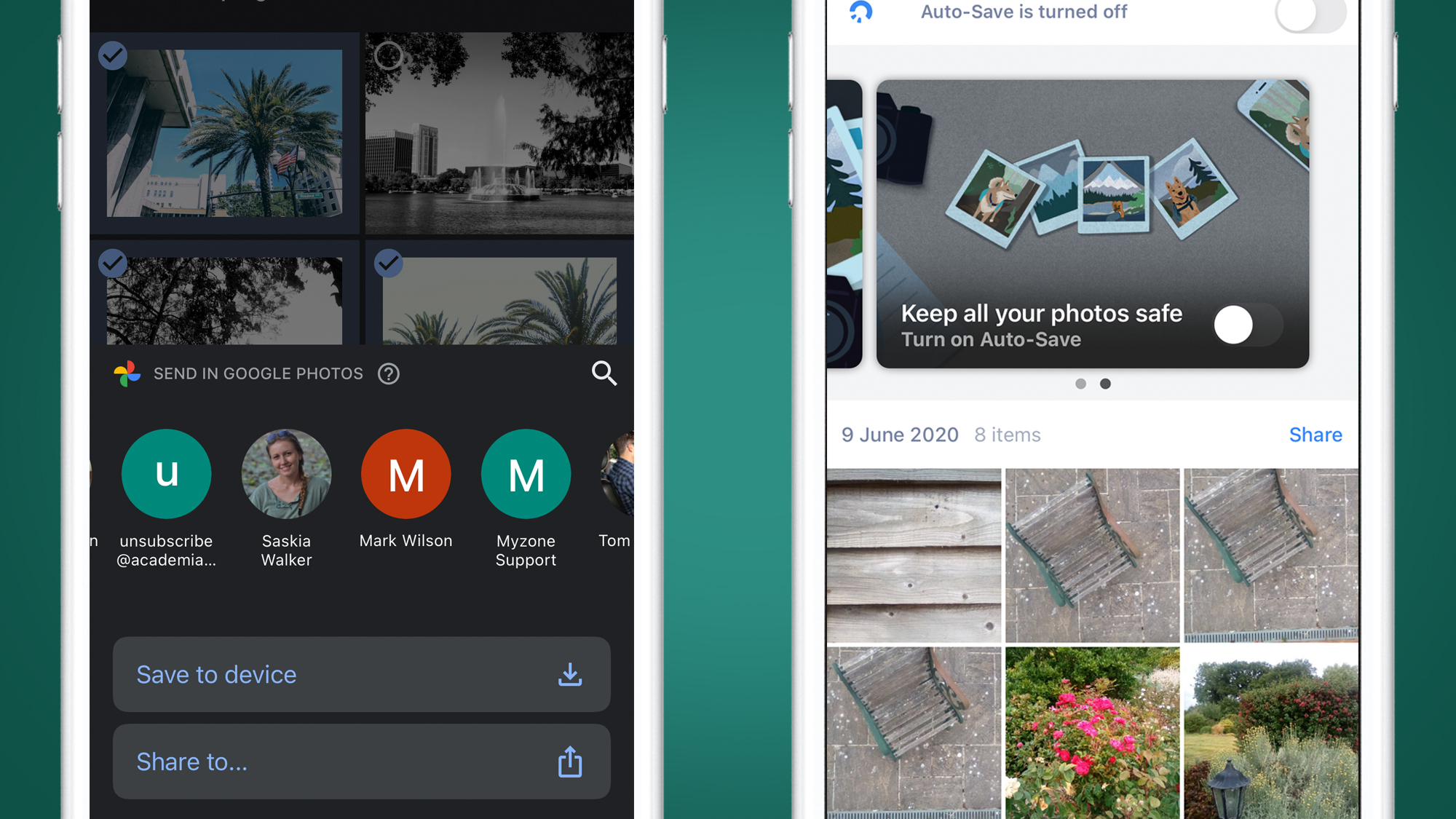
Google Photos has a similarly comprehensive set of sharing tools. Besides creating direct links to images and collaborative albums, you can also share snaps to social media. Integration of your Google contacts makes it easy to send shots straight to individuals or groups, too.
In certain regions, both Google Photos and Amazon Photos give you the option of ordering physical prints and photo gifts. Whether you choose to use this over the countless third-party printing services will come down to personal preference and pricing in your area. If you do fancy buying via your photo backup service, you’ll likely find that Amazon offers a wider range of products and variables, from print finish to wall hanging options.
Google Photos vs Amazon Photos: final verdict
Amazon Photos and Google Photos are stellar photo cloud storage tools for backing up your image library. Each syncs seamlessly across a range of devices and each features smart, straightforward tools for sorting, editing and sharing your precious snaps.
Deciding whether Google Photos or Amazon Photos is best relies on a number of factors. Chiefly, are you looking for free storage? If so, Google wins, since it offers 10GB more to all account holders (although this is shared across your entire Google Drive).
However, when it comes to Google Photos vs Amazon Photos, the choice really comes down to which ecosystem you're part of, and which photo app matches your backup software routine and workflow.
Google Photos will be intensely familiar (and easy to use) if you already regularly use Google products – particularly since the app comes built into most Android phones. Amazon Photos is a great choice if you're already a Prime subscriber. There's no need to take out yet another subscription package. And the experience, overall, is very similar.

Pricing is likely to be one of the biggest factors when choosing the right cloud backup option. Amazon Photos and Google Photos are relatively equal when it comes to monthly storage subscriptions, especially at the 100GB mark.
What really sets Amazon Photos apart is the Prime package: unlimited full-resolution photo storage alone is something of a steal at $12.99 / £7.99 a month (though this offer isn’t available in Australia). And with Google no longer offering unlimited high-resolution photo storage for free, it makes Amazon Photos a very attractive option if you plan on backing up a big library.
Add video streaming and next-day delivery into the mix and a Prime subscription becomes a bit of a no-brainer – provided you’ll use all that it has to offer.
Formerly News Editor at Stuff, Chris now writes about tech from his tropical office. Sidetracked by sustainable stuff, he’s also keen on cameras, classic cars and any gear that gets better with age.
- Steve ClarkB2B Editor - Creative & Hardware