Google's latest Android update will alert you if your passwords are hacked
Password Checkup on Android can now keep track of any compromised logins across all your apps

Google has revealed upgrades for a number of its key apps, including a significant boost to its Password Checkup password manager service as it aims to keep all Android users safe online.
Password Checkup will now be able to see if any passwords for online accounts accessed on your Android smartphone have been compromised or stolen, for example in a data breach or cyberattack.
If this is the case, Password Checkup will now immediately alert users to the risk, prompting them to change their details straight away - and what's even better, it will now work across all your apps.
- We've put together a list of the best business password management software
- These are the best password generators on the market
- Secure your credentials with one of the best security keys available
Password Checkup
Going forward, Password Checkup, which was first launched in October 2019 for Google Chrome only, will be integrated into Google's Autofill service, which lets users quickly enter login and password information online.
Google says the update will make it quicker and easier to sign into your apps and services using Autofill. Now, whenever a user enters a password into an app on their phone using Autofill with Google, it will be checked against a list of known compromised passwords, including those that have potentially already been stolen and posted on the web.
If a user's credentials show up on one of these lists, they'll get a popup notification alert, with Google then instructing you to check their password and how to change it.
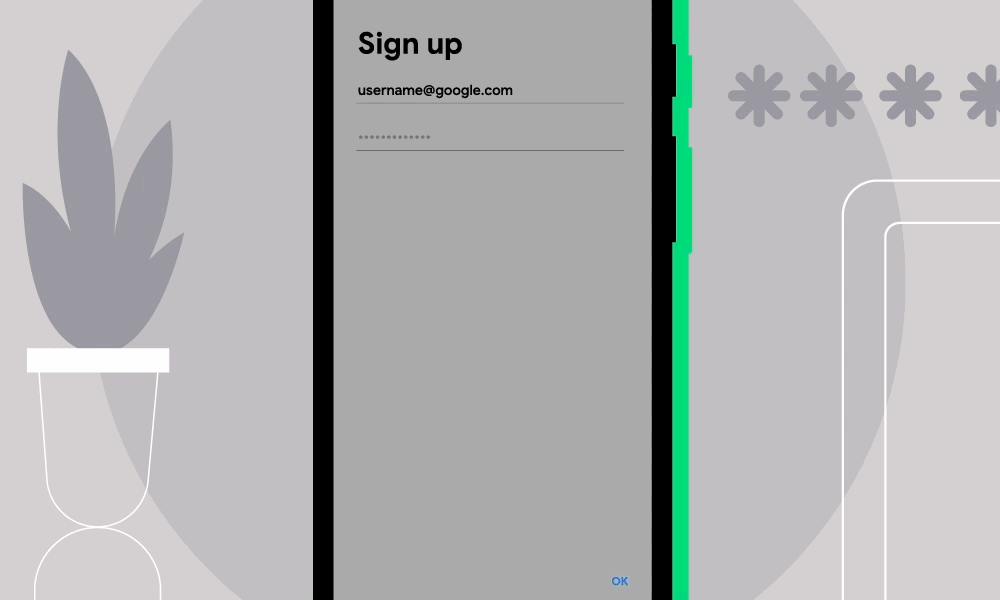
"With the proliferation of digital services in our lives, it’s more important than ever to make sure our online information remains safe and secure," wrote Arvind Kumar Sugumar, Software Engineer, Android Team in a blog post announcing the news.
Are you a pro? Subscribe to our newsletter
Sign up to the TechRadar Pro newsletter to get all the top news, opinion, features and guidance your business needs to succeed!
"Passwords are usually the first line of defense against hackers, and with the number of data breaches that could publicly expose those passwords, users must be vigilant about safeguarding their credentials."
The Android system uses the same privacy preserving API that powers Password Checkup in Chrome, and ensures that only an encrypted hash of the credential leaves the device, and that the actual determination of whether the credential has been breached happens locally on the user’s device - meaning Google never has access to the unencrypted hash of the user’s password.
Password Checkup is available to Android 9 users and later - for anyone looking to enable Autofill with Google on your Android device, simply open your phone’s Settings app > tap System > Languages & input > Advanced, tap Autofill service, tap Google to make sure the setting is enabled.
For all the news on what else Google has updated, check out TechRadar's full Android update run-down here.
- We've built a list of the best identity theft protection services

Mike Moore is Deputy Editor at TechRadar Pro. He has worked as a B2B and B2C tech journalist for nearly a decade, including at one of the UK's leading national newspapers and fellow Future title ITProPortal, and when he's not keeping track of all the latest enterprise and workplace trends, can most likely be found watching, following or taking part in some kind of sport.