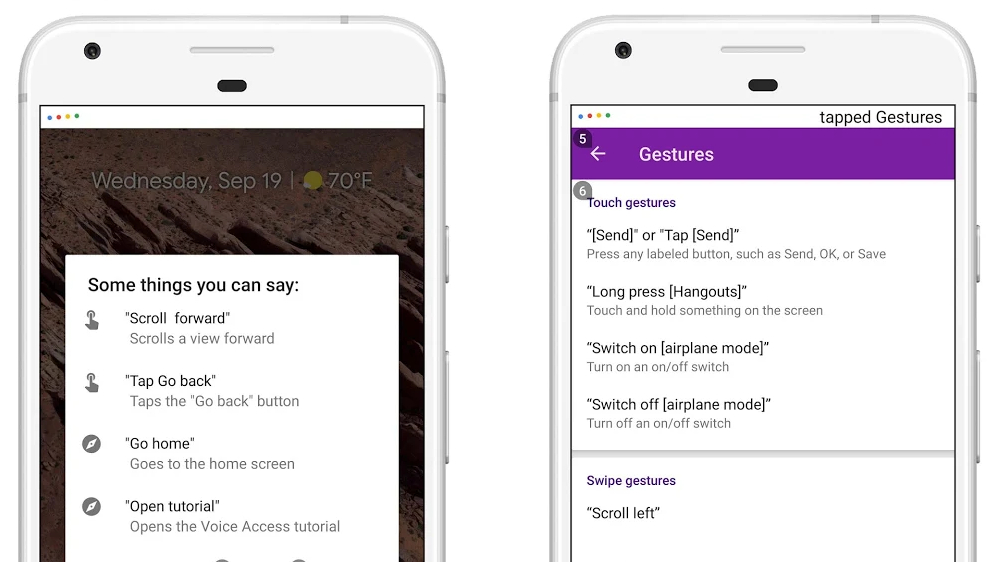
Google has released a free Android voice control app that lets you use spoken commands to control pretty much every aspect of your phone. Voice Access has been in beta for two years, but is now available globally from the Google Play store.
With Voice Access, you can use your voice to type and edit text, switch between apps and screens, launch Google Assistant, and simulate gestures like tapping and scrolling. Google hopes it will prove useful for anyone who finds it difficult to use a touchscreen due to a tremor, injury or disability.
Speak easy
Before you start using Voice Access, Google recommends turning on 'OK Google' recognition (which will let Android know you're ready to start using your voice) and downloading the Google Now Launcher. Once that's done, open your phone's Settings app (by tapping the cog icon). Tap 'Accessibility' followed by 'Voice Access', then toggle the switch to 'On'.
Everything that you can interact with (including buttons, links and menu items) will be given a number, so you can give commands like 'Tap four'. There are also lots of general commands, including 'Turn on Bluetooth', 'Show notificiations' and 'Turn device off'. To see a full list of commands, ask your phone 'What can I say?'
Voice Access requires Android 5.0 (Lollipop) or later, so it should be compatible with any handset released within the last three years.
Get daily insight, inspiration and deals in your inbox
Sign up for breaking news, reviews, opinion, top tech deals, and more.

Cat is TechRadar's Homes Editor specializing in kitchen appliances and smart home technology. She's been a tech journalist for 15 years, having worked on print magazines including PC Plus and PC Format, and is a Speciality Coffee Association (SCA) certified barista. Whether you want to invest in some smart lights or pick up a new espresso machine, she's the right person to help.