
The PS5, Sony’s next-generation gaming console, is finally here. Although it remains difficult to find right now – thanks to the pandemic, stock issues and chip shortages – many lucky gamers have managed to get their hands on one.
The PS5 brings you a whole new level of gaming excellence, which is in part due to the capabilities of the console's HDMI 2.1 port and cable. But what do you need to know about the best TVs and the PS5’s HDMI capabilities to get the most out of the new gaming system?
The PS5 is able to output in 8K at 60fps and supports games in 4K that are running at 60 or 120fps. However, it isn’t able to output games at 1440p resolution – at least not yet.
The PlayStation 5 uses an HDMI 2.1 connection, which is what allows next-gen consoles to support higher frame rates up to 120 frames per second (fps), and is far higher than the usual 60fps and 30fps frame rates seen on the last generation of consoles.
- HDMI 2.1: what the new cable standard means for your TV
- The best cheap TV sales and 4K TV deals in the UK
- HDMI vs DisplayPort: which is best?
Not only does HDMI 2.1 allow for better frame rates, but it also means you can transfer any 4K or 8K images from your new console to your TV (if it can support those resolutions, that is). But one major caveat is that 8K gameplay will be limited to 60fps.
You might have noticed that some PS5 games, including Demon's Souls, offer different modes to either target higher graphical fidelity or better frame rates. Considering the PS5's capabilities, this means you could either play in 4K resolution at 60fps or in HD at 120fps, though the exact parameters of this will vary between each game.
There's a lot to untangle when it comes to HDMI connections on the PS5, which is why we've put together this guide. Help us sort through the details, explain what you really need to know and help you get the best out of your new console.
Get daily insight, inspiration and deals in your inbox
Sign up for breaking news, reviews, opinion, top tech deals, and more.
PS5 ports and cables: what's in the box?
Straight out of the box, Sony's PlayStation 5 comes with an HDMI 2.1 port at the back of the console and a matching cable.
Now, it's important to note that you will be limited by your TV's capabilities. If your TV doesn't support 4K resolutions, for example, you won't be able to play PS5 games in 4K, at any frame rate – likely making do with HD. You'll need an 8K TV for 8K gameplay, too, but there aren't really any 8K PS5 games in sight (at least not right now), so that's a problem for another day.
HDMI 2.1 cables still work in HDMI 2.0 ports, though, so you will be able to plug your PS5 in to a regular HDMI port and get a picture onscreen – just not at its max capabilities.
Since the PS5 doesn't support 1440p, the resolution of many gaming monitors and projectors, it seems likely that the graphics would instead default to 1080p, which means the PS5 won't benefit massively from a 1440p resolution monitor or screen.
HDMI 2.1 vs HDMI 2.0
Put simply, different HDMI standards support transmission of different quantities of data per second, which means audio and video quality varies between them.
The difference between HDMI 2.0 and 2.1 is pretty noticeable too. A PS5 game, running in 4K at 60fps (or 120fps) will look and play magnificently compared to 4K at 30fps.
If you're playing certain games on a TV which has an HDMI 2.0b port, though, you'll find that you can up the frame rate if you drop the resolution, say HD at 120Hz compared to 4K at 60fps. This does vary between games, though.
HDMI 2.1 removes this barrier, meaning you can play in Ultra HD quality while still having silky-smooth frame rates on your games.

PS5 games – Spider-Man: Miles Morales

PS5 games – Spider-Man: Miles Morales

PS5 games – Spider-Man: Miles Morales

PS5 games: Demon's Souls
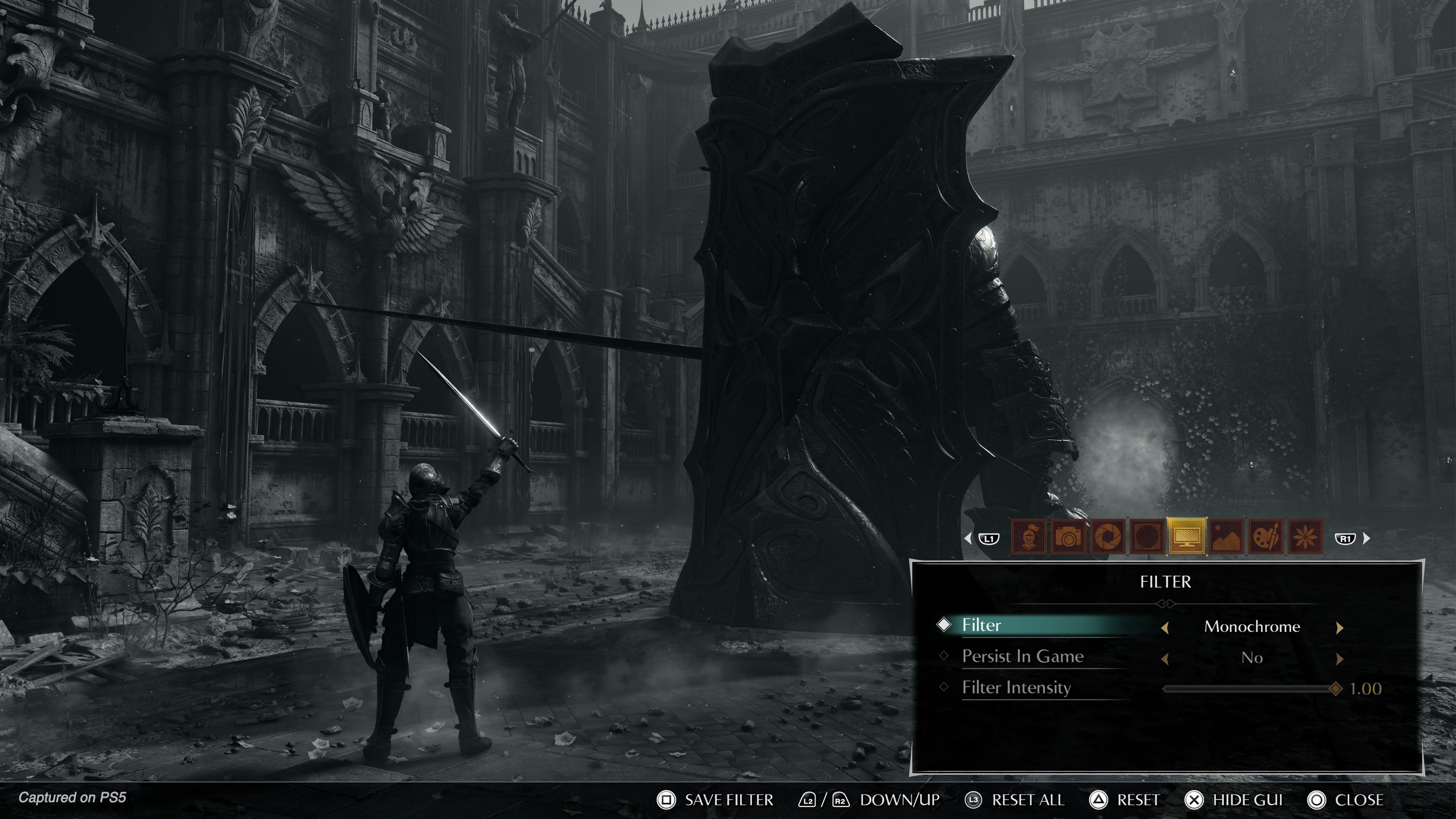
PS5 games: Demon's Souls

PS5 games: Demon's Souls

PS5 HDMI capability
As we mentioned above, the PS5's HDMI cable and port are the HDMI 2.1 standard, which means the cable can transfer data much faster than a regular HDMI port.
To get into the specifics here, this means on a technical side that the PS5's 2.1 HDMI has a bandwidth of 48Gbps, which is almost three times more than a 2.0b.
This is what allows it to support 8K video at 60fps and 4K video at 60-120fps (depending on the game you're playing).
Let's take Spider-Man: Miles Morales on PS5 as an example here. The game is able to run on PS5 consoles at 4K/60fps – if your TV has an HDMI 2.1 port.
If, for example, you're playing the PS5 game on a 4K TV which has an HDMI 2.0b port – which is limited to an 18Gbps bandwidth – you'll be looking at gameplay in 4K still, but it will run at a maximum 30fps.
To put this simply, a PS5 hooked up to a TV with an HDMI 2.1 port should, in theory, give you the best results without having to sacrifice frame rate or graphical quality. But just because the console can allow 4K at 60fps doesn't mean your TV can.

HDMI support on TVs
Unless you're using a CRT from the late 90s, chances are your TV has an HDMI port.
It is important to note that while the new consoles use HDMI 2.1 as the connection, it doesn't mean your TV also needs to support HDMI 2.1.
Only brand new modern TVs and monitors are being shipped with HDMI 2.1 compatibility, and they are expensive and somewhat rare to find. Any 8K TV will ship with the newer HDMI standard, while this support varies between 4K TVs. Every Samsung QLED TV in 2020 comes with a single HDMI 2.1 port, whereas new LG OLED TVs ship with four HDMI 2.1 ports.
Full HD TVs and monitors, depending on their refresh rate, will be able to play games in 60fps or 120fps.
A good example to use here is the difference between Monster Hunter: World on PS4 and the PS5. With this game, performance has nothing to do with the HDMI cable but instead your TV's refresh rate.
Using a Full HD TV, with a refresh rate of 60Hz, you can play Monster Hunter World in a fixed, smooth 60fps on PS5 through the console's backwards compatibility.
If you played it on the same TV, using a current-gen PS4 or Pro, you won't hit 60fps because the console simply isn't powerful enough to do so. In this case, the HDMI port and cable won't matter.
Typically, modern TVs and monitors which run in Full HD (1080p) come outfitted with an HDMI 2.0 port, which means you'll have no problem enjoying PS5 games in wonderful quality and hitting 60 or 120fps if your TV allows.
It is then up to you which you prefer – higher frame rates or better visuals. This is what it ultimately comes down to.
In general, however, if you want the best results from your shiny new next-gen console, you'll want to have a TV which also supports the HDMI 2.1 connection so you can enjoy 4K gaming at a silky smooth 60 or 120fps.
- Where to buy a PS5: prices, deals and bundles