How a Windows 10 computer can helps your kids excel at school
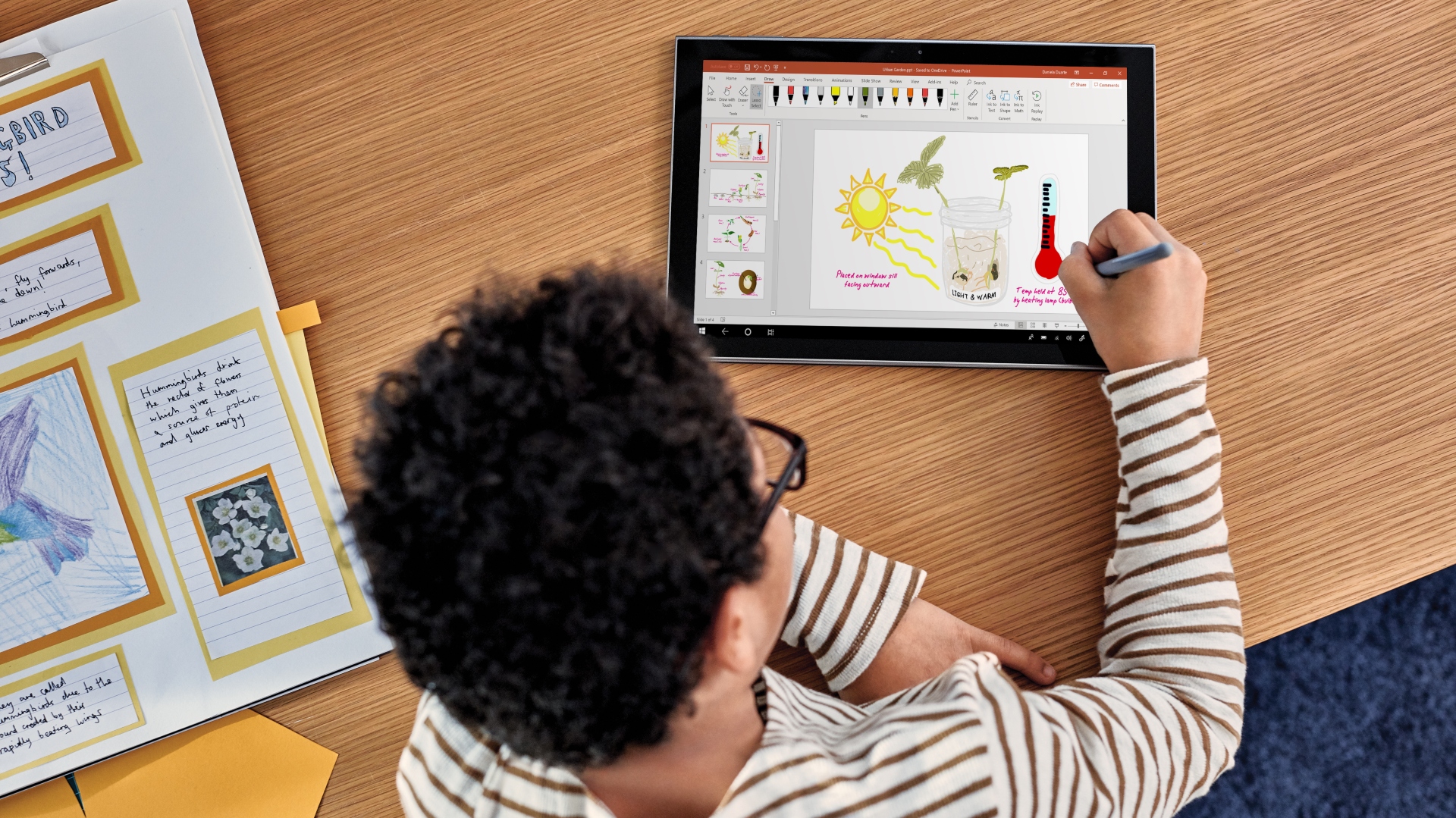
Buying a computer for a younger child can seem strange, particularly if you grew up with no family computer at all or a giant dusty desktop with a screen the size of a small fridge.
However, a Windows 10 PC has become an essential part of the student experience. More homework resources have been taken online, and internet research is an important part of almost every school project.
The good news is, there are Windows 10 computers to fit virtually any budget. It’s a system designed to scale to all levels of hardware, and you can get powerful desktops and laptops for under £500, or even under £300.
Right now at Currys, you can pick up Windows 10 laptops from just £159 and desktop PCs from £249. We have tested entry-level computers like these and find them perfect for the kind of web research and word processing usually involved in school assignments.
Windows 10: Preparing your children for their future
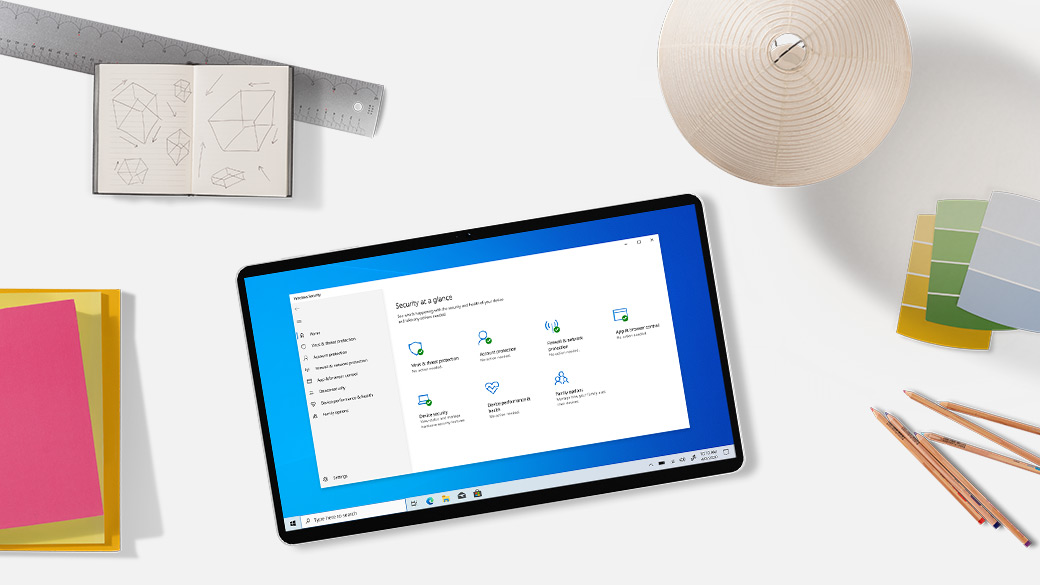
Windows 10 really is the only sensible choice if you are working with that sort of budget and want to let kids use the same apps they will encounter on their school’s computers.
For example, Windows 10 is the home of Microsoft 365 apps. These include favourites Word, Excel, PowerPoint, and newer additions like OneNote and Microsoft Edge.
If you are worried about giving your child full access to the web, the Microsoft Edge browser has several crucial safety features to put your mind at ease.
Look just below the surface and you’ll find content filters, screen time controls and Edge’s Tracking Prevention. Content filters let you control what the kids will see online. It’s the best way to stop them from stumbling onto inappropriate content.
Screen time lets you monitor and limit how much time they spend on the computer, and Tracking Prevention stops companies from following your child around the internet, showing them tailored ads related to the searches they make.
Windows 10 lets you keep out the potentially negative parts of online life while giving them the freedom to get the information they need to excel at their homework, dig deeper into their hobbies and, of course, have some fun.
The fun side of Windows 10
Minecraft: Education Edition is a great and 100% wholesome example of how safety, education and fun can work together in Windows 10.
You may know Minecraft, the sandbox creative building game in which you explore a blocky world and make it your virtual home.
The Education Edition takes the Minecraft framework and contextualises it to act as a way to explain and teach concepts they learn about in school.
These include science, maths, computer coding, history, design and equity & inclusion. You may already have free access to Minecraft: Education Edition through your child’s school.
Helping out in surprising ways

Windows 10 can help a child with the fundamentals too, for example, with the incredible Immersive Reader feature, available in Microsoft Word, OneNote, the Edge browser and the Outlook email client.
Immersive reader formats text to make it easier to read for those who might otherwise struggle with comprehension and focus when faced with a wall of text.
We recommend getting industry-standard apps like PowerPoint, Word and Excel for your Windows 10 PC through a low-cost subscription to Microsoft 365.
Tooled up with Microsoft 365, your children get to use the same apps they are likely to encounter when they leave school and get their first jobs.
This subscription also includes 1TB of cloud storage, so they can save their work online without having to transfer it from laptop to desktop to school computer with a USB stick or a hard drive.
If you tool them up with the right laptop, it might well be the only computer they need. We find that a Windows 10 thin and light laptop works perfectly for students - they can take it wherever they go, slip it into a rucksack without it feeling like a dead weight on their shoulder, and laptops in this category can offer long battery life and excellent general performance.
Microsoft also offers a series of great accessories that bring more of a desktop flavour to laptops, including comfortable ergonomic mice, keyboards, webcams and, for some downtime, a TechRadar favourite - the Xbox Wireless Controller.
Many of these come decked out in colour finishes too if you want to keep away from the dullness of accessories made for work and nothing else.
Check out the wide range of Windows 10 laptops and desktops available at Currys today.
Get daily insight, inspiration and deals in your inbox
Sign up for breaking news, reviews, opinion, top tech deals, and more.