How good is the Nvidia GeForce RTX 3080 Ti for creatives?
We test out the RTX 3080 Ti using creative tools

If you’ve read our full Nvidia GeForce RTX 3080 Ti review, you’ll have seen that it is an excellent graphics card when it comes to gaming, even rivaling the mighty RTX 3090.
However, Nvidia is also keen to stress how good this new GPU is at creative tasks as well, so we decided to give it a spin, to see if it’s a GPU that’s worth buying for creatives.
In the past, if you did creative work that required a graphics card, you’d often have to rely on professional GPUs, such as Nvidia’s Quadro range. These are extremely expensive, and for many people overkill.
The good news is that as gaming GPUs have improved over the years, their abilities to handle creative tasks has also improved. In fact, Nvidia has done a sterling job in this regard thanks to its Studio drivers. While its Game Ready Drivers for its GPUs focus on gaming features and performance, its Studio drivers focus on creative and professional applications.
This means that while at $1,199 / £1,049 / AU$1,949, the RTX 3080 Ti is a very expensive gaming GPU, for creative professionals, it’s actually a much more affordable investment than a Quadro or Titan GPU. The RTX Titan, Nvidia’s previous generation card that straddled gaming and creative workloads, cost a whopping $2,499 (around £1,800 / AU$3,200), and the Nvidia Quadro RTX 6000 costs $6,299 (around £4,400 / AU$8,000).
When it comes to specs, the Nvidia RTX 3080 Ti certainly seems capable of handling most creative tasks outside of seriously heavy-duty workloads from the likes of animation studios.
It has 12GB of GDDR6X memory, an increase of 20% over the RTX 3080, though half the amount of the (more expensive) RTX 3090. The extra memory will be useful for animators working with high-resolution textures, for example. This could drastically cut down the time it takes to render scenes, again making the RTX 3080 Ti a tempting prospect for creatives.
Are you a pro? Subscribe to our newsletter
Sign up to the TechRadar Pro newsletter to get all the top news, opinion, features and guidance your business needs to succeed!
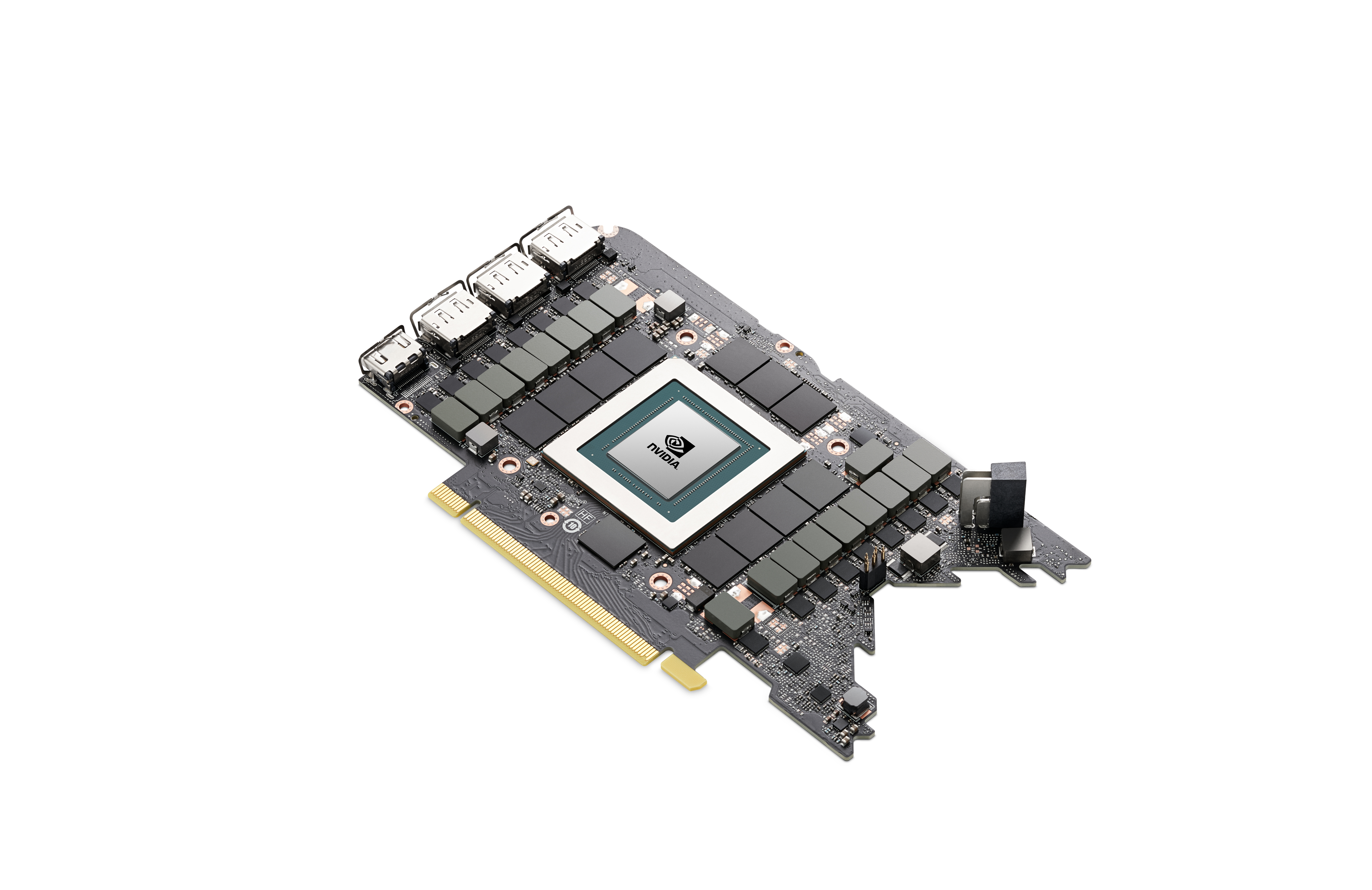
Taking advantage of Artificial Intelligence
One of the biggest benefits of this new generation of Ampere graphics cards, according to Nvidia, is its AI capabilities. Far from being something used by enterprises, or some far-off Sci-Fi gimmick, artificial intelligence is now used in several major creative applications, bringing features that were once thought impossible to the apps, while automating what were once time-consuming manual tasks.
For example, in the popular DaVinci Resolve application, the Magic Mask tool uses the AI capabilities of the graphics card to automatically mask people and items in a video. This is a process that would have once taken a long time to do manually, especially if there’s a lot of movement in the video, but the tool works impressively well with the RTX 3080 Ti.
As with any creative workflow, the faster you can complete a project, the faster you can move on to a new one. This could have a big impact on the amount of work you can take on, meaning the RTX 3080 Ti could indeed be a very wise investment.
One of the best features we tried out with the RTX 3080 Ti was Super Resolution in Adobe Photoshop with Adobe Camera RAW. In a similar way that Nvidia’s DLSS (Deep Learning Super Sampling) technology uses AI with RTX graphics cards to intelligently upscale games to higher resolutions, but without the performance impact usually associated with high-resolution gaming,
The Super Resolution feature, then, takes a photo, then using GPU accelerated AI, upscales the photo to twice the resolution. If you have a photo that’s too low resolution to print on a large canvas, for example, this feature could be the answer.
The second-generation RT cores of the RTX 3080 Ti bring even better ray tracing support for more believable lighting effects in scenes. They now also support hardware-accelerated motion blur, which makes it faster to create motion blur while rendering scenes.
Motion blur, when used well, can give an image or footage a more dynamic feel, and the RTX 3080 Ti is capable of generating motion blur impressively quickly, while offering realistic reflections and without distracting visual artifacts.

How does it compare to the RTX 3090?
Here’s how the Nvidia RTX 3090 performed in our suite of creative benchmark tests:
Handbrake (1080p, Fast): 37.8fps
Blender Classroom: 57s seconds
Blender fishy_cat: 42 seconds
PugetBench Photoshop: 717 points
PugetBench Premiere Pro: 715 points
At the moment, the RTX 3090 is pitched as Nvidia’s ultimate GPU for both gamers and enthusiasts. This includes creatives who want a powerful GPU for work, but don’t want to spend a fortune on a Quadro-level GPU.
With many gamers now being content creators and streamers, there is also a huge crossover of people who want a GPU that can play games and power through creative workloads. Now that the RTX 3080 Ti has finally arrived, does its lower price make it a better choice?
In our full RTX 3080 Ti review, we were impressed with how close the cheaper RTX 3080 Ti came to the performance of the RTX 3090 in the games we tried out, meaning for many gamers, the newer, more affordable, card was a better buy. But, can the same be said when it comes to creative applications?
Using both Photoshop and Premiere Pro for day-to-day tasks, such as editing some home movies, there is no noticeable difference between the performance of the RTX 3080 Ti and the RTX 3090. Now, one could argue that in much more intensive use cases, such as professional video editing with large files, high resolutions and multiple effects, there may be more of a difference, but our creative benchmarks show that the difference in performance between the two GPUs is negligible.

Here’s how the Nvidia RTX 3080 Ti performed in our suite of creative benchmark tests:
Handbrake (1080p, Fast): 38.5fps
Blender Classroom: 57s seconds
Blender fishy_cat: 43 seconds
PugetBench Photoshop: 718 points
PugetBench Premiere Pro: 693 points
In the boxouts on this page, you'll see the results for both the GPUs, and you'll notice just how close the results are. We ran the exact same tests in the same PC using both GPUs, and these results offer a pretty compelling reason to go with the RTX 3080 Ti over the RTX 3090. For the most part, you're getting a pretty much identical experience with the cheaper GPU.
Overall, the benchmarks, and our own tests, show that the RTX 3080 Ti, as well as the RTX 3090, are excellent choices for creative tasks.
Does this mean there's no use for the RTX 3090? Not quite. It still has a huge 24GB of GDDR6X memory, which is twice the amount of the RTX 3080 Ti. If you're going to be working with extremely high-resolution textures, for example, that extra memory is going to come in handy. The biggest gap in performance that we saw was in the Premier Pro benchmarks, suggesting that the RTX 3090 is a better bet for video editing at high resolutions. Again, though, the gap isn't huge.
It also means the RTX 3090 is more future-proof. In the coming years, that extra memory may be even more important, so spending extra money on the RTX 3090 now could save you money later. While the RTX 3080 Ti is cheaper than the RTX 3090, it's not that much cheaper, so if you have the budget, the bump in price may be worthwhile.
But, this is 2021, and we're in the middle of both a global pandemic and chip shortage. This means talk of prices come with a load of caveats. The bottom line is that it is almost impossible to get hold of either an RTX 3080 Ti or an RTX 3090 at its recommended retail price. This may force people's hands, as you may not have the luxury of choice between the two GPUs. Instead, you may have to go for whatever one is currently in stock, and selling at a reasonable price.
The good news there, at least, is that both GPUs are excellent cards for creatives, and could make a big difference to your workflow and productivity.
- These are the best GPUs of 2021

Matt is TechRadar's Managing Editor for Core Tech, looking after computing and mobile technology. Having written for a number of publications such as PC Plus, PC Format, T3 and Linux Format, there's no aspect of technology that Matt isn't passionate about, especially computing and PC gaming. He’s personally reviewed and used most of the laptops in our best laptops guide - and since joining TechRadar in 2014, he's reviewed over 250 laptops and computing accessories personally.