How to cancel your Netflix account
No more Netflix and chill

There are many reasons you might be looking to cancel your Netflix subscription, whether you're trying to cut down your monthly costs, or are switching to another TV streaming service entirely. With the rise of Disney Plus and Apple TV Plus, too, more alternatives are appearing all the time.
Of course, you're saying goodbye to a huge number of iconic Netflix series and Netflix movies, including The Good Place, Bojack Horseman, The Crown, Black Mirror, and more – and the likes of The Witcher TV series and Black Mirror Season 6 only going to make it harder to quit.
If the latest price hike is too much for you, you may be deciding the cost is a bit rich and it's time to save some cash – though you may also want to look at our Netflix plans guide to see if there's a cheaper option for you.
The cheapest Netflix plan in the US is now $9 (£5.99 / AU$9.99), while its HD Standard plan (the most popular) costs $13 (£7.99 / AU$13.99), up from $11. The 4K Premium plan is also going up in price, to $16 (£9.99 / AU$17.99) from $14.
Whether you’re on a TV detox, heading to a rival like Amazon Prime, or are just sick of your ex logging into your account behind your back, here’s how you can delete your Netflix subscription once and for all.
How to cancel your Netflix subscription
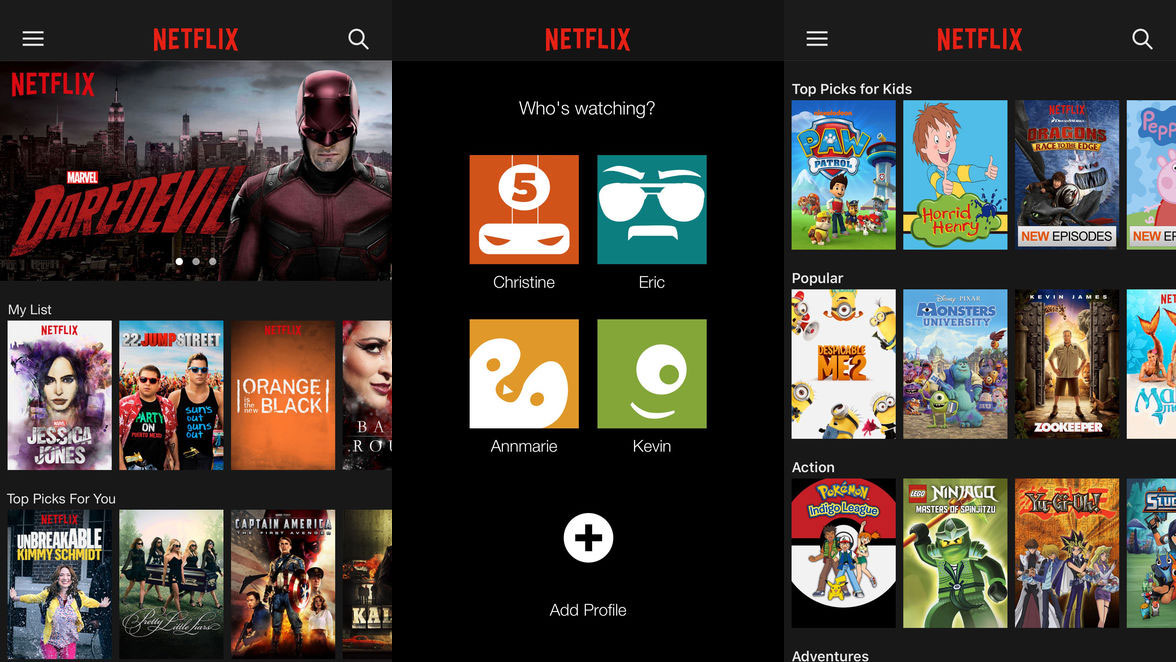
If you have a streaming subscription with Netflix that you want to cancel, you first need to head to the Netflix app, or open it up in your web browser. Then, click on your account icon in the top right corner of the page, and select ‘Account’.
Under the ‘Membership & Billing’ section, you’ll see a button that says ‘Cancel Membership’ – click on this, and you’ll be taken to a new page, where you have the option to either cancel your membership or downgrade your current plan.
Get daily insight, inspiration and deals in your inbox
Sign up for breaking news, reviews, opinion, top tech deals, and more.
If you’re on a HD Standard or 4K Premium plan, you may want to try downgrading your account to a Standard Definition plan to save a bit of money without losing your access to the streaming platform all together.
If not, click on the ‘Finish Cancellation’ button to stop your subscription. Once you’ve cancelled your subscription, you’ll still have access to your Netflix account until the end of the current billing period.
If you have a Netflix gift card or promotional balance left on your account when you cancel, you’ll still be able to stream until the balance runs out – after this, the cancellation will go into effect automatically.
For up to 10 months after you cancel your subscription, your profile, favorite shows, and account details can be reinstated. All you have to do is re-subscribe to the service, and all your viewing preferences will be there waiting for you.
- Looking for a different streaming platform? See the best Disney plus price
How to cancel your Netflix free trial
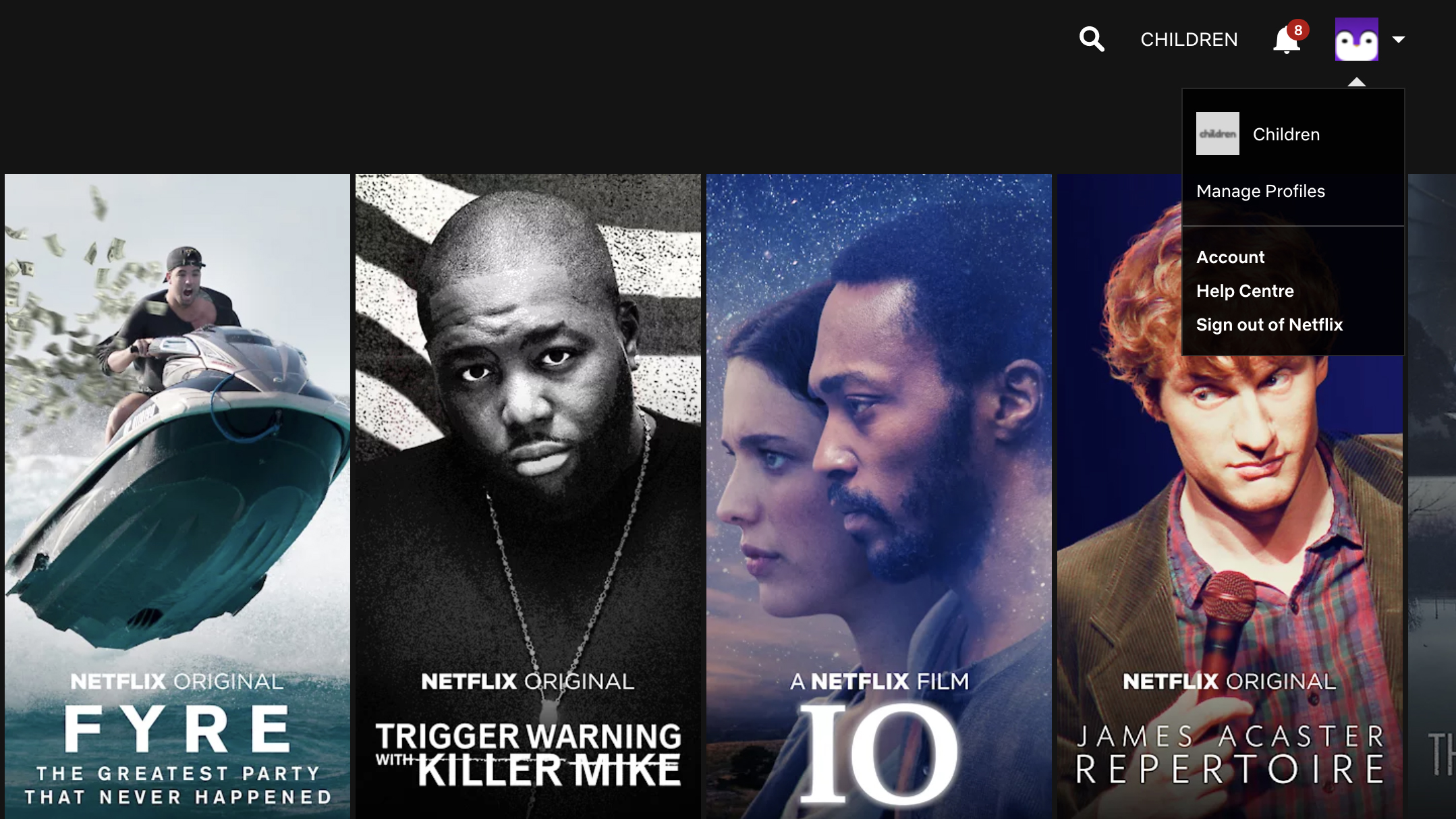
If you’ve opted for a month’s free trial of Netflix and decided you don’t want to fork out for the paid subscription, you can cancel your account in exactly the same way.
A word of warning though; if you don’t cancel your account before your free trial runs out, you will automatically be charged for the next month of streaming.
Netflix does send you a reminder when your free trial is about to expire, but it’s worth setting a reminder on your smartphone if you plan on cancelling your Netflix account after the free trial is up.
How to remove a Netflix profile

If you simply want to delete a profile on your Netflix account, go to your account icon in the top right corner of the app, and select ‘Manage Profiles’.
Your different profile icons will appear with a pencil symbol in the bottom left corner; click on the icon for the account you want to change and from there, you can edit the profile.
Here you have the option to change the name of the profile, the language, icon image, and mature content filters (handy if you have small children and want to restrict their viewing to kid-friendly shows). You can also delete the profile here, unless it’s your main account profile, in which case, you’ll need to delete the entire account to get rid of it.
Once you delete a profile, the viewing history from that profile will also be deleted.
Can I delete my Netflix viewing history?

If you want to hide titles from your Netflix viewing history, you first need to select the profile you want to delete your viewing history from. Once there, click on your account icon, and select ‘Account’ from the drop down menu.
Scroll down to the ‘My Profile’ section, and click on ‘My Activity’, where all the shows you’ve been watching recently will appear.
At the bottom of your viewing activity, you can click on the ‘Hide all’ button to remove your viewing history – it’s worth bearing in mind that this action can’t be undone, and within 24 hours, the titles you have deleted will no longer be used to make recommendations and will not be shown as ‘watched’ if you click on them again in the future. So, you may find that your viewing recommendations become less accurately tailored to your preferences.
Want to give Netflix another go? Check out our round ups of the best Netflix shows wherever you are in the world:
- Best shows on Netflix (US)
- Best Shows on Netflix (UAE)
- Best Shows on Netflix (UK)
- Best Shows on Netflix (Australia)
- Watch your catalogue from anywhere with the best Netflix VPN
- Check out our in-depth and completely updated Netflix review
- Want to test out the rival? Here's our Best Amazon Prime Video TV Shows
- Want know the best movies on Netflix. Then this is your in-depth guide
- Want to know the worst movies on Netflix? Check out Not On My Watch
Olivia was previously TechRadar's Senior Editor - Home Entertainment, covering everything from headphones to TVs. Based in London, she's a popular music graduate who worked in the music industry before finding her calling in journalism. She's previously been interviewed on BBC Radio 5 Live on the subject of multi-room audio, chaired panel discussions on diversity in music festival lineups, and her bylines include T3, Stereoboard, What to Watch, Top Ten Reviews, Creative Bloq, and Croco Magazine. Olivia now has a career in PR.
